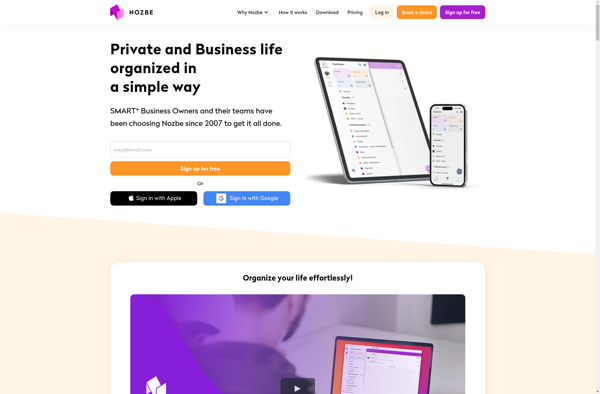Jdotxt
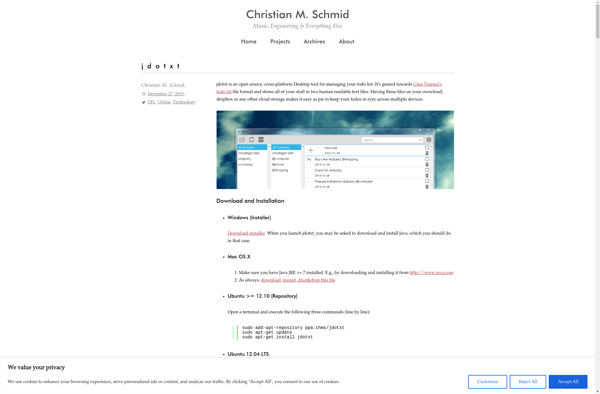
jdotxt: Lightweight Open Source Plain Text Editor
A cross-platform note-taking app with features like data encryption, hierarchical tags, search, customizable themes, and automatic periodic backups.
What is Jdotxt?
jdotxt is a free and open source plain text editor focused on efficiency, privacy, and usability. It was created as an alternative to Evernote and similar commercial note-taking applications. At its core, jdotxt allows you to quickly capture notes, to-dos, and other bits of text in .txt files. But it goes beyond other plain text options by providing helpful metadata capabilities through tags and easy in-app organization and search.
Some key features of jdotxt include:
- Works across Windows, Mac, and Linux with consistent user experience
- Encrypt sensitive notes before they ever leave your device
- Tag notes with labels, projects, dates, locations, etc. for easy filtering later
- Visualize notes through tag hierarchies and pin frequently-accessed notes
- Powerful search to instantly find terms across all your notes
- Highly customizable themes and fonts to suit your preferences
- Periodic automatic backups to avoid losing important data
- Add structure with notebooks and use bookmarks for frequently-accessed notes
If you're looking for a private, focused tool for taking quick notes, writing, and journaling - with key organizational features but a clean UI - jdotxt balances features and simplicity well. And as open source software, it places no limits on your use of the data you create.
Jdotxt Features
Features
- Cross-platform support
- Data encryption
- Hierarchical tags
- Search
- Customizable themes
- Automatic periodic backups
Pricing
- Open Source
Pros
Cons
Official Links
Reviews & Ratings
Login to ReviewThe Best Jdotxt Alternatives
Top Office & Productivity and Note Taking and other similar apps like Jdotxt
Here are some alternatives to Jdotxt:
Suggest an alternative ❐Todoist
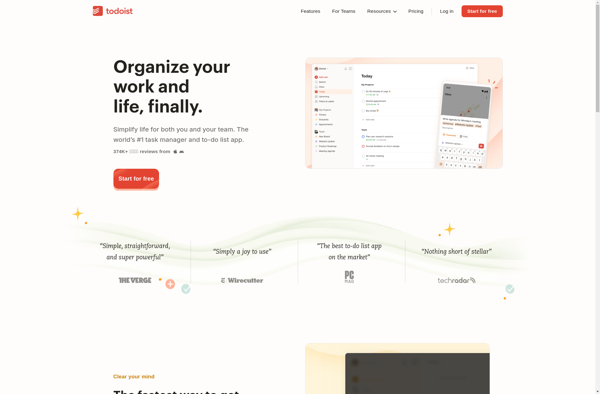
Taskade
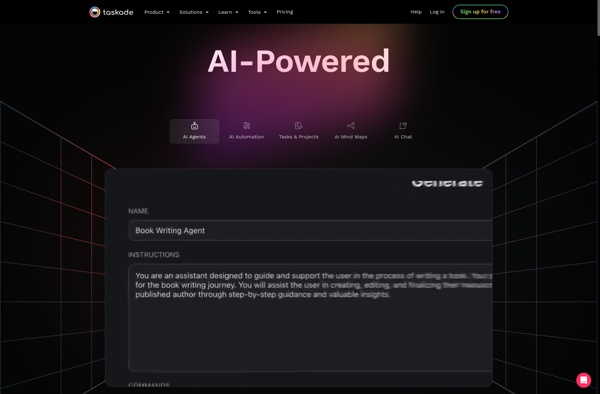
Tasks.org
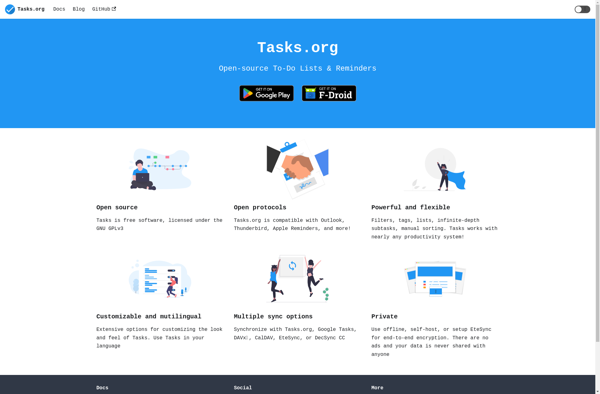
Remember The Milk
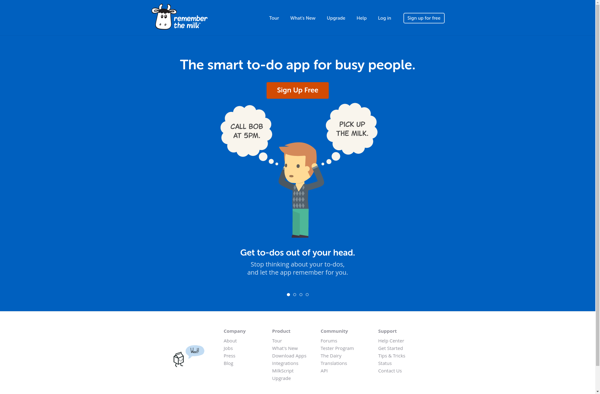
Sleek
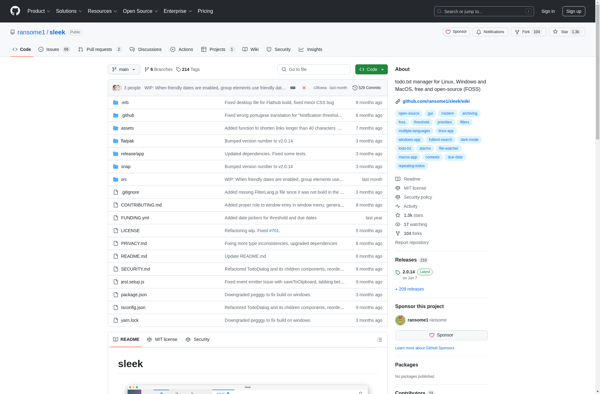
Todorant
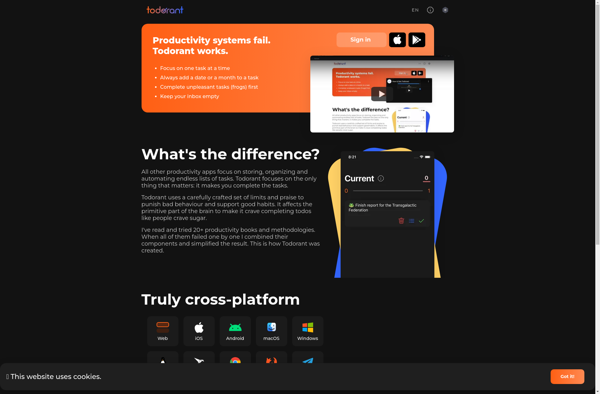
Actions by Moleskine
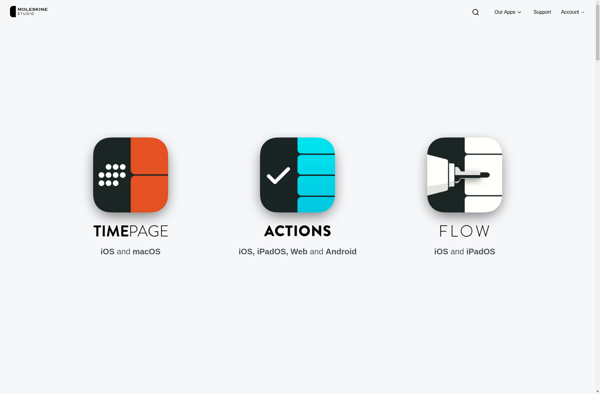
Calcurse
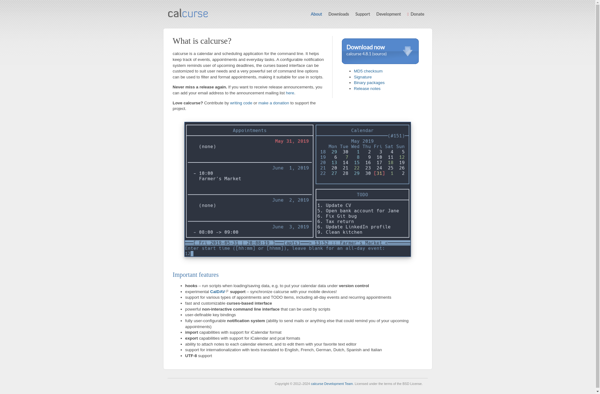
Todo.txt
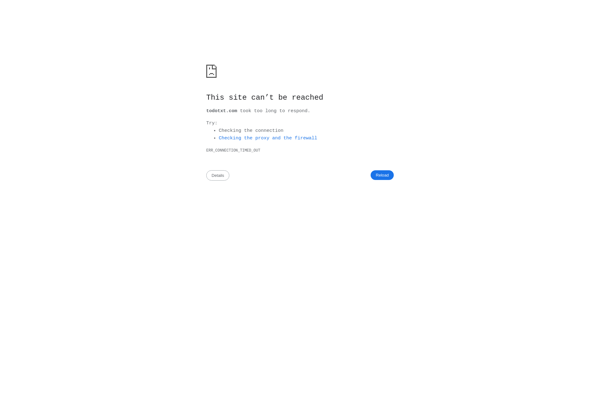
Nozbe