Keeeb
Keeeb is an open-source, keyboard-focused note taking app for Windows, Mac and Linux. It allows you to take notes, save web pages, capture screenshots and more using only your keyboard.
Keeeb: Open-Source Keyboard-Focused Note Taking App
Keeeb is an open-source note taking app for Windows, Mac and Linux, allowing you to take notes, save web pages, capture screenshots and more using only your keyboard.
What is Keeeb?
Keeeb is an open-source, keyboard-focused note taking and productivity app for Windows, Mac and Linux operating systems. It is designed specifically for power users who prefer to use keyboard shortcuts over reaching for the mouse.
Some of the key features of Keeeb include:
- Quick note taking - easily capture thoughts, notes, web page snippets, code samples or anything else using global hotkeys.
- Web page archiving - save entire web pages for offline access and future reference.
- Screenshot capturing - take, edit and annotate screenshots without ever leaving your keyboard.
- Tagging support - organize your notes by topics with user-defined tags.
- Greppable notes - search through all your notes quickly to find what you need.
- Cross-platform - native apps for Windows, Mac and Linux so your data goes with you.
- Offline access - your data is stored locally so you can access it any time.
- Synchronization - sync notes across multiple devices using services like Dropbox or Nextcloud.
- Customizable interface - adapt Keeeb to suit your workflow through theming options.
- Portable app - carry Keeeb and its data around on a USB drive.
If keyboard-focused workflows match your style, Keeeb aims to boost your productivity through quick note capture, web archiving, advanced search and more.
Keeeb Features
Features
- Keyboard shortcuts for quick note taking
- Markdown support for formatting notes
- Web clipper to save web pages
- Screenshot capture
- Note tagging
- Note search
Pricing
- Open Source
- Free
Pros
Fast and easy to use with keyboard
Open source and free
Available on Windows, Mac and Linux
Supports Markdown for formatting
Can capture screenshots and web pages
Cons
Limited features compared to Evernote and OneNote
No mobile app
No collaboration features
No cloud sync (local storage only)
Official Links
Reviews & Ratings
Login to ReviewThe Best Keeeb Alternatives
Top Office & Productivity and Note Taking and other similar apps like Keeeb
Here are some alternatives to Keeeb:
Suggest an alternative ❐Datamatic.io
Datamatic.io is a cloud-based no-code data pipeline platform that allows users to build data integration, transformation, and loading processes without needing to write any code. Some key features of Datamatic.io include:Graphical interface to visually design data pipelines by connecting various pre-built data source and destination connectors as well as transformation...

SAP BusinessObjects
SAP BusinessObjects is a comprehensive business intelligence and analytics software suite from SAP. It brings together capabilities for reporting, analysis, dashboards, data visualization, data discovery, and more to help organizations unlock value from their data.Key capabilities and components of SAP BusinessObjects include:Centralized semantic layer for consistent data across the organizationPowerful...

Chartio
Chartio is a cloud-based business intelligence and data visualization platform designed to help companies analyze data and share actionable insights. It allows users to connect a variety of data sources including databases, cloud apps, and spreadsheets, and build interactive dashboards and charts.Key features of Chartio include:Intuitive drag and drop interface...
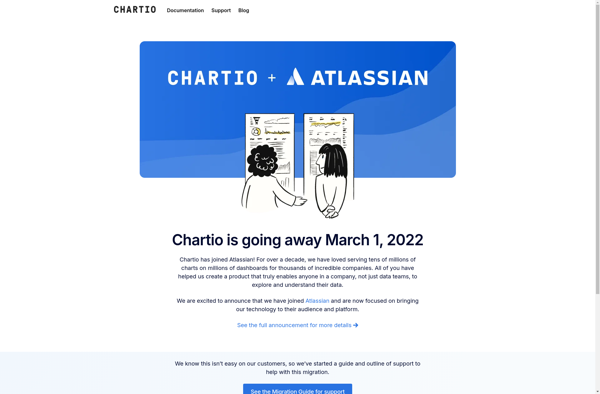
Amazon QuickSight
Amazon QuickSight is a fast, cloud-powered business intelligence service that makes it easy to build visualizations, perform ad-hoc analysis, and quickly get business insights from your data. Some key features include:Intuitive visual interface that makes it easy to visualize and explore dataBroad data connectivity to connect to data sources like...
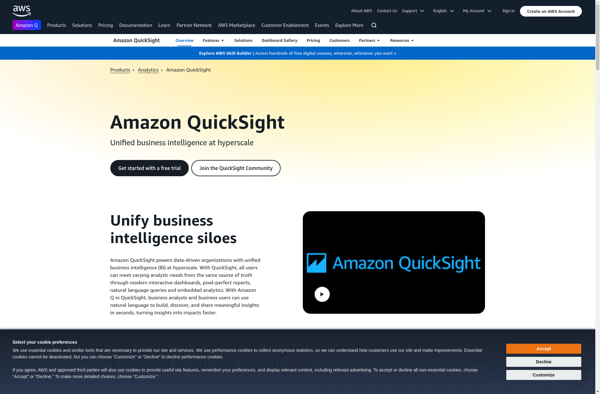
ContentKing
ContentKing is an all-in-one content creation, curation and distribution platform for businesses, content creators and marketers. It provides a suite of tools to streamline and optimize various parts of the content workflow.At its core is an AI-powered writing assistant that can generate high-quality draft content on any topic to help...
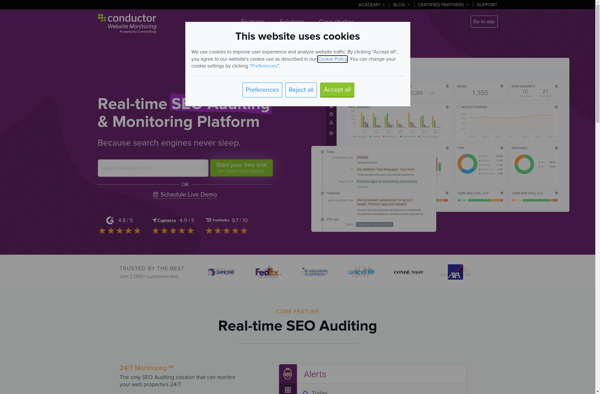
Birst
Birst is a cloud-native business intelligence and analytics platform used by enterprises to unify, understand, and act on data. Key capabilities and benefits include:Cloud data warehousing to bring together data from multiple sources for analysisInteractive dashboards and visualizations to spot trends and insightsSelf-service analytics empowering users across the organization to...

Cortana Analytics
Cortana Analytics is an integrated suite of intelligence tools and services from Microsoft designed to help organizations make data-driven decisions. It includes the following core components:Azure Machine Learning - A cloud service for building and deploying predictive analytics solutions and machine learning modelsHDInsight - Managed Hadoop, Spark, and other big...
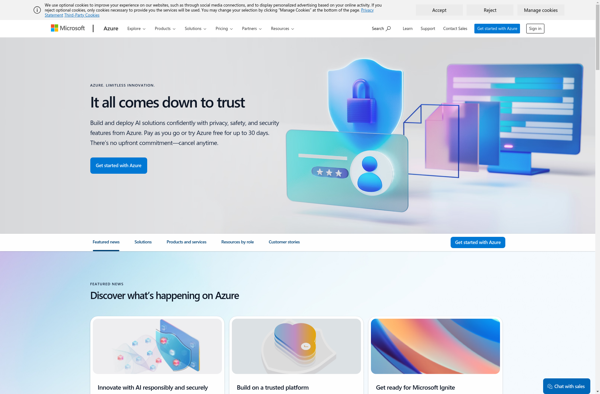
Mantle Enterprise Analytics
Mantle Enterprise Analytics is a robust business intelligence and analytics solution catered towards large enterprises. It provides a wide range of capabilities to collect, store, process, analyze, and visualize data across the organization.Key features include:Interactive dashboards and reports for data visualizationPredictive modeling, forecasting, and machine learning algorithmsConnectors to extract data...
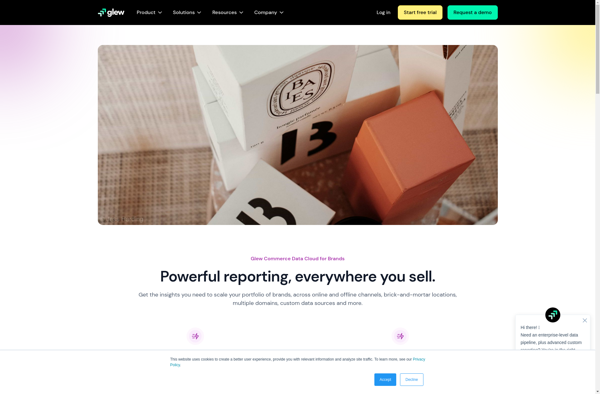
Content Professor
Content Professor is an advanced content creation and optimization platform powered by artificial intelligence. It helps users research topics, outline content, write original drafts, revise and improve writing, and format posts for publishing.Some key features of Content Professor include:AI-powered writing assistant that provides real-time suggestions, fixes grammar and spelling errors,...
