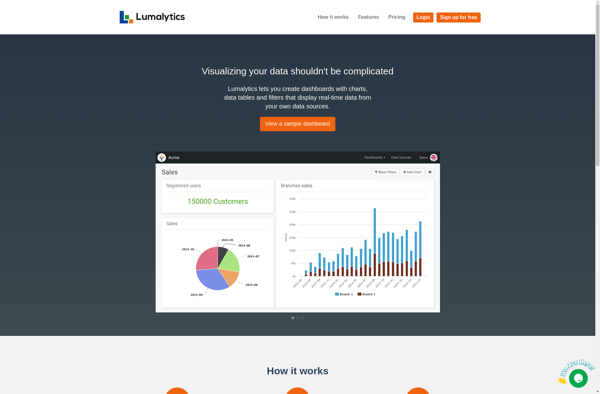Chartio
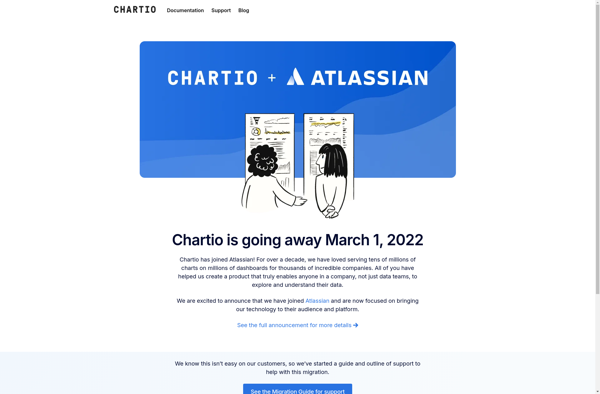
Chartio: Business Intelligence & Data Visualization Tool
Connect data sources, build charts and dashboards, and share analytics with Chartio's easy-to-use drag and drop interface.
What is Chartio?
Chartio is a cloud-based business intelligence and data visualization platform designed to help companies analyze data and share actionable insights. It allows users to connect a variety of data sources including databases, cloud apps, and spreadsheets, and build interactive dashboards and charts.
Key features of Chartio include:
- Intuitive drag and drop interface for quickly building charts and dashboards without coding
- Broad data connectivity to cloud data sources like MySQL, PostgreSQL, AWS Redshift, Google Analytics, Salesforce, and more
- Automated data modeling and schema detection
- Custom SQL editor for more advanced users
- Chart builder with 35+ chart types including tables, line, bar, geo, and pie charts
- Dashboarding capabilities for assembling visualizations into shareable views
- Collaboration tools like annotations and presentations to share insights
- Robust access control and data governance capabilities
- APIs and integrations with Slack, Google Data Studio, and others
Chartio is designed to be easy for business users of all skill levels. Its drag and drop chart builder and simple, intuitive interface lets non-technical users quickly visualize and make sense of data. More technical users have access to custom SQL and APIs for complex analysis and workflows. Subscriptions are priced per user based on features.
Chartio Features
Features
- Connect to multiple data sources
- Create custom charts and dashboards
- Drag-and-drop interface for easy visualization creation
- Collaborative features for sharing and commenting on dashboards
- Mobile-friendly dashboards
- SQL editor for advanced data analysis
- Real-time data updates
- White-labeling and branding options
Pricing
- Freemium
- Subscription-Based
Pros
Cons
Official Links
Reviews & Ratings
Login to ReviewThe Best Chartio Alternatives
Top Business & Commerce and Business Intelligence and other similar apps like Chartio
Here are some alternatives to Chartio:
Suggest an alternative ❐Microsoft Power BI
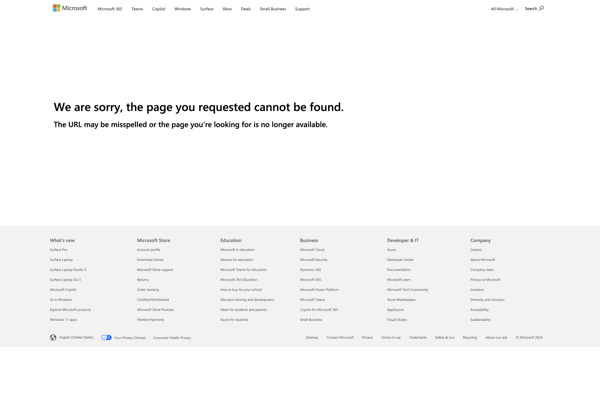
Tableau
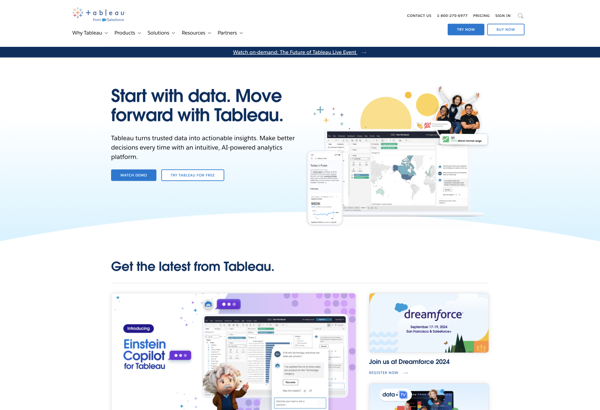
Metabase
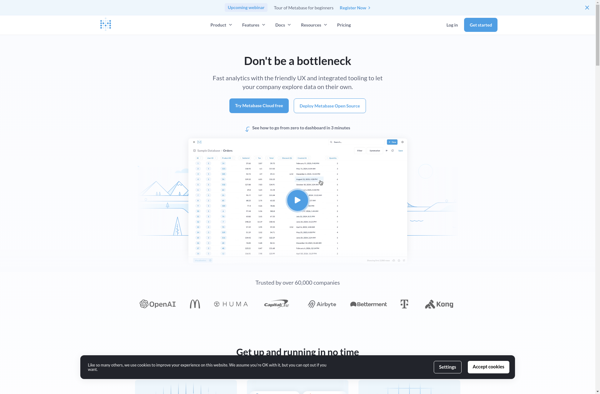
Looker Studio
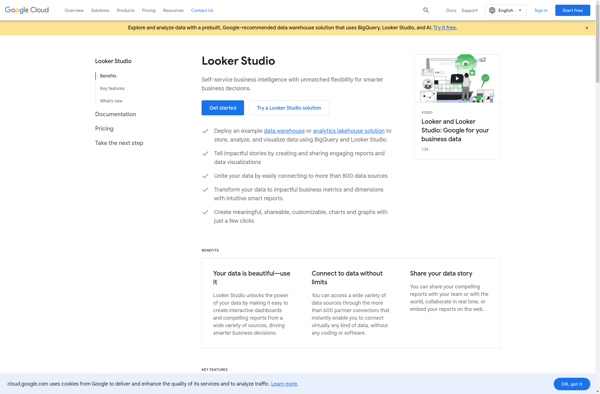
Apache Superset
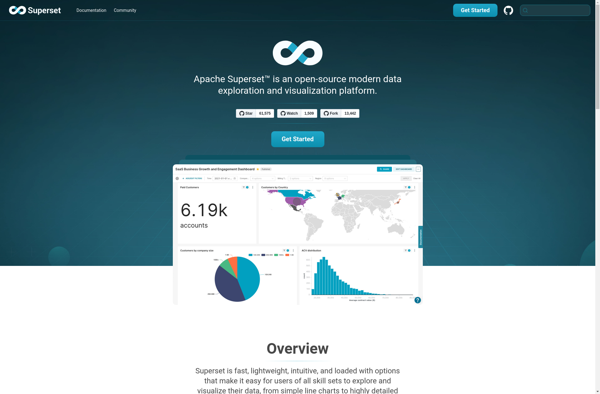
Funnelytics
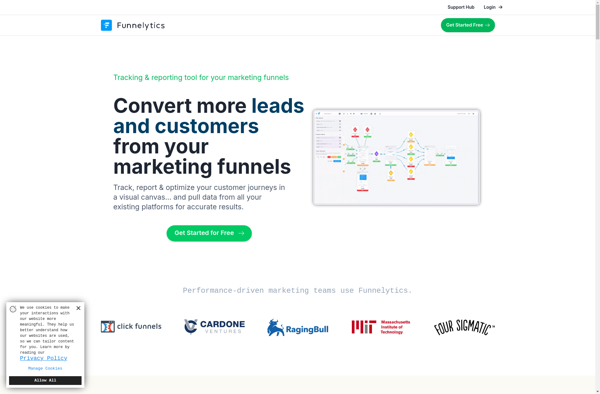
Retool
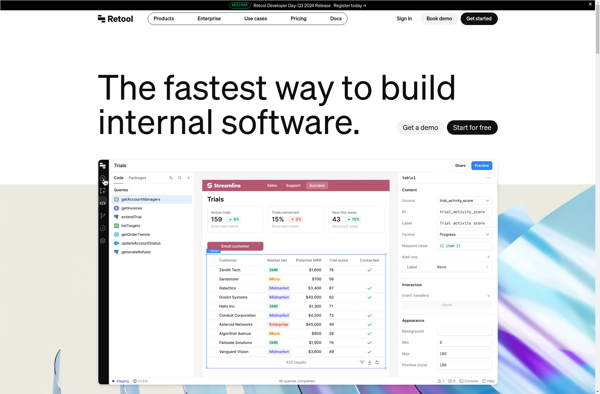
Redash
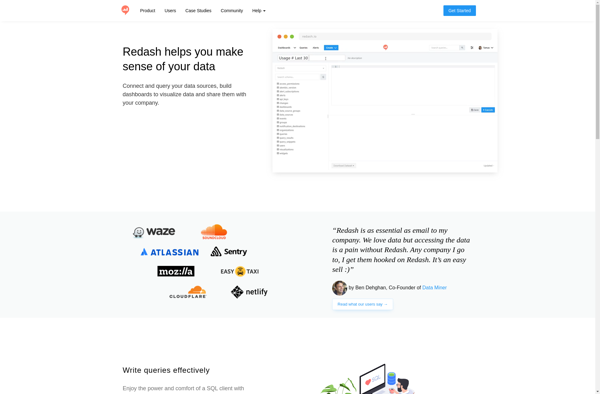
ChartExpo
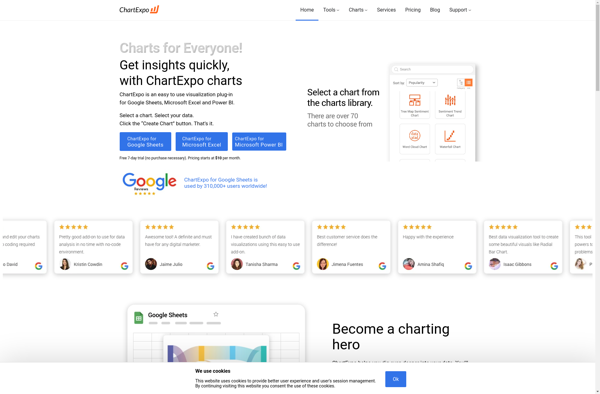
Vizydrop
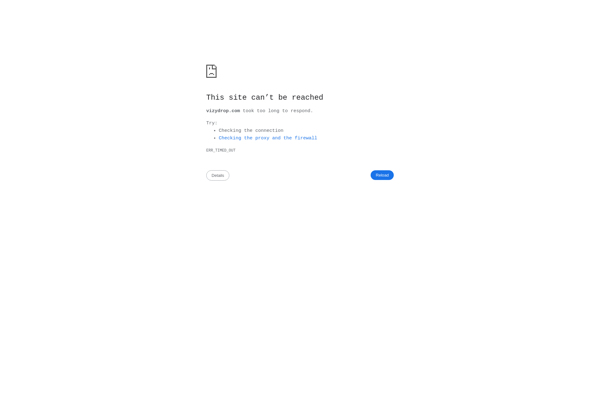
Chartbrew
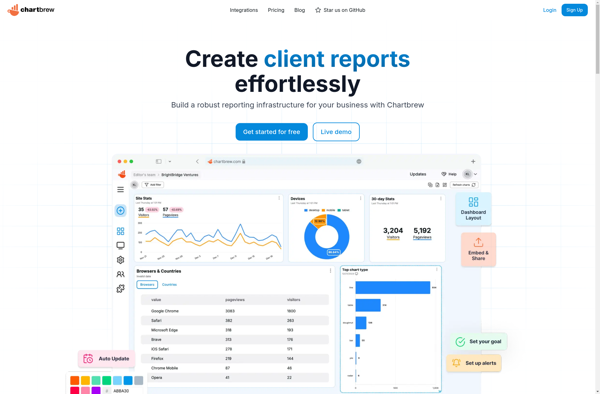
Keeeb
Draxlr
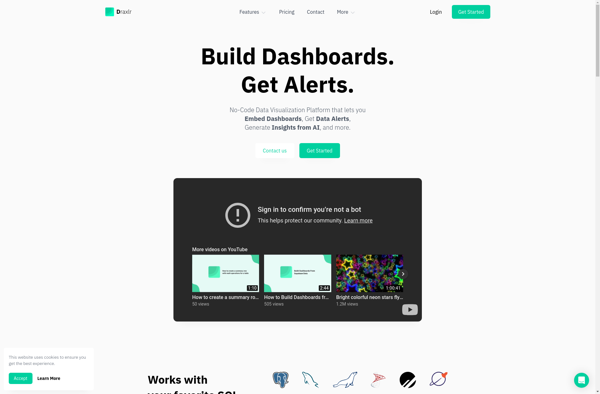
Marple
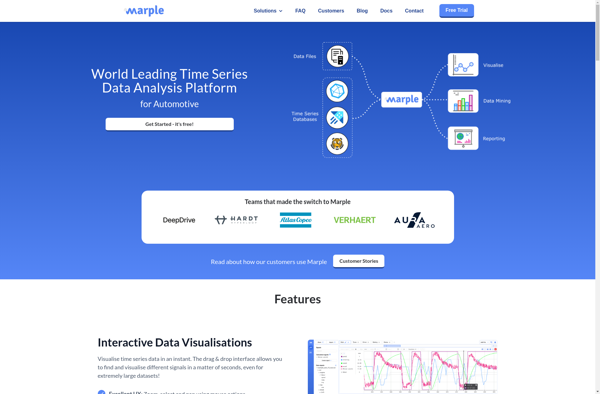
Slemma
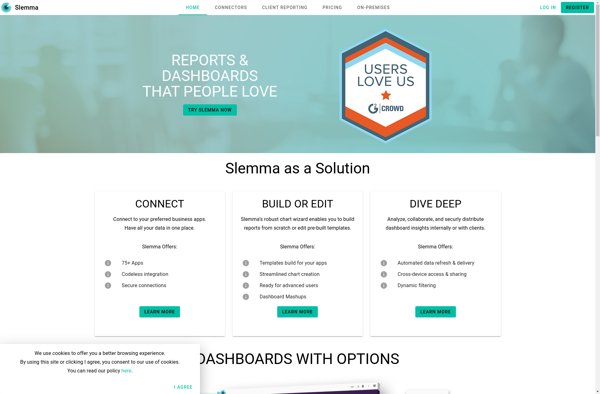
InAppBI
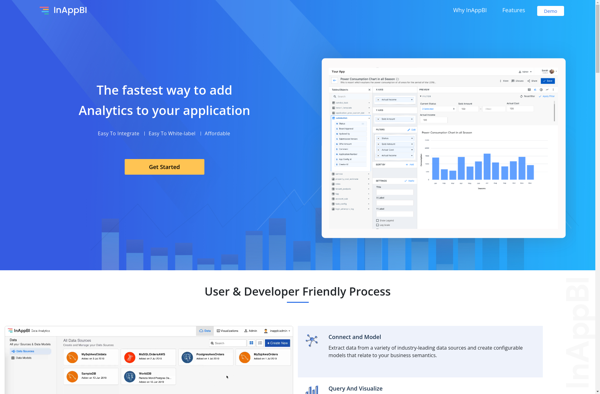
Mantle Enterprise Analytics
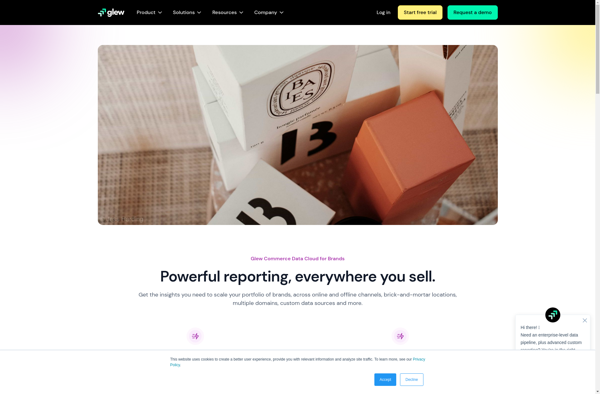
Lumalytics