Cortana Analytics
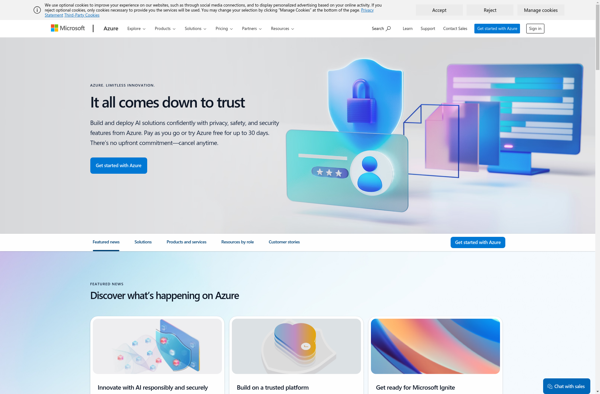
Cortana Analytics: Business Intelligence Tools
A suite of business intelligence and analytics tools from Microsoft, including predictive analytics, big data storage and analytics, and data visualization
What is Cortana Analytics?
Cortana Analytics is an integrated suite of intelligence tools and services from Microsoft designed to help organizations make data-driven decisions. It includes the following core components:
- Azure Machine Learning - A cloud service for building and deploying predictive analytics solutions and machine learning models
- HDInsight - Managed Hadoop, Spark, and other big data services on Azure
- Azure Data Lake - A highly scalable repository for storing massive amounts of structured and unstructured data
- Power BI - Interactive data visualization tools for creating reports, dashboards and visualizations
- Azure Stream Analytics - Real-time analytics and complex event processing on streaming data from IoT devices and applications
Key capabilities of Cortana Analytics include collecting and storing a wide variety of data at scale, preparing and transforming the data for analysis, building and training predictive models with machine learning, applying advanced analytics for real-time processing of streaming data, and creating insightful visualizations and interactive reports for data sharing and collaboration.
By integrating these services into a comprehensive platform, Cortana Analytics enables organizations to unlock the value from their data assets to gain important business insights, stay ahead of emerging trends, and make precise recommendations and accurate automated decisions in real-time.
Cortana Analytics Features
Features
- Machine learning
- Big data analytics
- Real-time stream processing
- Data integration
- Visualization and reporting
Pricing
- Pay-As-You-Go
- Subscription-Based
Pros
Cons
Reviews & Ratings
Login to ReviewThe Best Cortana Analytics Alternatives
Top Ai Tools & Services and Analytics and other similar apps like Cortana Analytics
Here are some alternatives to Cortana Analytics:
Suggest an alternative ❐Tableau
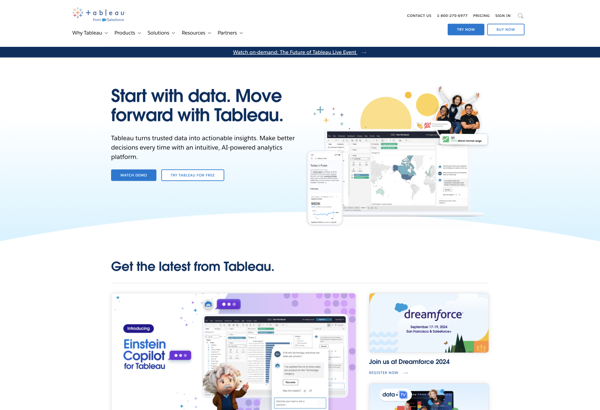
QlikView
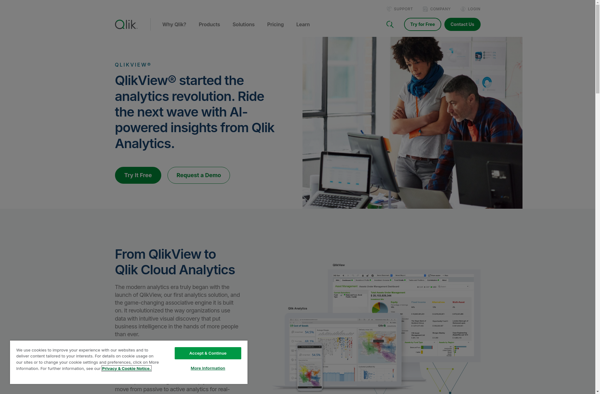
Sisense
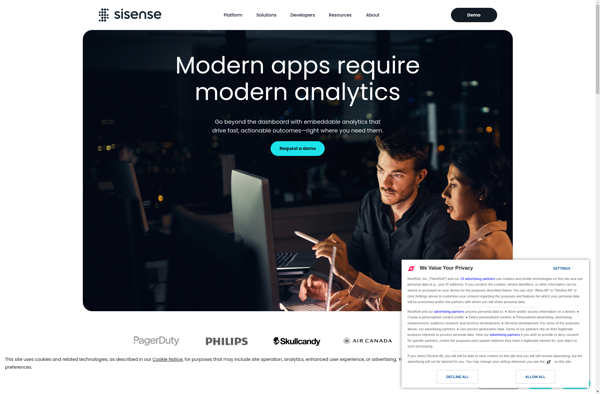
Amazon QuickSight
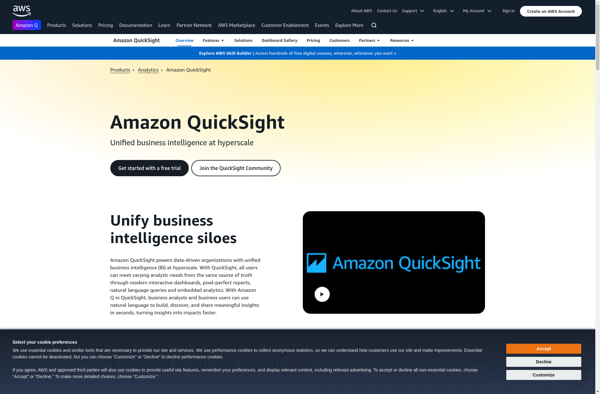
QueryTree
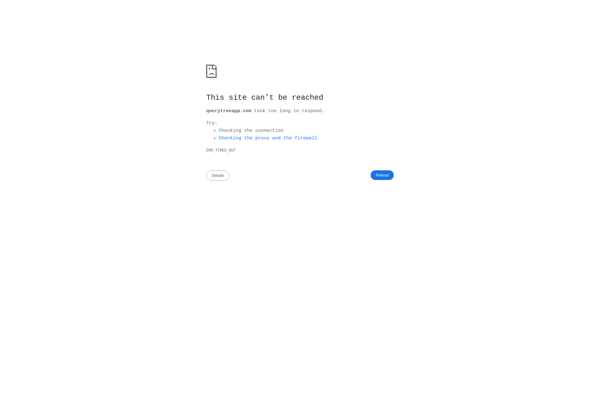
Keeeb
Marple
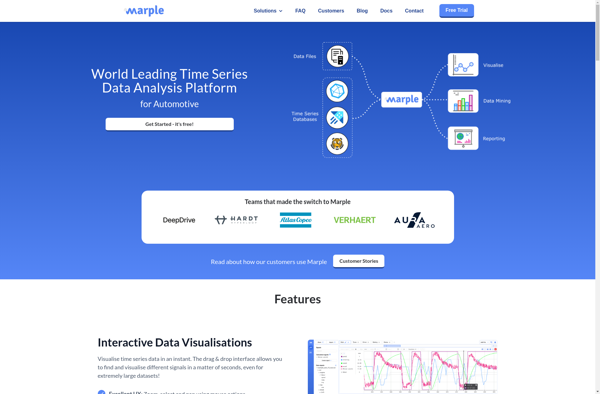
Zoho Analytics
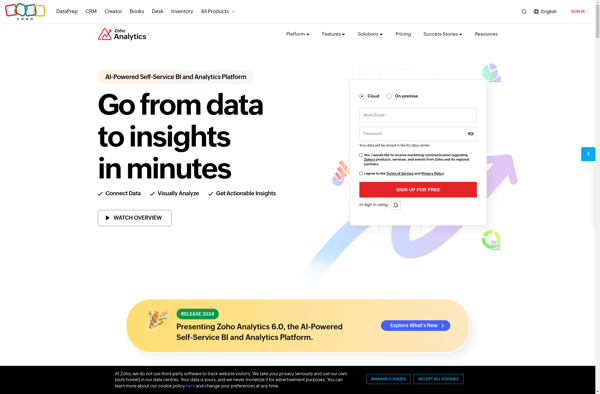
KiniMetrix
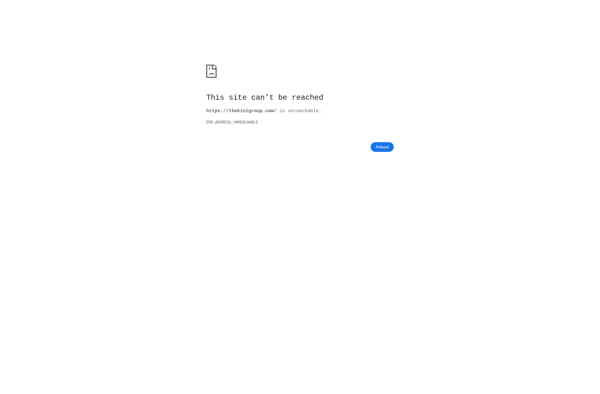
DataPad
