KidOS
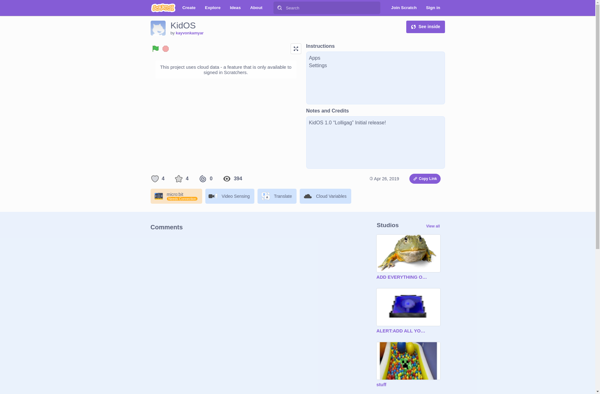
KidOS: Safe Learning Environment for Kids
Linux-based operating system designed for children, featuring a simplified interface, parental controls, and kid-friendly software for a secure computing environment.
What is KidOS?
KidOS is a Linux distribution that has been customized to provide a child-friendly computing environment. It features:
- A simplified desktop interface with large, colorful icons for easy navigation
- Parental controls to restrict access to certain applications or websites
- Educational software and games pre-installed to help kids learn while using the computer
- Whitelisted app store that only includes kid-tested programs that are age-appropriate
- User accounts to keep each child's settings and files separate
The interface and included software are designed specifically for children, with the goal of making computing intuitive and fun for kids while also keeping them safe. KidOS aims to let kids take advantage of technology for educational purposes without the risk of accessing inappropriate content.
Some of the education-focused software highlights in KidOS include creativity tools like drawing, music, and video editing apps, puzzle games and programming introductions to develop logic skills, as well as classics like math and spelling games. Everything has been chosen to be engaging and beneficial for children.
KidOS requires minimal technical skill to set up and maintain, while still providing parents control over configuration options. It can breathe new life into old hardware like laptops and desktops and transform them into kid-friendly learning machines.
KidOS Features
Features
- Simplified interface designed for children
- Pre-installed educational games and software
- Parental controls and restrictions
- Kid-friendly themes and graphics
- Sandboxed environment to prevent system changes
- Web filtering and monitoring options
- Multiple user accounts for siblings
Pricing
- Free
- Open Source
Pros
Cons
Official Links
Reviews & Ratings
Login to ReviewThe Best KidOS Alternatives
Top Education & Reference and Kids Software and other similar apps like KidOS
Here are some alternatives to KidOS:
Suggest an alternative ❐Windows 10
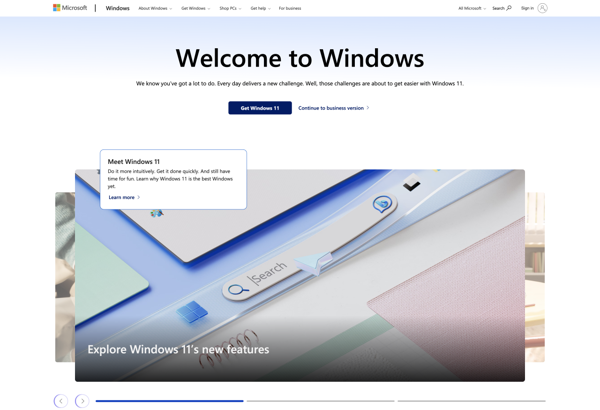
Ubuntu
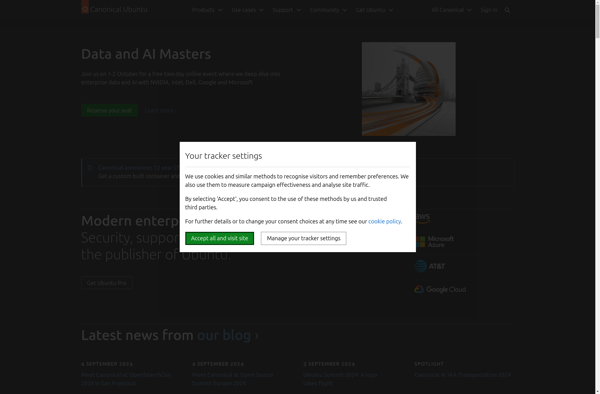
MacOS
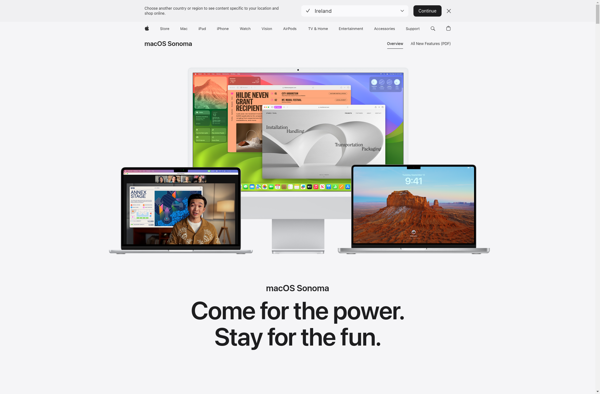
Linux Mint
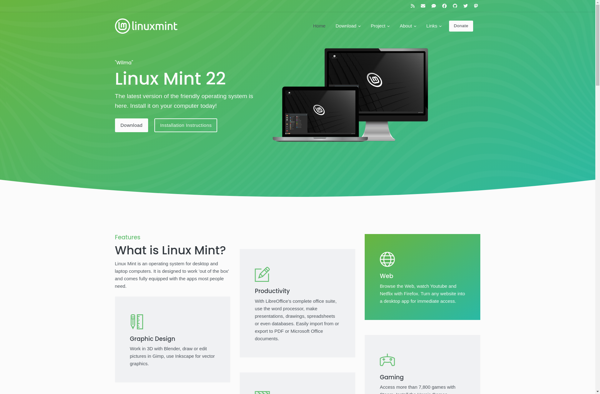
Windows 7
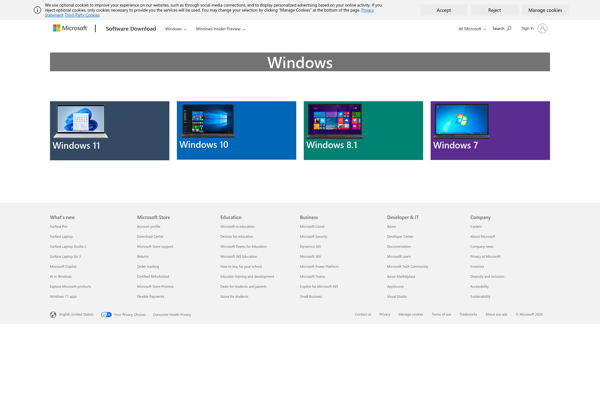
Arch Linux
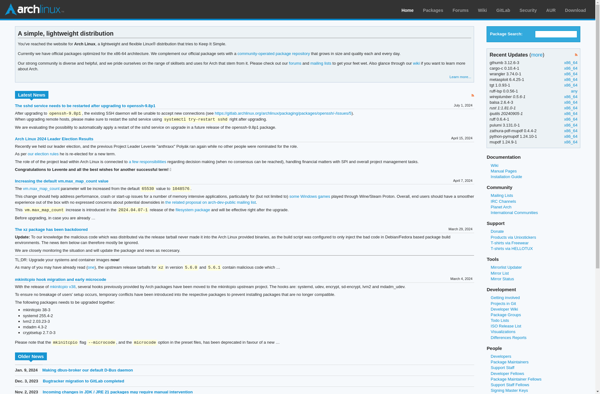
Elementary OS

Debian
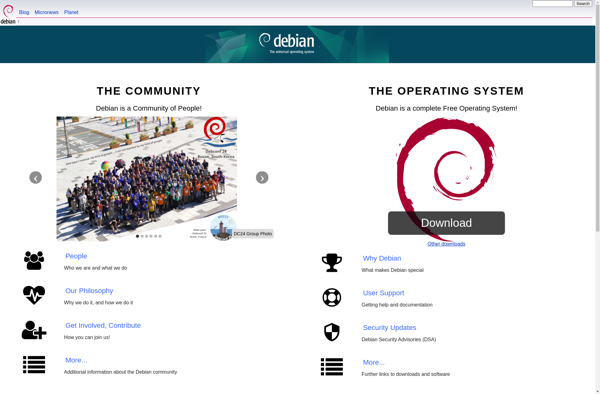
Fedora
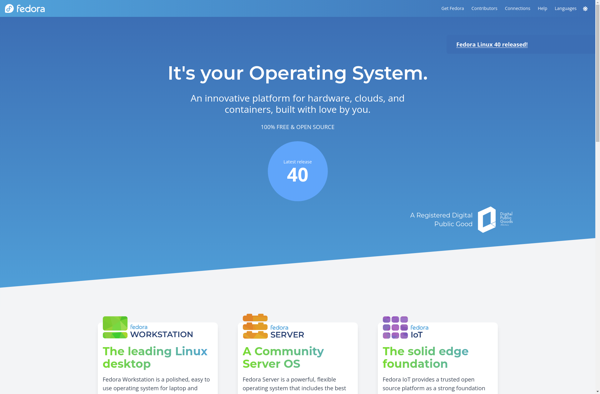
Manjaro Linux

OpenSUSE
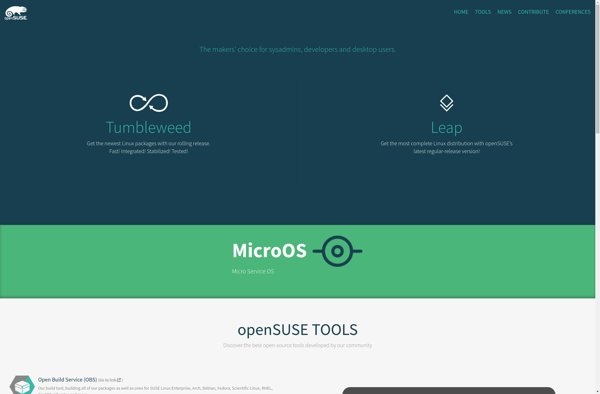
Kubuntu
