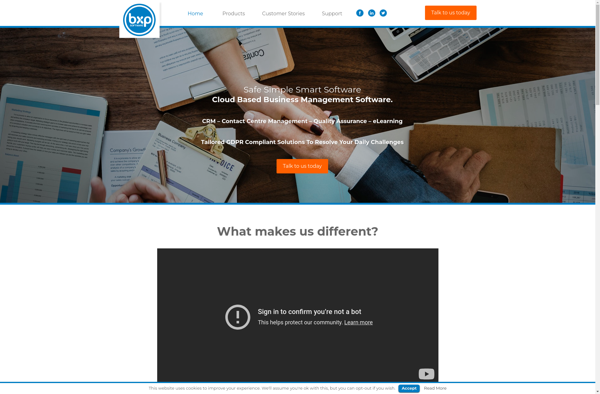KOOKOO
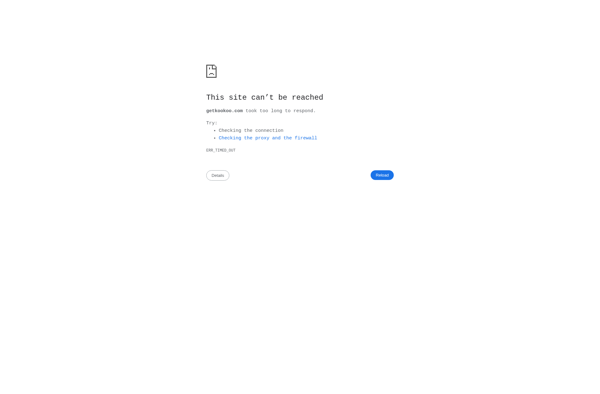
KOOKOO: Open-Source Personal Information Manager & Note Taking App
KOOKOO is an open-source personal information manager and note taking app for Windows, macOS and Linux. It allows organizing notes, to-do lists, ideas and other textual information in a simple tree-structure.
What is KOOKOO?
KOOKOO is a free, open-source personal information manager and note taking application developed by KOOKOO Software. It is available for Windows, macOS and Linux operating systems.
KOOKOO allows users to organize notes, ideas, to-do lists and other textual information easily in a simple tree-structure. It uses the concepts of notebooks and pages to organize information hierarchically. Users can create multiple notebooks to store information on different topics or projects, and each notebook can have multiple pages.
Some of the key features of KOOKOO include rich text editing, tagging, full-text search, automatic saving, keyboard shortcuts, encryption, backup & sync, templates, printing & exporting to PDF, online guide and multi-language support.
The intuitive and minimalistic user interface of KOOKOO allows focusing on content easily without much distraction. It can be a great tool for writing, note taking, task management, journaling, document drafting and knowledge management.
As an open-source software licensed under GPLv3, KOOKOO is free to use and the source code is available for anyone to inspect and modify. It works on Windows 7 and higher, macOS 10.12 Sierra and higher as well as most Linux distributions with GTK+ 3.16 or higher. The latest stable version as of 2023 is KOOKOO 0.8.
KOOKOO Features
Features
- Note taking
- To-do lists
- Idea organization
- Tree structure for organizing notes
- Available on Windows, macOS and Linux
Pricing
- Open Source
Pros
Cons
Official Links
Reviews & Ratings
Login to ReviewThe Best KOOKOO Alternatives
Top Office & Productivity and Note Taking and other similar apps like KOOKOO
Here are some alternatives to KOOKOO:
Suggest an alternative ❐Nectar Desk

UContact

Five9
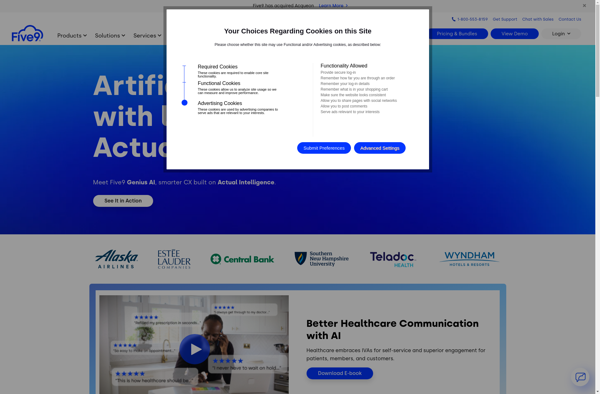
Bxp software