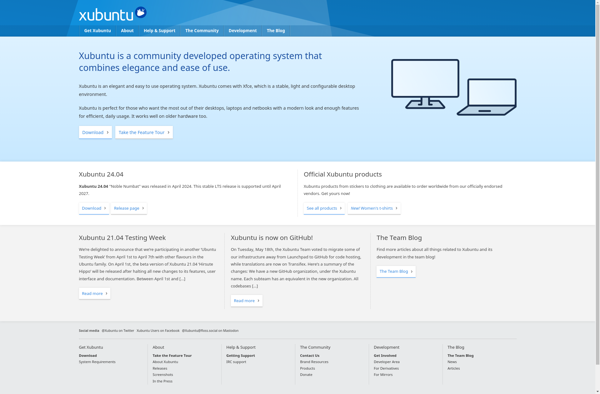Lychee Linux
Lychee Linux: Open Source Photo Management Software
Organize, tag, and share photos with Lychee Linux, a free and open source photo management software for Windows, Linux, and web-based servers.
What is Lychee Linux?
Lychee Linux is an open source photo management software designed to allow users to easily organize, tag, and share their photo libraries. It is available for Windows, Linux, and as a web-based server that can be self-hosted. Lychee offers similar core functionality to commercial offerings like Google Photos, with support for high resolution photos, a dynamic folder tree hierarchy that updates as photos are added or tagged, the ability to add comments and star ratings to photos, and embedding of geolocation data for displaying photos on interactive maps.
Some key features and benefits of Lychee Linux include:
- Open source and available free of charge under the MIT license
- Runs on multiple platforms including Windows, Mac, Linux, NAS devices, and web servers
- Supports high resolution photos with no scaling or compression
- Allows users to organize photos using hierarchical folders that dynamically update
- Tagging photos for easier search and organization in virtual albums
- Interactive map view by geolocation when photo GPS data is available
- Secure user access with permissions and sharing capabilities
- Options for public, private, and password protected albums
- Drag and drop uploads for batch adding photos
- Web-based interface accessible from any device
With its ease of setup and use combined with a slick interface and robust organization tools, Lychee Linux offers an open source self-hosted alternative for those looking to closely mimic commercial photo management solutions.
Lychee Linux Features
Features
- Organize photos into albums with tags, star ratings, etc
- View photos in high resolution
- Add comments on photos
- Embed geolocation data for displaying photos on maps
- Hierarchical folder structure to organize albums
- Share albums publicly or privately
Pricing
- Open Source
Pros
Cons
Official Links
Reviews & Ratings
Login to ReviewThe Best Lychee Linux Alternatives
Top Photos & Graphics and Photo Management and other similar apps like Lychee Linux
Here are some alternatives to Lychee Linux:
Suggest an alternative ❐Windows 10
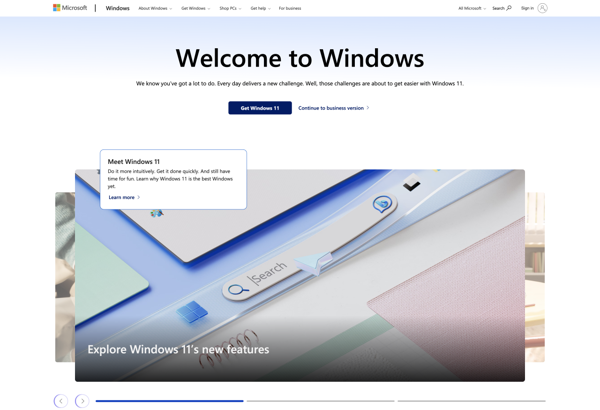
Ubuntu
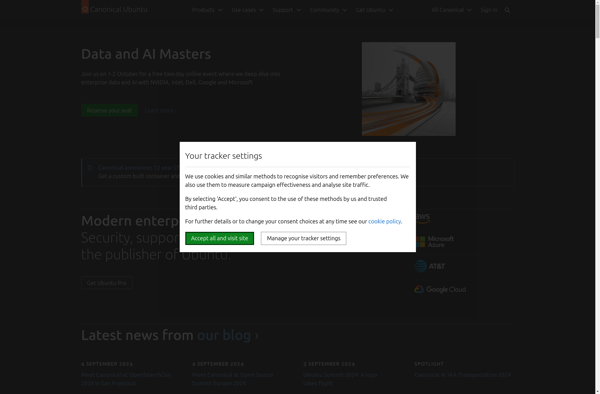
MacOS
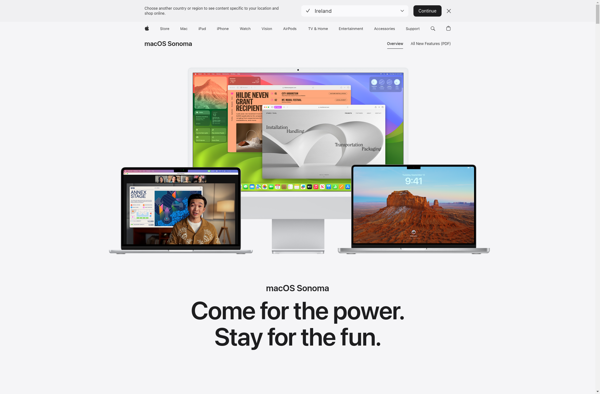
Arch Linux
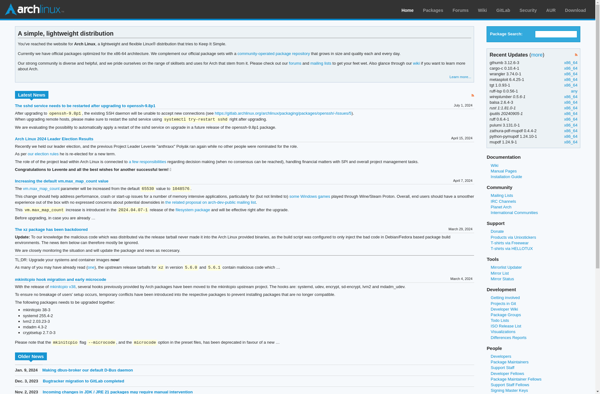
Debian
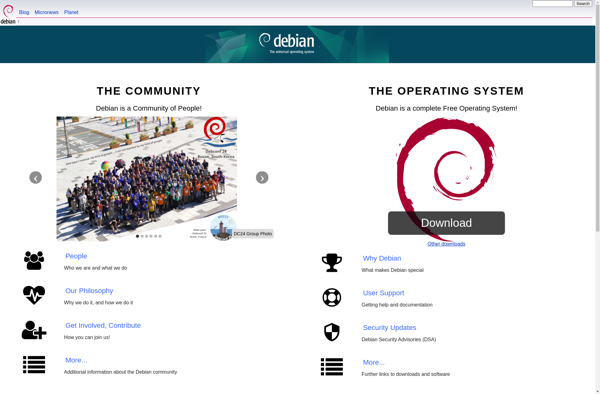
Fedora
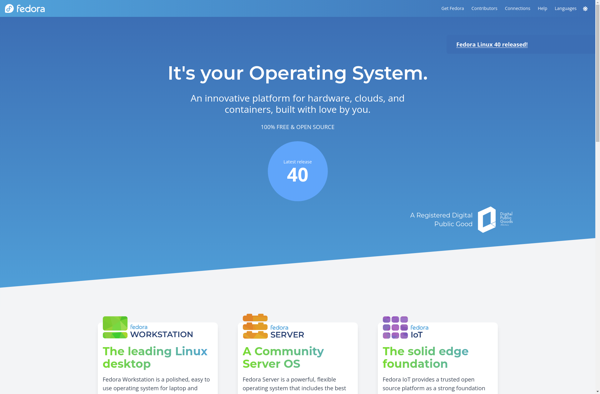
Puppy Linux

Manjaro Linux

FreeBSD
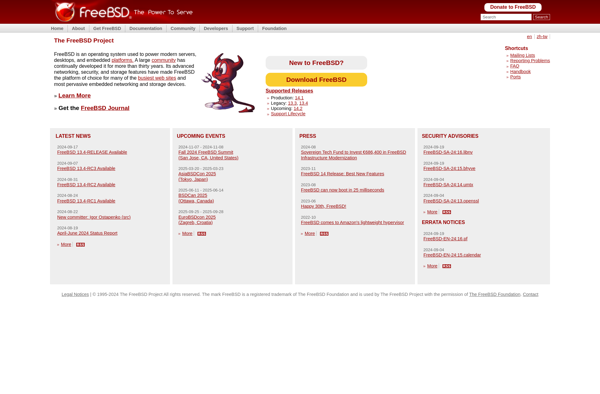
OpenSUSE
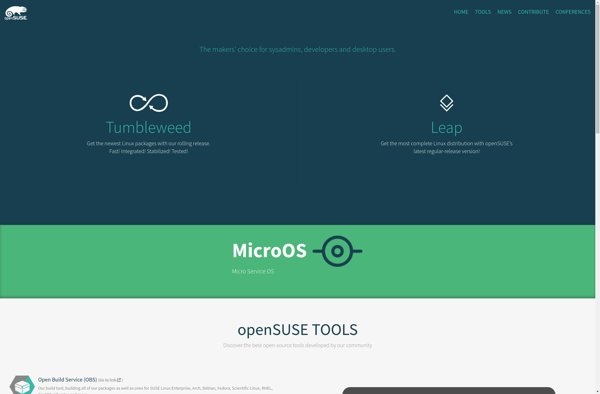
Kubuntu

Xubuntu