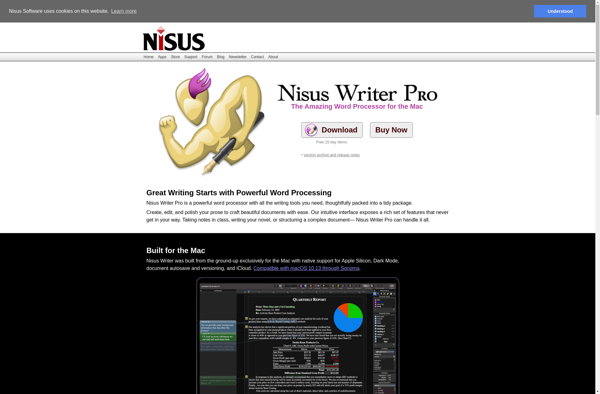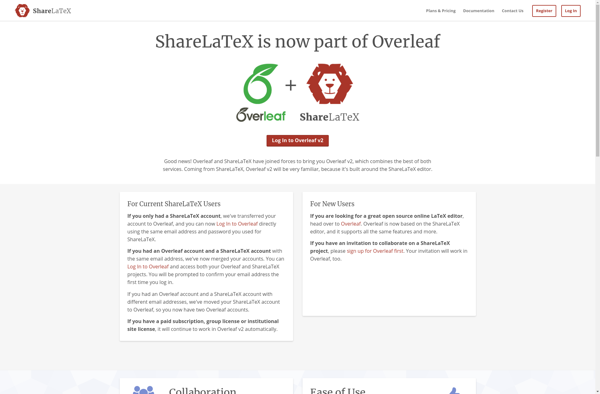Manuscripts.io
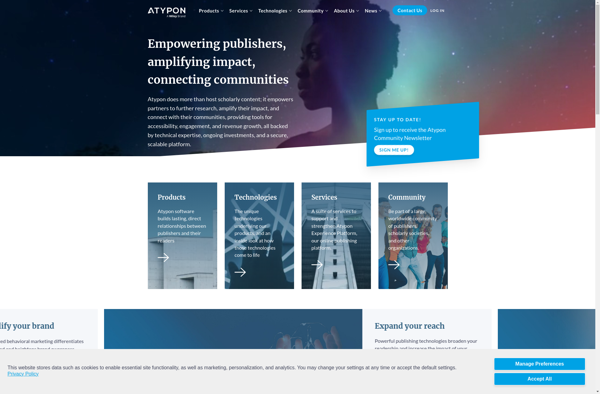
Manuscripts.io: Free Writing Platform for Book & Research Papers
Manuscripts.io is a free, open-source writing platform for formatting and collaborating on long-form writing projects like books and research papers. It has features like version control, rich text editing, document sharing and organization tools to help writers structure and manage book/paper manuscripts.
What is Manuscripts.io?
Manuscripts.io is an open-source, web-based writing platform designed specifically for authors writing long-form content like books and academic papers. It incorporates features tailored for extensive writing projects, including:
- Advanced formatting options for setting up book/paper structure and layouts
- Wiki-style linking between documents to connect ideas and chapters/sections
- Granular user access controls and document sharing capabilities for collaborating with editors or co-authors
- Built-in version control for tracking changes over time
- Drag-and-drop outlining to organize content
- Customizable metadata and tagging for each document
- Options for both rich text and markdown editing
- Export to multiple formats including PDF, .doc, HTML and ePub
As an open source platform, Manuscripts.io is free to use and allows writers to work on book or paper projects online while leveraging tools tailored for lengthy manuscripts. Its access controls and organizational features help facilitate collaboration with editors and co-authors throughout the publishing process.
Manuscripts.io Features
Features
- Rich text editor
- Version control
- Collaboration tools
- Document sharing
- Document organization tools
Pricing
- Free
- Open Source
Pros
Cons
Official Links
Reviews & Ratings
Login to ReviewThe Best Manuscripts.io Alternatives
Top Office & Productivity and Writing & Editing and other similar apps like Manuscripts.io
Here are some alternatives to Manuscripts.io:
Suggest an alternative ❐Microsoft Word

Overleaf
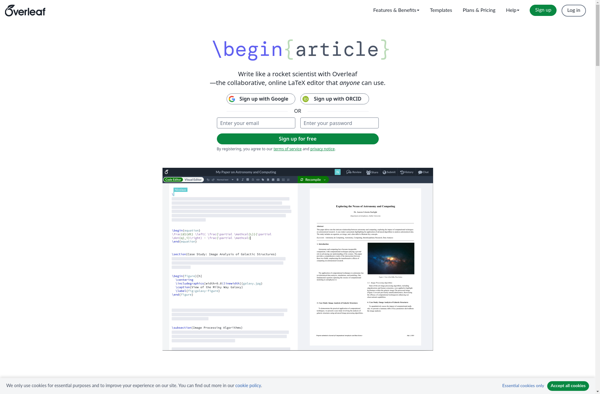
Google Docs

Scrivener
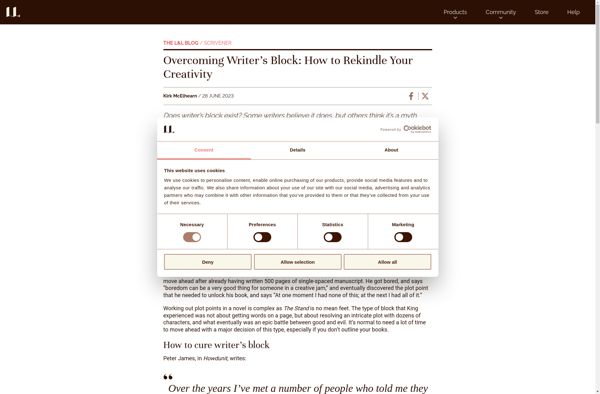
Pages
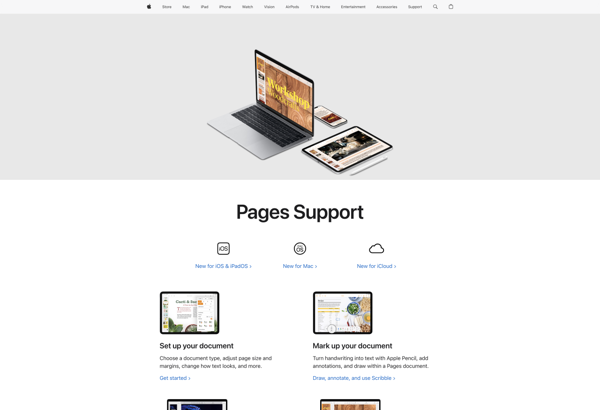
LibreOffice - Writer
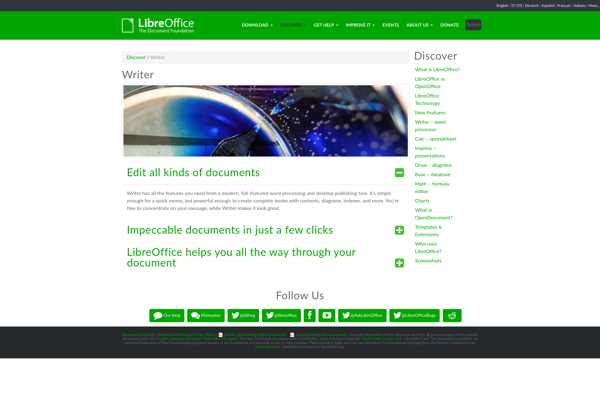
Adobe FrameMaker
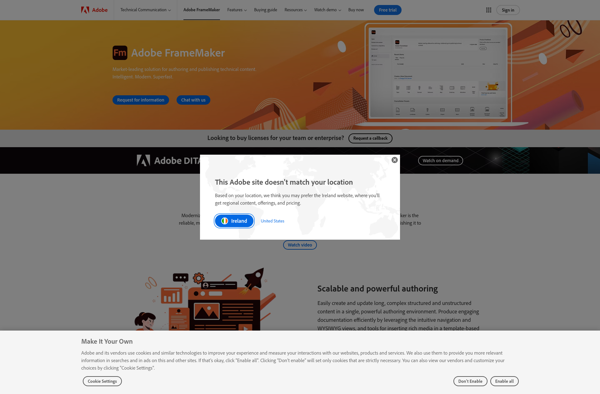
Campfire Write

Apache OpenOffice Writer
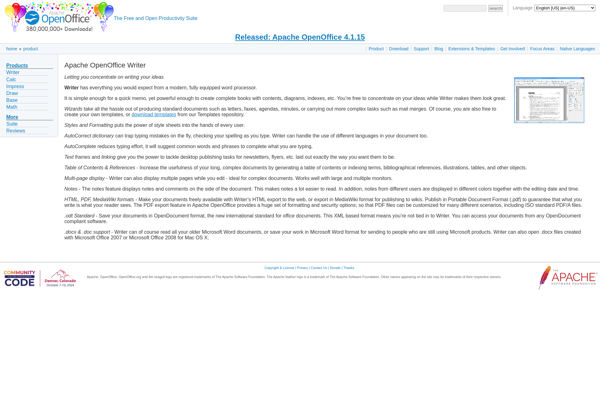
Curvenote
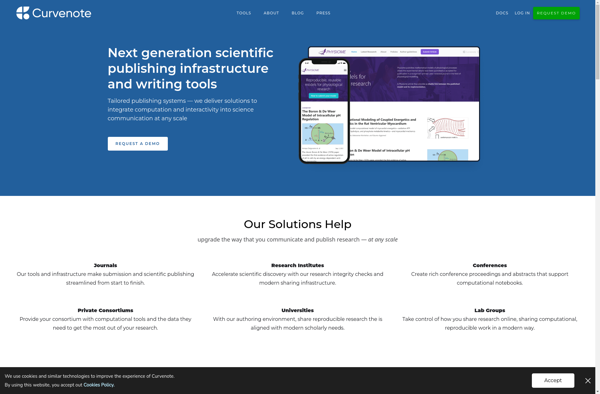
Nisus Writer Pro