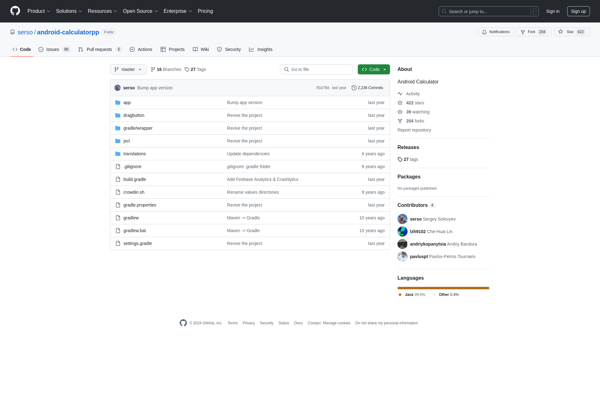Microsoft Calculator Plus
Microsoft Calculator Plus | Advanced Calculator App for Windows
Standard, scientific, programmer, date calculation and converter modes with customizable shortcuts, history and memory functions, supporting result copying.
What is Microsoft Calculator Plus?
Microsoft Calculator Plus is an advanced calculator application designed for Windows. It goes beyond the basic calculator app included in Windows by providing extra functions and calculation modes.
The key features of Microsoft Calculator Plus include:
- Standard calculator mode for basic math and calculations
- Scientific mode with trigonometric, logarithmic and other math functions
- Programmer mode specifically for software development calculations in binary, hexadecimal and decimal
- Date calculation mode to add/subtract days, weeks, months and years from a given date
- Converter modes for various units of measurement including length, volume, speed, temperature, currency, etc.
- Customizable keyboard shortcuts for quick access to commonly used operations
- Memory functions to store and recall previous results
- Calculation history allows going back to reference or reuse past calculations
- Options to copy calculation results to clipboard for easy pasting into other documents
With its multiple specialized modes, customizable options and handy features like memory and history, Microsoft Calculator Plus goes well beyond a basic calculator. It is a versatile app tailored for math students, engineers, programmers, scientists and anyone who works with numbers and calculations on a regular basis.
Microsoft Calculator Plus Features
Features
- Standard calculator mode
- Scientific calculator mode
- Programmer calculator mode
- Date calculation mode
- Converter mode
- Customizable keyboard shortcuts
- Calculation history
- Memory functions
- Copy and paste results
Pricing
- Free
Pros
Cons
Official Links
Reviews & Ratings
Login to ReviewNo reviews yet
Be the first to share your experience with Microsoft Calculator Plus!
Login to ReviewThe Best Microsoft Calculator Plus Alternatives
Top Office & Productivity and Calculators and other similar apps like Microsoft Calculator Plus
Windows Calculator
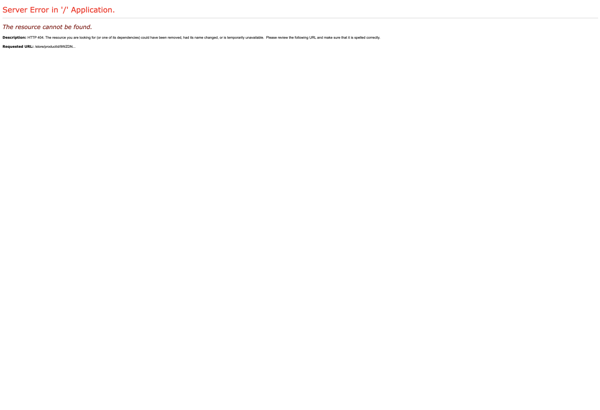
Wolfram Alpha
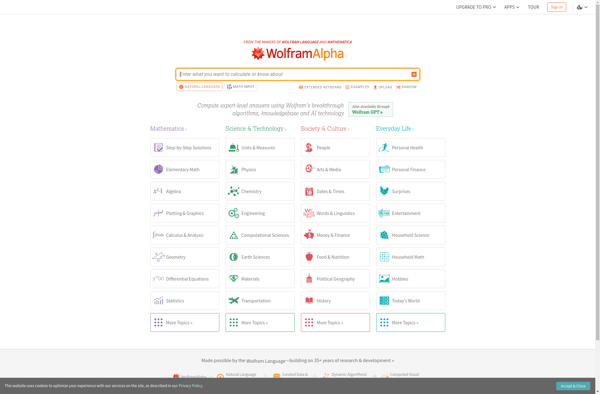
Google Calculator

Soulver
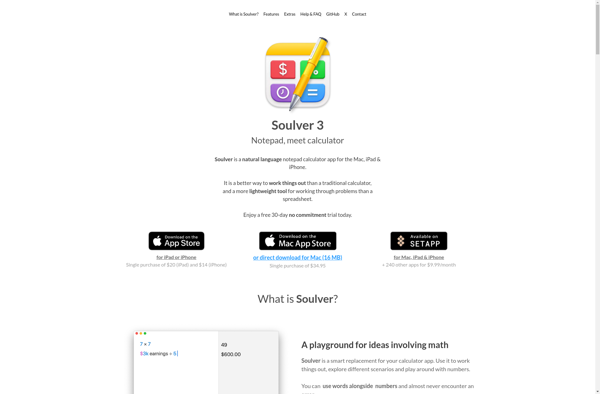
SpeedCrunch
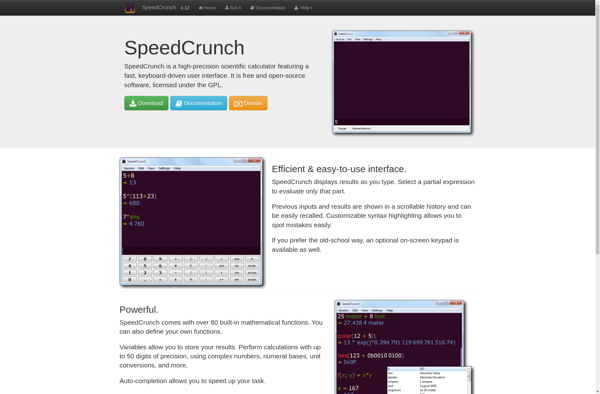
RealCalc Scientific Calculator
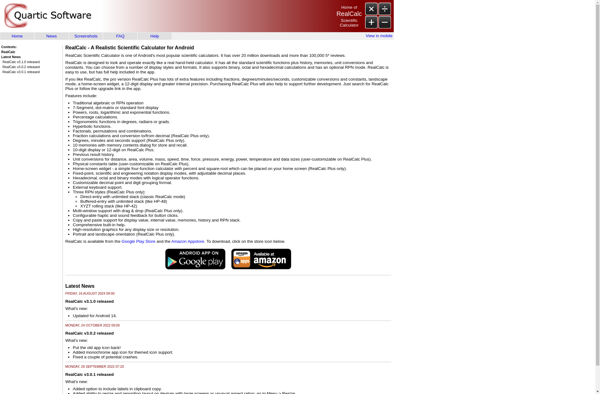
Numi
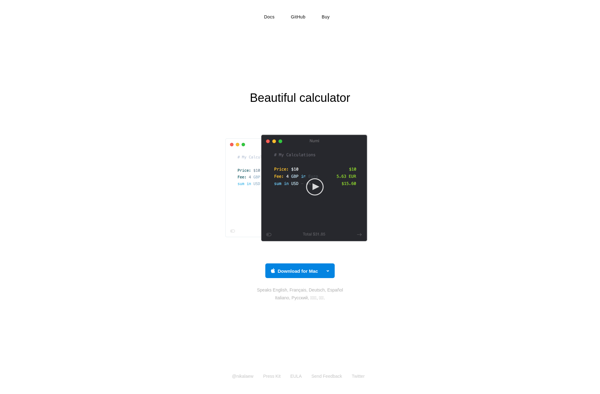
Calcbot
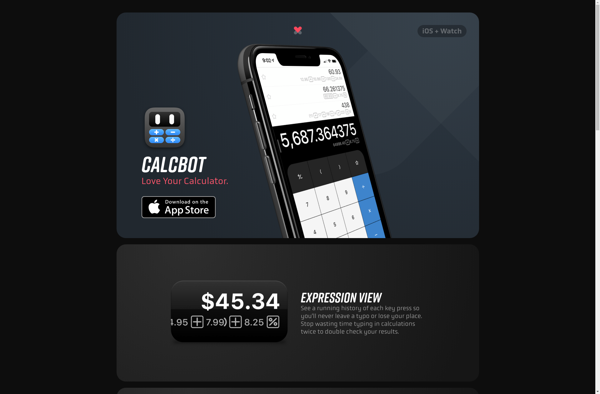
Qalculate!
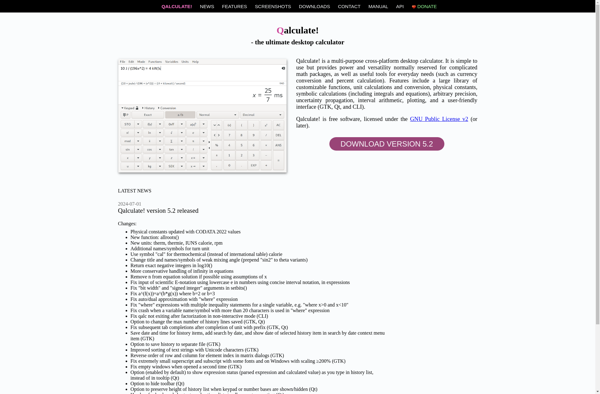
Giac/Xcas
Calculator++