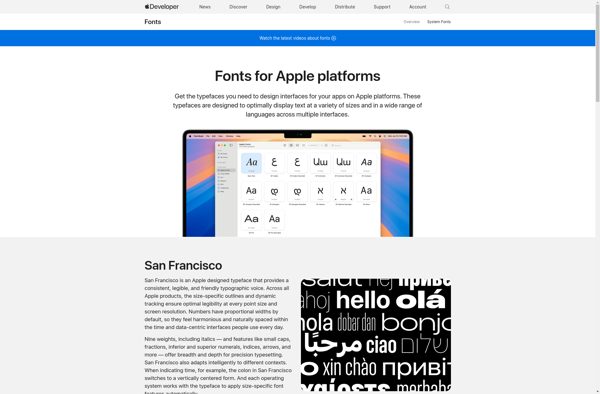Microsoft Typography
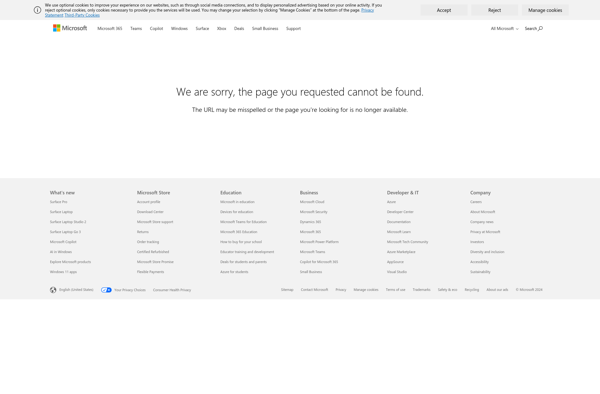
Microsoft Typography: Fonts and Typography Tools for Microsoft Products
A group within Microsoft focused on designing fonts and font technologies for Microsoft products, including Windows, Office, and more.
What is Microsoft Typography?
Microsoft Typography is a department within Microsoft dedicated to typography and font design. The group is responsible for creating and managing the fonts included in Microsoft products as well as developing font technologies and specifications.
The Microsoft Typography group has a long history tracing back to the early days of Microsoft. They have designed iconic fonts like Verdana, Calibri, and Cambria which are bundled with Microsoft Office and Windows. The team oversees the development of ClearType font rendering technology for improved readability on screens.
Microsoft Typography also works on font formats and specifications. They created the Embedded OpenType (EOT) font standard which allows fonts to be embedded in web pages. The group also develops font products and tools like Microsoft Font Validator. They provide fonts and tools for global typography support across many languages.
Overall, the Microsoft Typography group plays an important role in font design, development and technology for Microsoft platforms. Their work on fonts like Calibri aims to improve readability and accessibility. Advances in rendering from Microsoft Typography means clearer font display on devices. Their contributions enable rich multilingual typography for Microsoft products used by billions worldwide.
Microsoft Typography Features
Features
- ClearType font rendering technology
- OpenType font format support
- Web font support
- Font linking and embedding
- International language support
Pricing
- Free
- One-time Purchase
- Subscription-Based
Pros
Cons
Reviews & Ratings
Login to ReviewThe Best Microsoft Typography Alternatives
Top Office & Productivity and Fonts & Typography and other similar apps like Microsoft Typography
Here are some alternatives to Microsoft Typography:
Suggest an alternative ❐Microsoft Font Validator
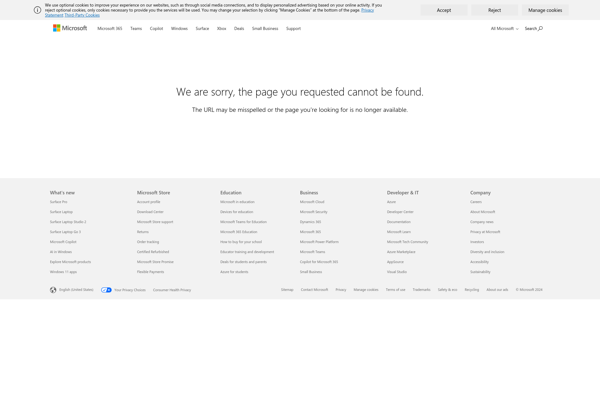
FontDoctor

Apple Font Tool Suite