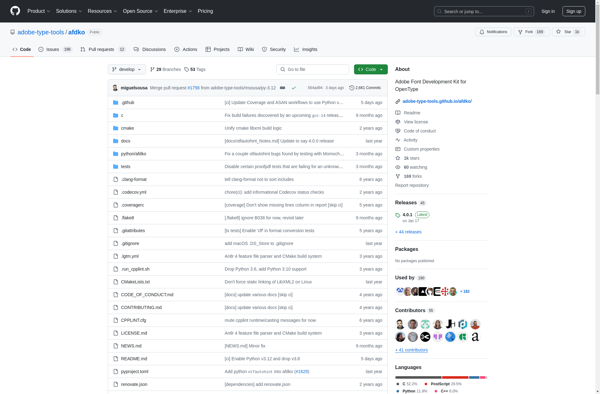Microsoft Font Validator
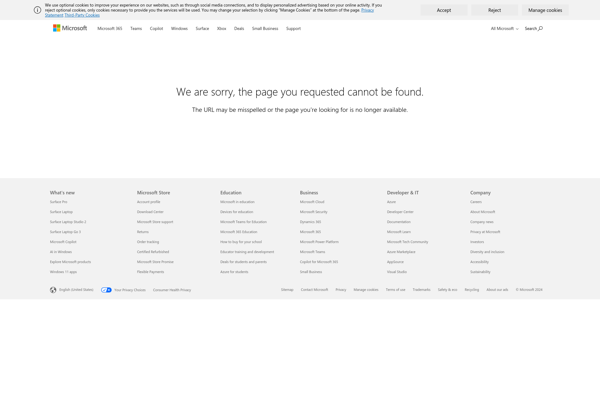
Microsoft Font Validator: Test Fonts for Issues
A free tool to scan fonts for problems like missing glyphs, corrupt data, and format inconsistencies, helping designers and developers ensure compatibility in projects.
What is Microsoft Font Validator?
Microsoft Font Validator is a free desktop application for Windows that allows designers, developers, and typographers to test font files (.ttf, .otf, etc.) for potential issues before using them in design projects or software development. It scans font files and highlights any problems it detects such as:
- Missing glyphs or characters
- Inconsistent metrics or naming information
- Data corruption that could cause crashes
- Improperly defined outlines
- Format inconsistencies or specification issues
By running font files through Microsoft Font Validator first, you can identify and fix problems with typography assets early in the design process. This prevents crashes, missing text, layout issues, and other problems down the line when the fonts are integrated into apps, documents, websites and other projects. The tool provides detailed information to help troubleshoot and resolve font problems.
Microsoft Font Validator has customizable scanning and supports fonts from all major font formats. It's useful for graphic designers, developers, typographers, and anyone working with fonts for digital projects. As an official tool from Microsoft, it's especially helpful for testing fonts to be used in Microsoft applications and web development.
Microsoft Font Validator Features
Features
- Scans font files for issues like missing glyphs, corrupt data, and format inconsistencies
- Provides detailed reports on font file problems
- Supports various font formats including TrueType, OpenType, and WOFF
- Allows users to test font files before using them in projects
- Helps designers and developers ensure font quality and consistency
Pricing
- Free
Pros
Cons
Reviews & Ratings
Login to ReviewThe Best Microsoft Font Validator Alternatives
Top Office & Productivity and Font Tools and other similar apps like Microsoft Font Validator
Here are some alternatives to Microsoft Font Validator:
Suggest an alternative ❐FontForge
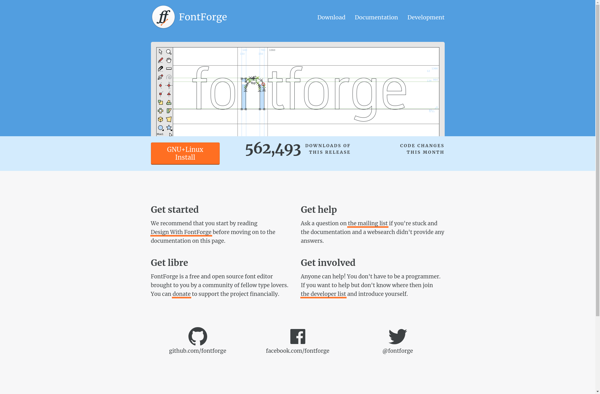
TruFont
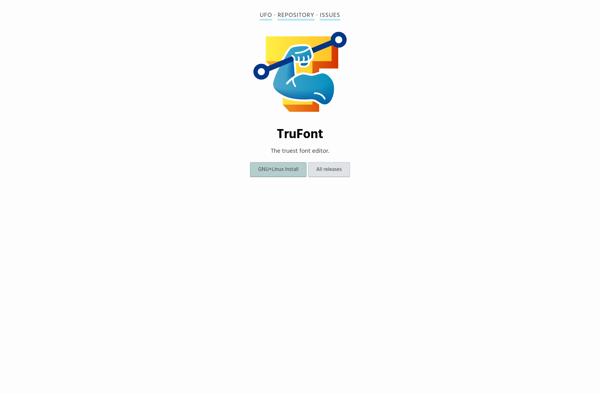
FontDoctor

BitFontMaker2™
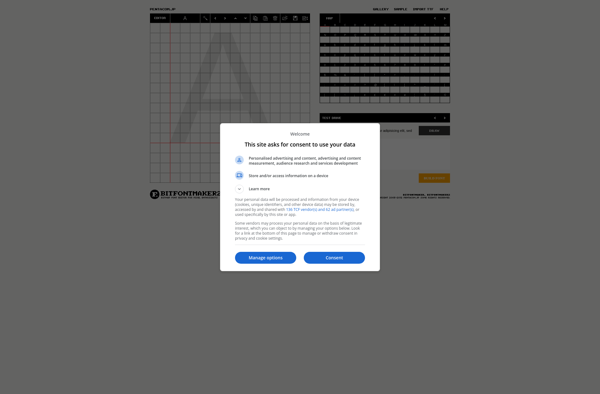
Apple Font Tool Suite
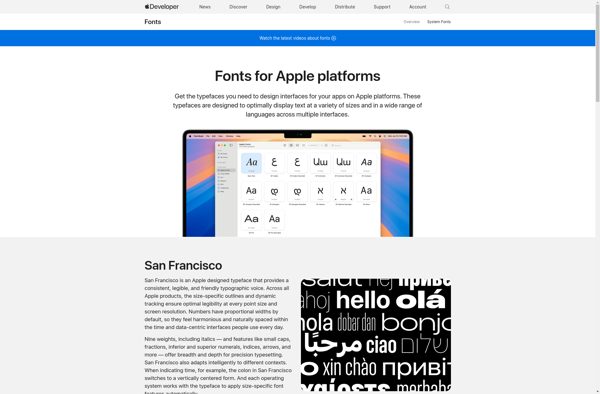
Microsoft Typography
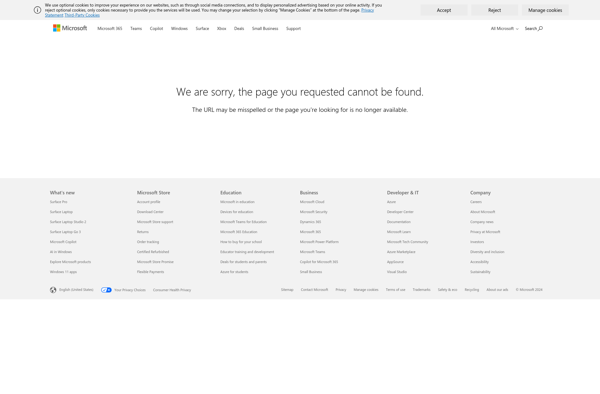
AFDKO