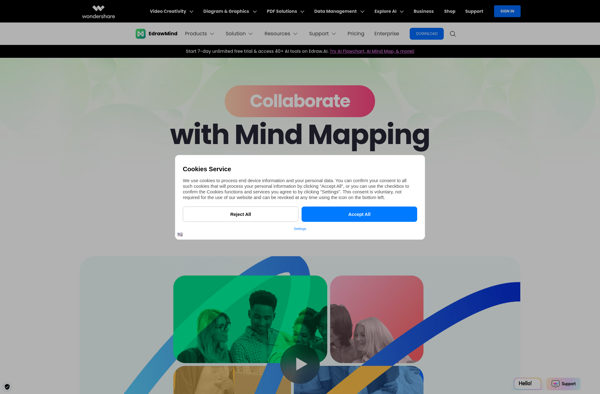Mind Vector

Mind Vector: Mind Mapping and Brainstorming Software
Mind Vector helps users visually organize ideas, tasks, and concepts into mind maps to better understand relationships and think more creatively.
What is Mind Vector?
Mind Vector is a feature-rich mind mapping and brainstorming software used for visual thinking, organizing ideas, and understanding relationships between concepts more clearly. As a versatile program for knowledge management, Mind Vector helps individuals and teams to better structure their thoughts and tackle complex projects and tasks more efficiently.
Key features of Mind Vector include:
- Intuitive drag-and-drop interface for easily constructing mind maps
- Hierarchical tree-structure views to break down topics into clear subgroups
- Built-in shapes, icons, and clip art for visually customizing maps
- Note-taking, marker, and priority features for annotating maps
- Presenter mode to share maps with teams and colleagues
- Image and file attachments to enrich mind maps
- Export options to Word, PDF, JPG, HTML, and more
With its flexible tools for brainstorming, document drafting, task management, and communication, Mind Vector helps individuals and teams organize their ideas visually to gain clarity and enhance productivity.
Mind Vector Features
Features
- Mind mapping to visually organize ideas and concepts
- Brainstorming tools like idea generation and clustering
- Collaborative editing for team mind mapping
- Pre-made templates for common mapping tasks
- Export options to share maps as images or PDFs
- Note taking and annotation capabilities
- Drag-and-drop interface for easy map building
- Customizable themes and styles
- Integration with MS Office and ability to embed multimedia
Pricing
- Free version with limited features
- Subscription-Based for full product
Pros
Cons
Official Links
Reviews & Ratings
Login to ReviewThe Best Mind Vector Alternatives
Top Office & Productivity and Mind Mapping and other similar apps like Mind Vector
Here are some alternatives to Mind Vector:
Suggest an alternative ❐Draw.io
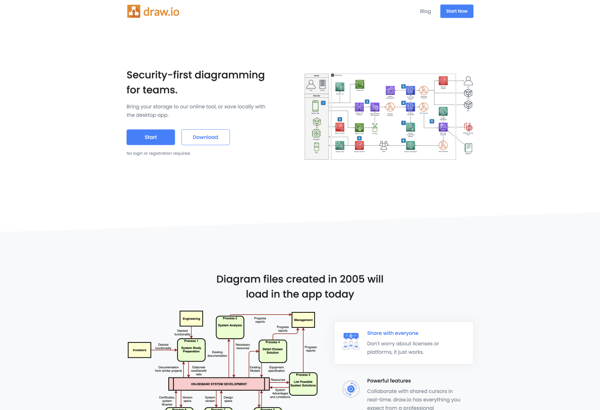
Lucidchart

Xmind
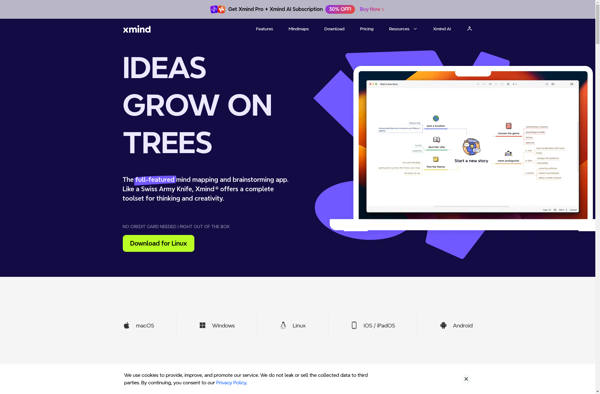
FreeMind
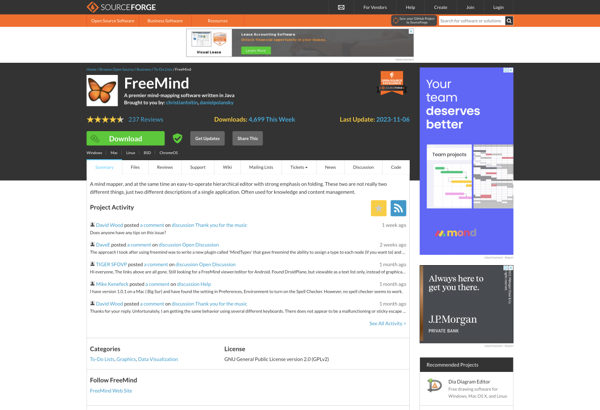
MindManager
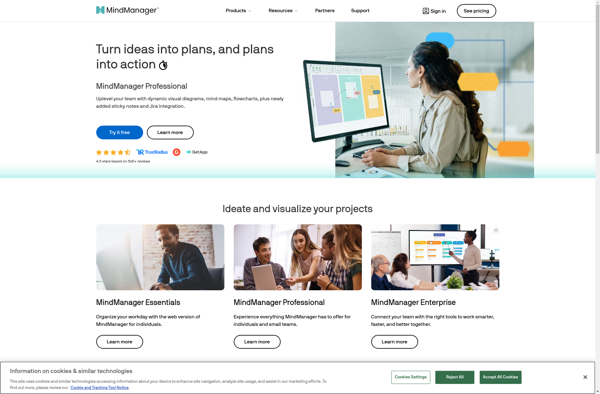
TheBrain
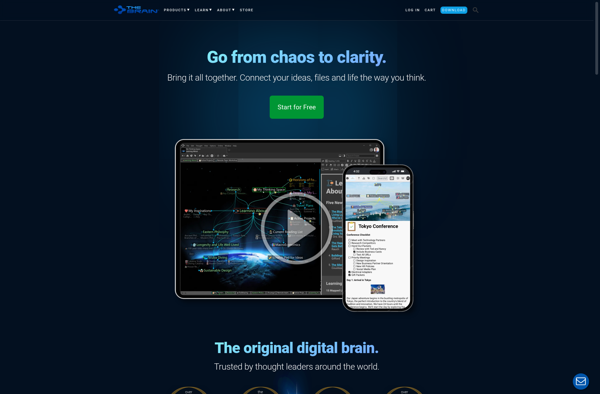
MindMeister
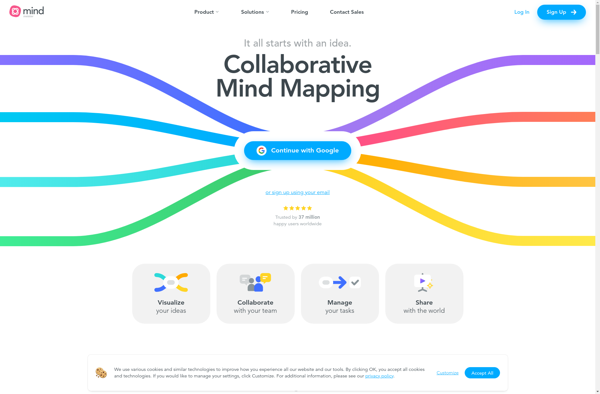
Freeplane
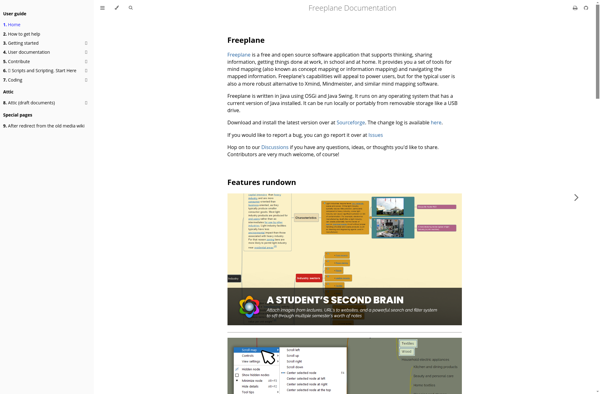
Coggle

Mindomo

Visual Understanding Environment
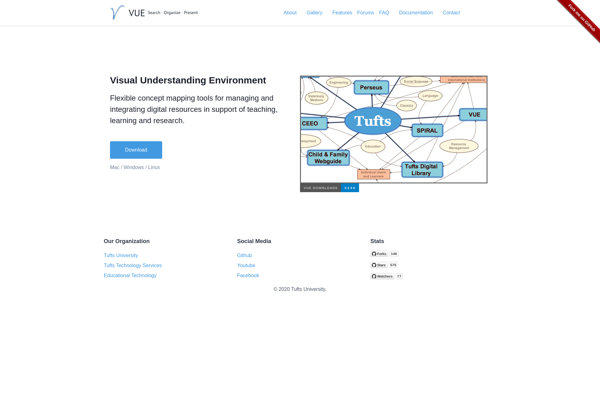
Dunnart