Monolist
Monolist is a free and open-source web application for creating todo lists, task lists, and keeping notes. It has a simple, clean interface focused on productivity.
Monolist: Free Todo List Web App
A free and open-source web application for creating todo lists, task lists, and keeping notes with a simple, clean interface focused on productivity
What is Monolist?
Monolist is a free and open-source web application for creating todo lists, task lists, keeping notes, and organizing your thoughts. It has a simple and clean interface that is focused on productivity and getting things done.
Some key features of Monolist include:
- Create multiple todo lists and task lists to stay organized
- Format your notes with headings, bullets, bold, italics, etc.
- Set due dates, reminders, priorities, and categories for your tasks
- Filter and search through all your lists and notes easily
- Works great on mobile and desktop browsers
- Syncs between devices so your data is always up-to-date
- Completely free with no ads
- Open-source code that is community driven
Monolist aims to provide a clutter-free yet powerful platform for managing your personal productivity. With its intuitive design, feature-rich task management, and notes capabilities, Monolist can help individuals and teams stay on top of everything that needs to get done.
Monolist Features
Features
- Create multiple to-do lists
- Add tasks with due dates
- Set reminders for tasks
- Mark tasks as complete
- Organize tasks into projects
- Add notes and attachments
- Share lists with others
- Available on web, iOS and Android
Pricing
- Free
- Open Source
Pros
Simple and intuitive interface
Free and open source
Syncs across devices
Good for personal and team productivity
Customizable lists and priorities
Offline access
Cons
Limited features compared to premium apps
No calendars or time tracking
Fewer customization options
Can feel cluttered with lots of lists
No native desktop apps
Official Links
Reviews & Ratings
Login to ReviewThe Best Monolist Alternatives
Top Office & Productivity and Task Management and other similar apps like Monolist
Here are some alternatives to Monolist:
Suggest an alternative ❐Microsoft Word
Microsoft Word, a cornerstone of the Microsoft Office suite, sets the standard for word processing software, offering an array of powerful tools to create, edit, and enhance documents. Widely recognized and trusted, Word is the go-to solution for individuals, businesses, and educational institutions seeking a versatile and user-friendly platform for...

Redmine
Redmine stands as a powerful open-source project management and issue tracking tool, offering a flexible and customizable platform for teams to collaborate and manage projects effectively. Developed using the Ruby on Rails framework, Redmine has gained popularity for its versatility and adaptability. Central to Redmine's capabilities is its project management...
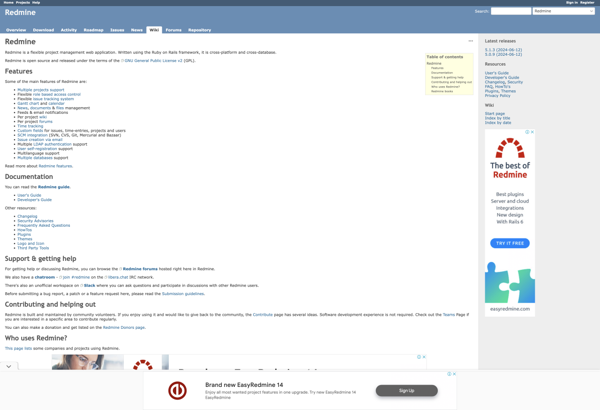
Trello
Trello is a flexible and intuitive web-based project management tool that helps teams organize and prioritize projects. It uses a system of boards, lists, and cards that allows users to break down projects in a visual way.Some key features of Trello include:Boards - Boards act as a high-level organizer for...

Airtable
Airtable is a cloud-based database and spreadsheet application that provides users with an intuitive way to organize, edit, and share data across teams. It combines the flexibility of a database with the visual interface of a spreadsheet.Some key features of Airtable include:Intuitive drag-and-drop interface to structure databasesAbility to view data...
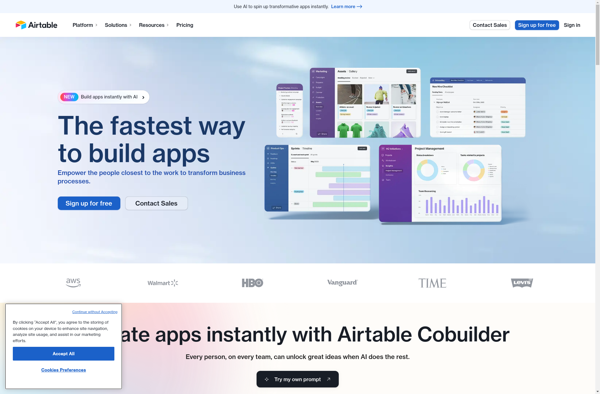
Monday.com
monday.com is a work operating system that empowers organizations to build custom workflows that fit their every need. With monday.com, teams can create their own software environment to manage projects, processes, and everyday work.Key features of monday.com include:Customizable dashboards and views to visualize workCustomizable forms and fields to track dataAutomations...
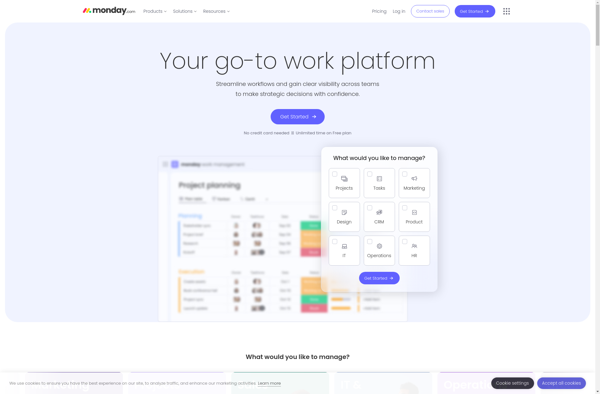
Google Docs
Google Docs is a word processor, spreadsheet and presentation program that is part of Google's free, web-based software suite offered as part of its Google Drive service. Google Docs offers many of the core features and functionality of traditional office suites at no cost to users.Some key features of Google...

Workflowy
Workflowy is a popular free online outlining and note-taking application. It allows users to create nested bullet point lists to organize notes, tasks, ideas, projects, and more. With its simple and flexible interface, Workflowy makes it easy to brainstorm concepts, structure information, and see connections between thoughts.One of the key...
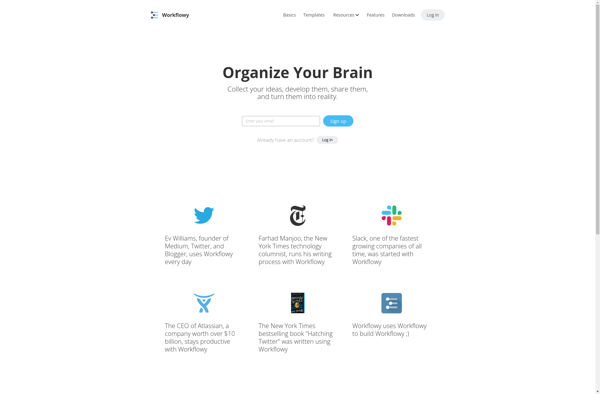
ONLYOFFICE
ONLYOFFICE is an open-source office suite developed by Ascensio System SIA. It includes online editors for text documents, spreadsheets, and presentations that allow users to create and edit Office Open XML files (.docx, .xlsx, .pptx) from any browser.Some key features of ONLYOFFICE include:Collaborative editing - multiple users can edit documents...
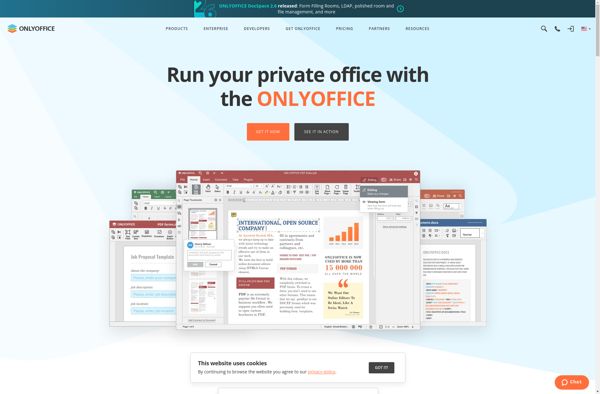
CherryTree
CherryTree is a versatile open-source note taking and organization application. It allows users to store information in a hierarchical tree structure, allowing for easy categorization and navigation of notes.Some key features of CherryTree include:Rich text support - Notes can be formatted using bold, italics, lists, etc.Syntax highlighting - Code snippets...

Dynalist
Dynalist is a free-form, hierarchical note taking application developed by Dynalist GmbH. It allows users to create nested outlines for organizing notes, tasks, ideas, and more. Dynalist has a simple, clutter-free interface that focuses on flexible note taking rather than complicated formatting.Some key features of Dynalist include:Infinite hierarchy - Notes...
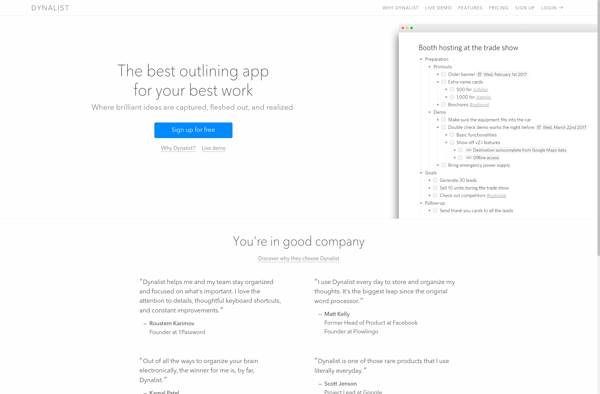
TiddlyWiki
TiddlyWiki is a unique wiki application that sets itself apart in a few key ways:It is designed to run fully within a web browser rather than requiring a server. All content is stored locally in an HTML file.It places emphasis on modularity and non-linear organization of content into small pieces...
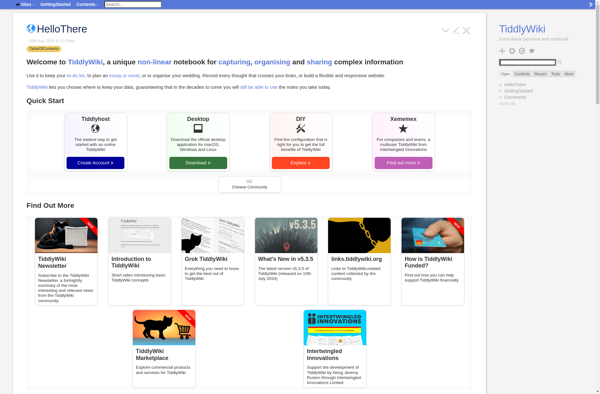
Cryptee
Cryptee is an privacy-focused online service for securely storing, sharing and viewing photos and videos. It employs end-to-end encryption to ensure only you can access your content.When you upload content to Cryptee, it is encrypted on your device before being sent to Cryptee's servers. The encryption keys remain solely in...
