NimbleNotes
NimbleNotes: Free Note Taking App with Basic Editing Featuress
A free and open-source note taking app for Windows, featuring rich text formatting, tagging, search, and notebook organization.
What is NimbleNotes?
NimbleNotes is a free, open-source note taking application for Windows. It provides a simple and easy way to capture notes, thoughts, and ideas using rich text editing. Some of the key features include:
- Formatted text notes - Supports features like bold, italics, highlights, hyperlinks, lists, etc.
- Notebooks for organization - Create multiple notebooks to organize notes into different categories or projects.
- Tagging notes - Add tags to notes to make them easier to find and organize.
- Full text search - Quickly search all your notes by keywords.
- Basic editor - While not as fully featured as Microsoft Word, it provides enough formatting options for basic notes.
- Freely available - Released under GNU GPL, you can download and use NimbleNotes for free.
- Portable app - It can run off a USB drive so your notes go with you.
NimbleNotes is targeted at individuals and students who need a simple but capable app for taking notes, maintaining a journal, gathering ideas, and organizing information. It makes note taking easy without the complexity of full word processors. If you don't need advanced features like images, collaboration, encrypted notes, etc., NimbleNotes provides good functionality free of cost.
NimbleNotes Features
Features
- Rich text formatting
- Tagging notes
- Searching notes
- Organizing notes into notebooks
Pricing
- Free
- Open Source
Pros
Cons
Official Links
Reviews & Ratings
Login to ReviewThe Best NimbleNotes Alternatives
Top Office & Productivity and Note Taking and other similar apps like NimbleNotes
Here are some alternatives to NimbleNotes:
Suggest an alternative ❐Google Docs

Anki
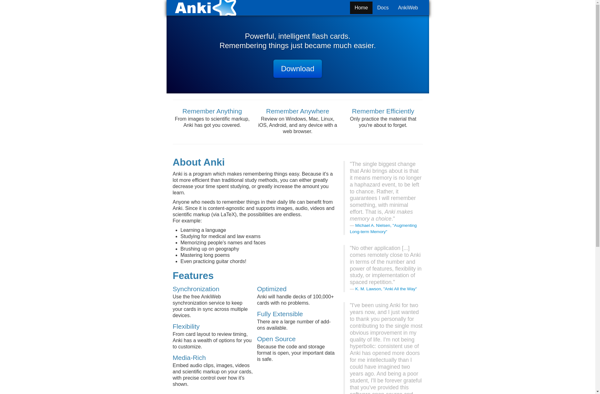
DEVONthink

CherryTree

RemNote

TiddlyWiki
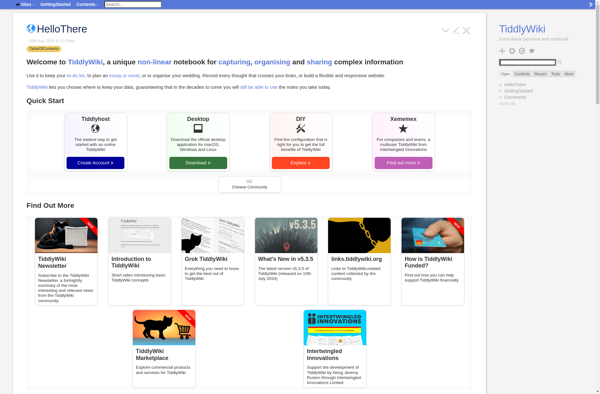
TagSpaces
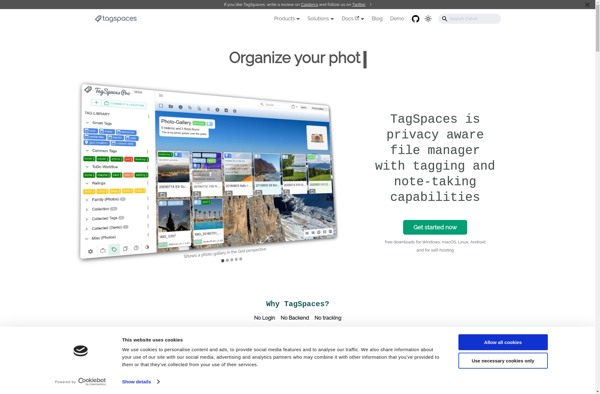
Trilium Notes

Tomboy

Turtl

Cryptee
