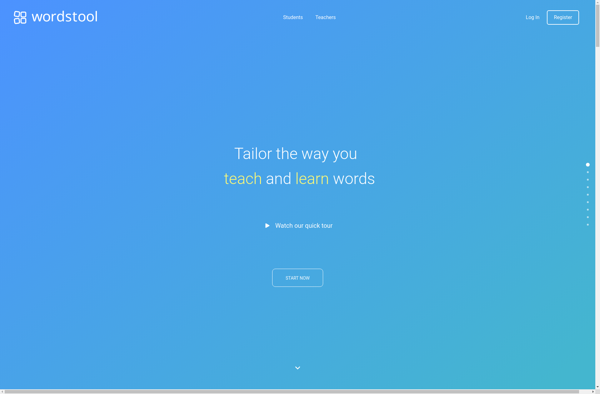NoteDex
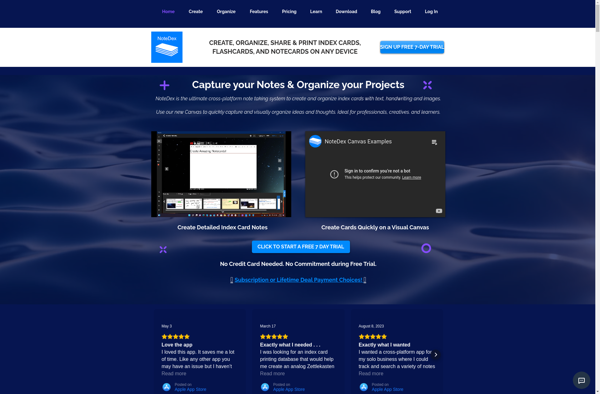
NoteDex: Free Note Taking App for Windows
Free note taking app for Windows with rich text features, attachments, tags, reminders and customization options, designed for power users.
What is NoteDex?
NoteDex is a feature-rich, open-source note taking application for Windows. It is designed to provide maximum flexibility and customization options for power users who need more from their note taking app than simple plain text notes.
With NoteDex, users can create formatted text notes with options like bulleted lists, embeded images, web links, file attachments, tags, reminders and more. Notes can be organized using customizable notebooks and categories, searched and filtered based on multiple criteria.
As an open-source app, NoteDex places no restrictions on features for free users. The app interface is clean yet powerful, with keyboard shortcuts, interchangeable skins, and modulation modules that add advanced capabilities for automation and integrations. Data is stored locally in open formats that can be easily exported and backed up.
If you need more organizational features, customization options and power user capabilities than typical note apps provide, NoteDex is an excellent free alternative worth considering for your Windows note taking needs.
NoteDex Features
Features
- Rich text editing
- Formatting options
- Attachments
- Tags
- Reminders
- Search
- Note organization
- Customizable interface
- Keyboard shortcuts
- Export notes
- Sync notes across devices
Pricing
- Free
- Open Source
Pros
Cons
Official Links
Reviews & Ratings
Login to ReviewThe Best NoteDex Alternatives
Top Office & Productivity and Note Taking and other similar apps like NoteDex
Here are some alternatives to NoteDex:
Suggest an alternative ❐Anki
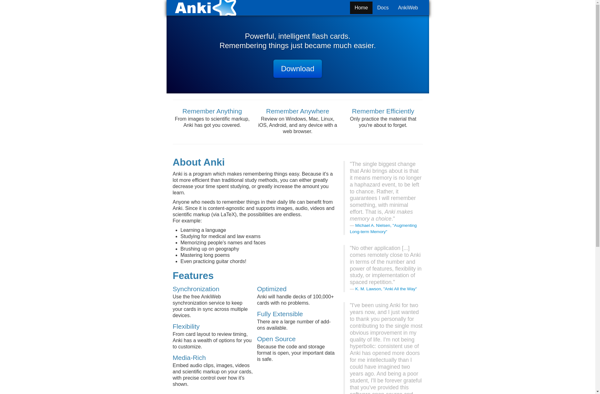
Quizlet
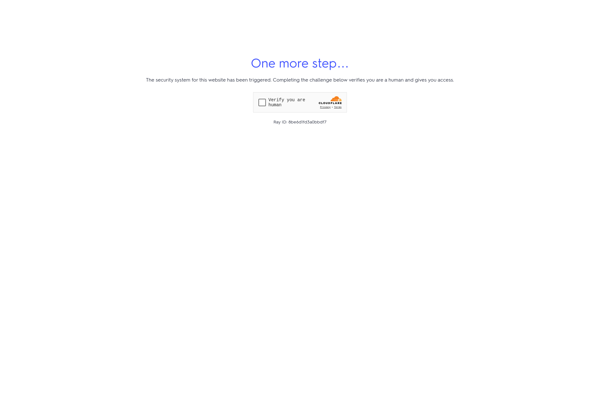
RemNote

AnkiDroid
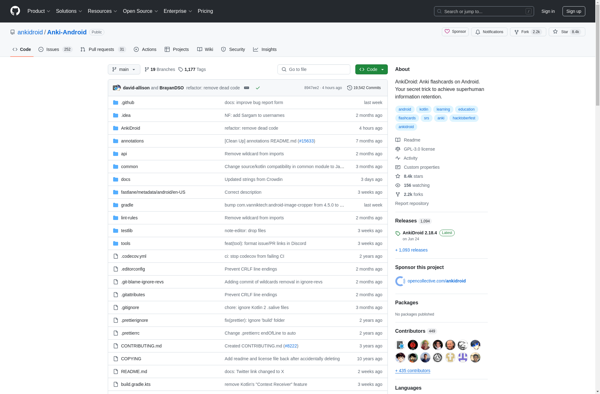
Memrise

Topgrade Quiz Maker
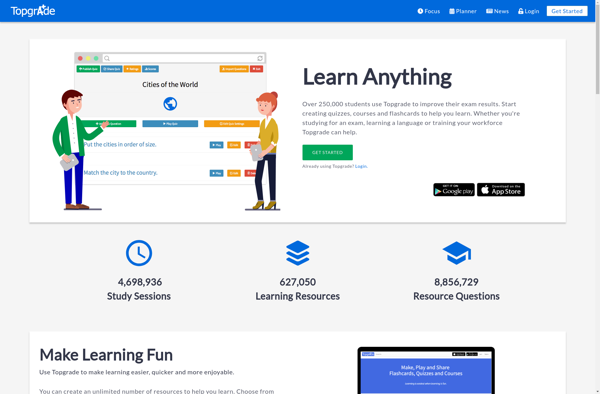
Mochi

Midterm Notes

Memcode

Oxford English Vocab Trainer

Mnemosyne
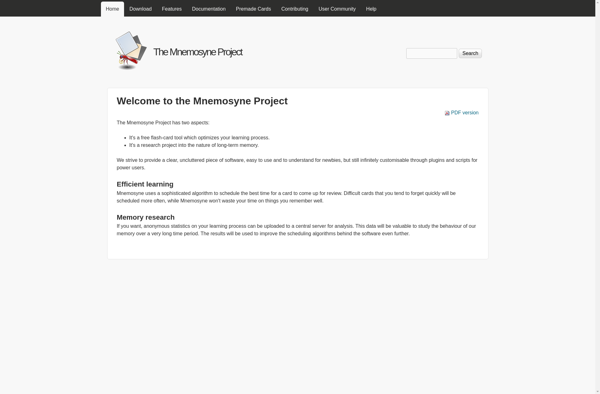
QUIZZERWEB
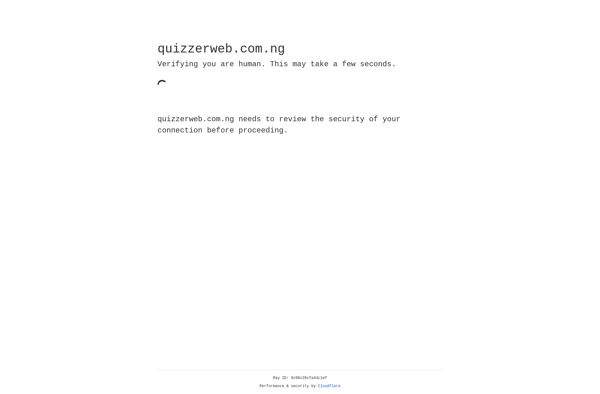
Prepchief
Flashcard Machine
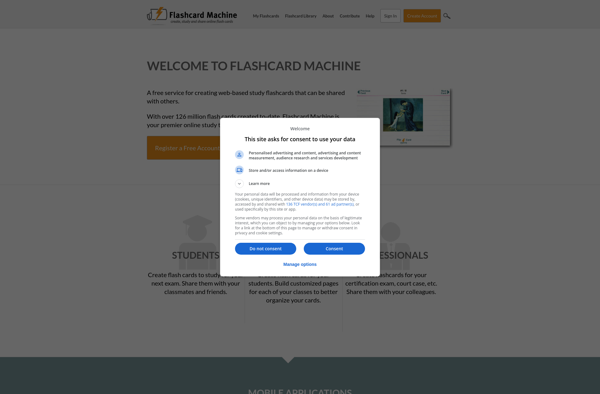
Skive
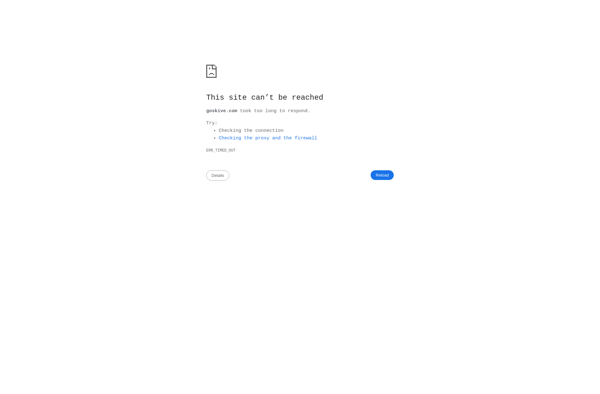
WordsTool