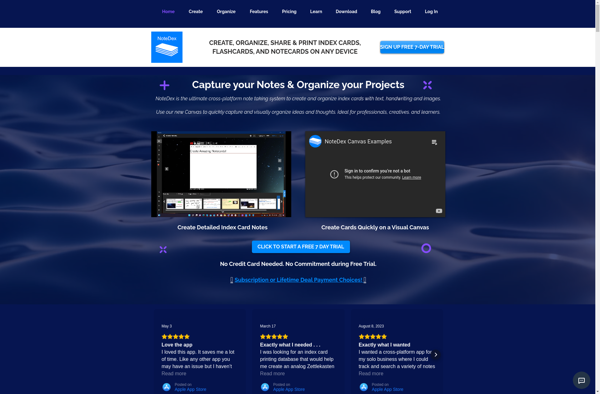WordsTool
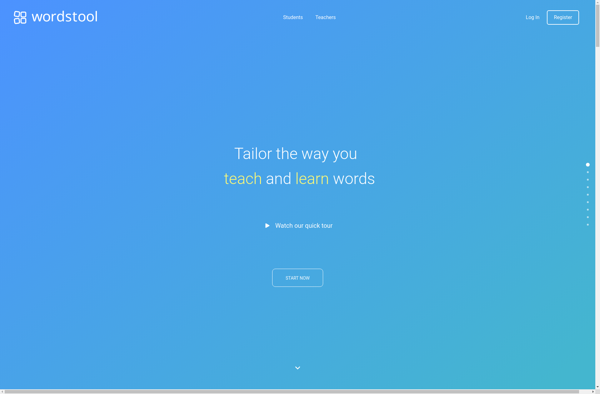
WordsTool: Free Online Word Processor for Text Documents
A free online word processor with basic formatting tools and PDF export, perfect for creating, editing, and sharing text documents.
What is WordsTool?
WordsTool is a free online word processor that allows users to easily create, edit, share, and store text documents through a web browser. It provides a simple, minimalist interface for basic word processing needs.
With WordsTool, users can write and format text with options for fonts, sizes, colors, paragraphs, lists, and alignment. It has tools for finding and replacing text, checking word count, and exporting documents as PDF files.
Useful features of WordsTool include:
- Collaboration - documents can be shared with a custom URL for real-time co-editing.
- Accessibility - being web-based means documents can be accessed from any device with a browser.
- Secure cloud storage - documents are automatically saved to the cloud as you type.
- Free - WordsTool is free to use with no ads or subscription fees.
While it lacks some advanced features of Microsoft Word and other desktop programs, WordsTool provides an easy way for anyone to create, store, and share text documents through a web browser. Its simple and intuitive interface makes it easy for beginners and casual users be productive online.
WordsTool Features
Features
- Online word processor
- Create, edit and share text documents
- Basic text formatting tools
- Export documents as PDFs
Pricing
- Free
Pros
Cons
Official Links
Reviews & Ratings
Login to ReviewThe Best WordsTool Alternatives
Top Office & Productivity and Word Processors and other similar apps like WordsTool
Here are some alternatives to WordsTool:
Suggest an alternative ❐Anki
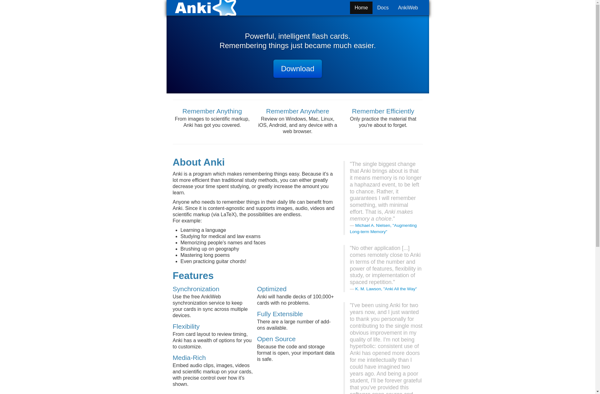
Quizlet
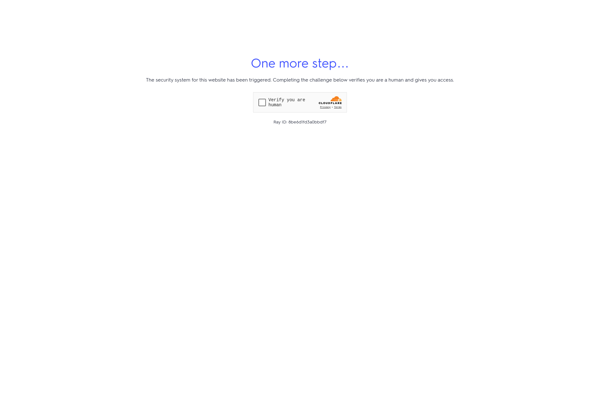
StudyFetch
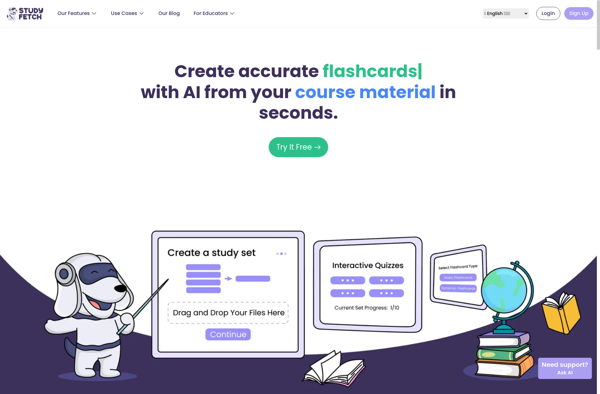
AnkiDroid
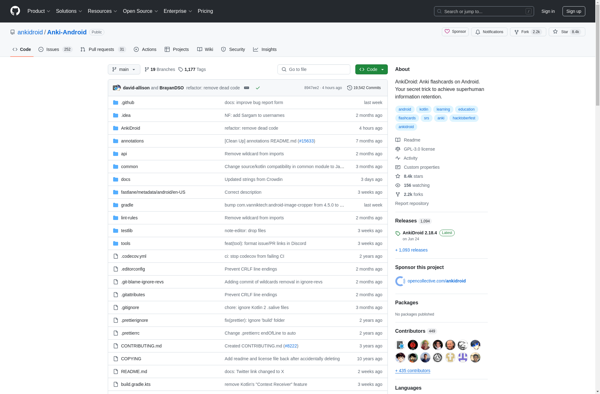
Memrise

Vocabulary.com

NoteDex