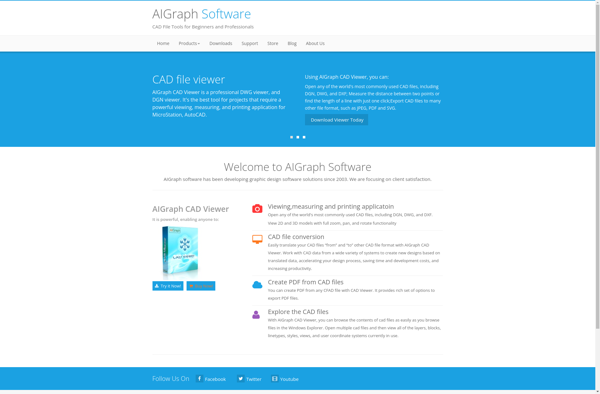ODA Viewer
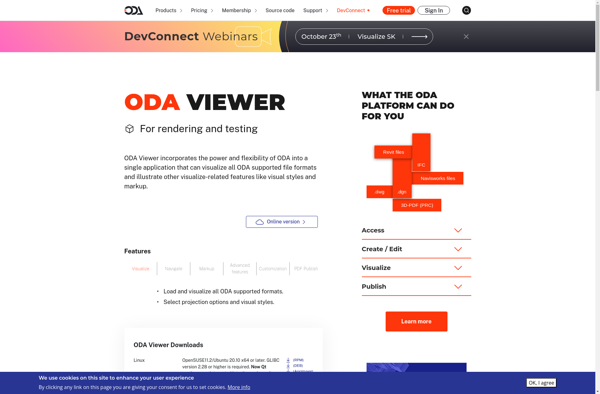
ODA Viewer: Free Online CAD Viewer
View, measure, markup, print, and collaborate on 2D and 3D CAD drawings without native design software, supports over 50 file formats, works on any device with a modern web browser.
What is ODA Viewer?
ODA Viewer is a free cloud-based CAD viewer that enables you to view, measure, markup, print, and collaborate on 2D and 3D CAD drawings through a web browser without needing the native CAD design software. It supports over 50 major CAD formats including DWG, DXF, DWF, STEP, IGES, STL, and more.
Key features of ODA Viewer include:
- Intuitive viewing and navigation tools for zooming, panning, rotating, measuring distances and areas on drawings
- Annotation and markup tools for adding text, shapes, lines to collaborate with team members
- Print and export drawings to various formats like PDF, PNG, JPG, etc.
- Supports over 50 CAD file formats so you can view CAD files from various design tools
- Securely share and view CAD drawings with others through generated view links
- View drawings on any latest web browser from desktop, mobile devices without installations
As a freemium service, ODA Viewer offers a basic free version and paid premium plans with more storage, features for teams and enterprises. With its easy-to-use web interface supporting major CAD formats, ODA Viewer is a great free alternative to expensive native CAD software for viewing, sharing and marking up 2D and 3D CAD drawings online.
ODA Viewer Features
Features
- View 2D and 3D CAD drawings
- Measure dimensions on drawings
- Add markups and annotations
- Print drawings
- Collaborate in real-time
- Supports over 50 file formats
- Works on any device with a modern web browser
Pricing
- Free
- Freemium
Pros
Cons
Reviews & Ratings
Login to ReviewThe Best ODA Viewer Alternatives
Top Office & Productivity and Viewers & Editors and other similar apps like ODA Viewer
Here are some alternatives to ODA Viewer:
Suggest an alternative ❐Free DWG Viewer
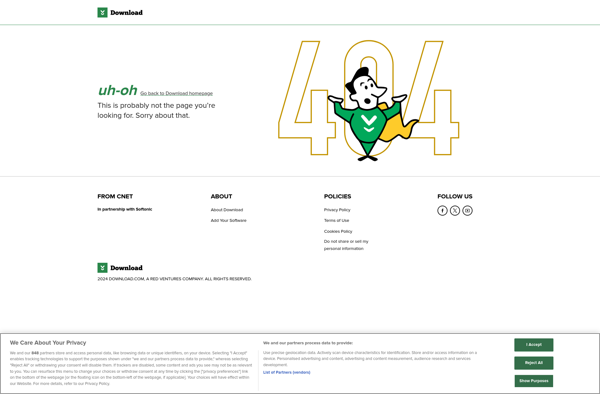
DWG FastView
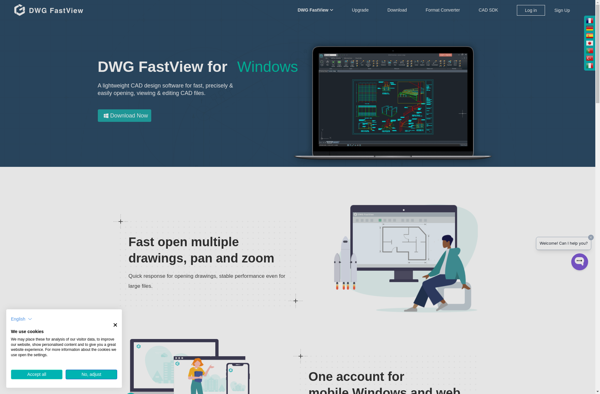
ZWCAD Viewer
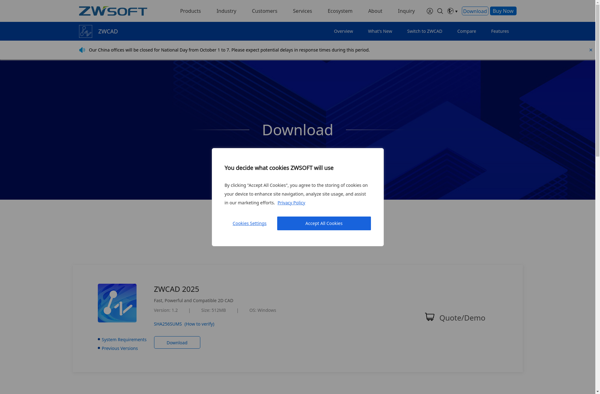
AIGraph CAD Viewer