OneView Calendar
OneView Calendar: Team Scheduling Software
A web-based calendar and scheduling software for teams, allowing side-by-side viewing of multiple calendars, meeting scheduling, task tracking, and team collaboration.
What is OneView Calendar?
OneView Calendar is a cloud-based calendar and scheduling solution designed for teams and businesses. It provides an easy way for teams to view multiple calendars side-by-side, schedule meetings and appointments, manage tasks and projects, and collaborate effectively.
Key features of OneView Calendar include:
- Web-based access from any device
- Drag-and-drop calendar with day, week, and month views
- Ability to view multiple calendars together
- Meeting and appointment scheduling with invitees and resources
- Task management with assignees, due dates, notes
- Calendars can be shared and permissions set for different access levels
- Integrations with popular apps like Office 365, Google Workspace, and more
- Customizable interface with multiple themes and layout options
- Mobile apps allow access and schedule management on-the-go
OneView Calendar aims to provide teams with a centralized scheduling hub to manage meetings, appointments, tasks, and availability. The tool is designed to improve coordination and alignment across organizations. Custom pricing is offered based on number of users.
OneView Calendar Features
Features
- Web-based calendar
- Side-by-side calendar views
- Meeting and appointment scheduling
- Task and to-do tracking
- Team collaboration
Pricing
- Subscription-Based
Pros
Cons
Reviews & Ratings
Login to ReviewThe Best OneView Calendar Alternatives
Top Office & Productivity and Calendars & Scheduling and other similar apps like OneView Calendar
Here are some alternatives to OneView Calendar:
Suggest an alternative ❐Google Calendar

Apple Calendar

Morgen

Calendar Buddy
One Calendar

NewDay
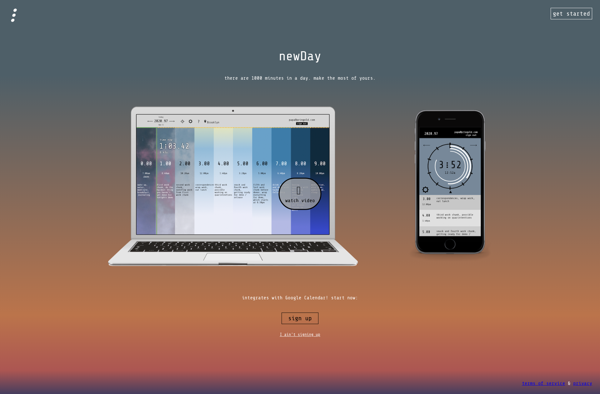
Me Calendar

Year Glance
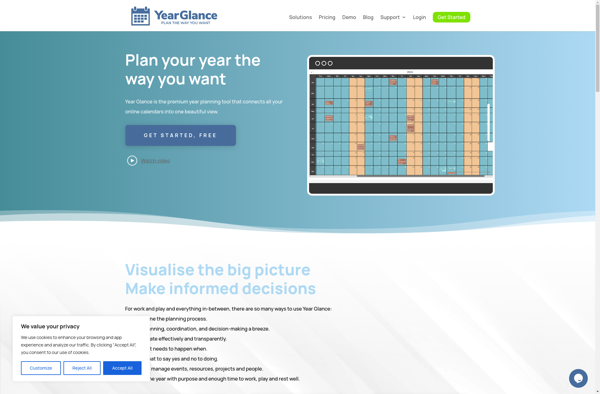
SSuite My Calendar Diary
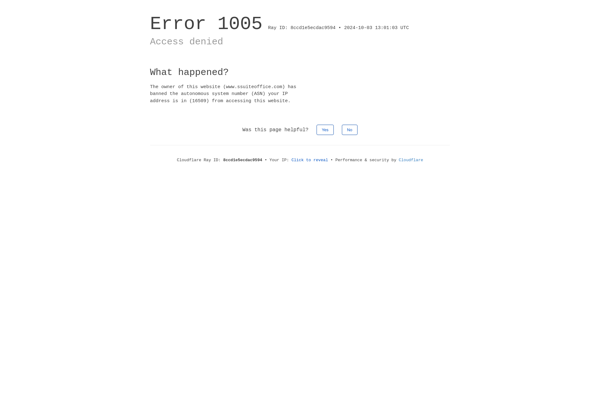
Easy Calendar

Calendarscope
