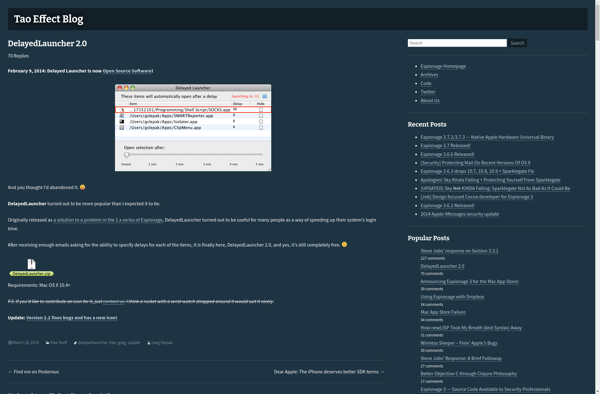Oolauncher
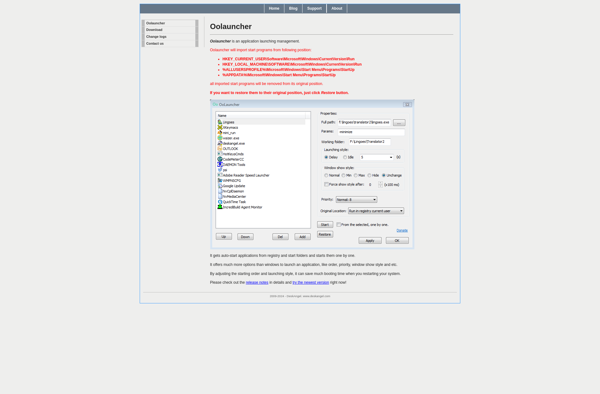
Oolauncher: Open-Source Linux Application Launcher
Oolauncher is an open-source application launcher for Linux operating systems, providing a convenient search interface to quickly launch applications and access system shortcuts.
What is Oolauncher?
Oolauncher is an open-source application launcher and productivity booster for Linux desktop operating systems. It provides an intuitive search-based interface to quickly launch applications, open files and folders, lookup definitions, perform calculations, control media playback, and more.
Some of the key features of Oolauncher include:
- Quick application launching by name or description
- Customizable shortcuts and workflows
- Plugin architecture to extend functionality
- Light-weight and fast interface
- Support for web searches, translations, unit conversions, etc.
- Themes and appearance customization
Oolauncher is designed as an alternative to the default GNOME or KDE application menu/launcher. It aims to provide faster and more flexible access to applications, settings, files and system tools through an intelligent search interface. The goal is to boost everyday productivity on the Linux desktop.
Under the hood, Oolauncher is written in Python and uses GTK for its graphical interface. It is fully open-source software licensed under the GNU GPLv3. Oolauncher works well with most major Linux distributions like Ubuntu, Fedora, openSUSE, Debian, Linux Mint, etc.
Oolauncher Features
Features
- Quick application launcher
- Customizable shortcuts
- Plugin system for additional functionality
- Web searches
- Calculator
- Unit converter
- Clipboard manager
Pricing
- Open Source
Pros
Cons
Official Links
Reviews & Ratings
Login to ReviewThe Best Oolauncher Alternatives
Top Os & Utilities and Application Launchers and other similar apps like Oolauncher
Here are some alternatives to Oolauncher:
Suggest an alternative ❐Glary Utilities

LaunchControl
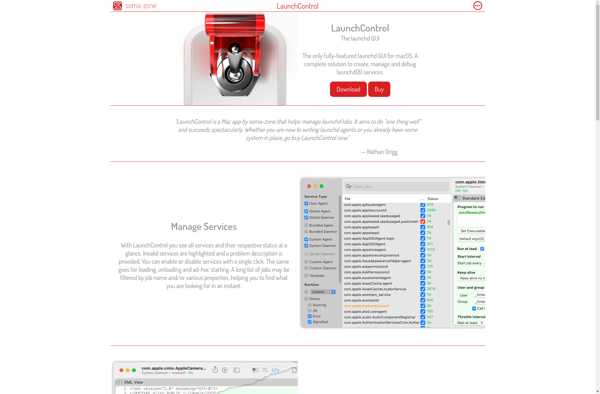
Kerish Doctor

Startup Manager (st-m)
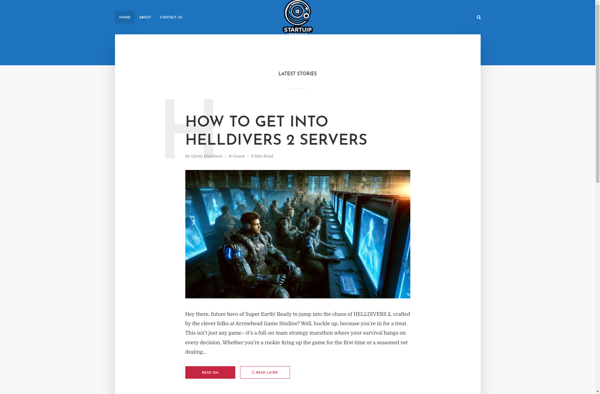
Lingon
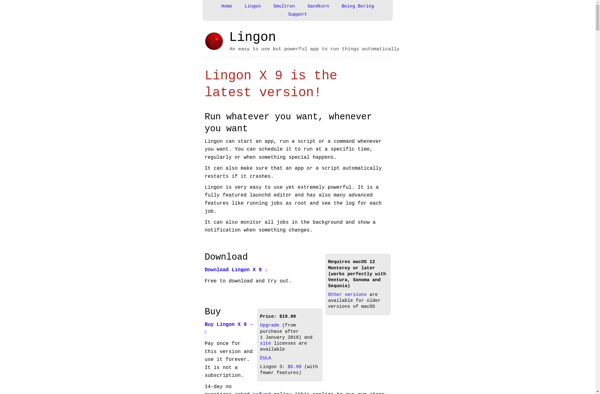
MSConfig
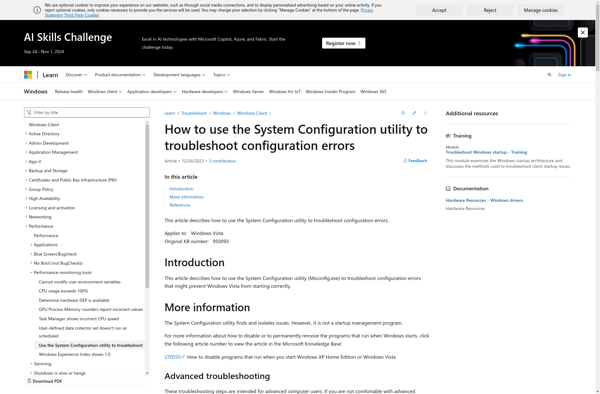
Startup Delayer
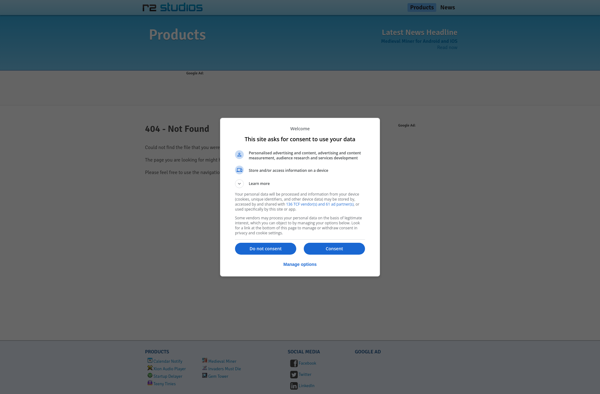
Autorun Organizer
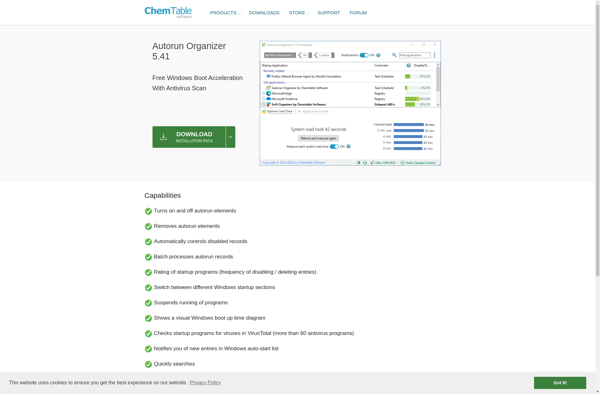
Winpatrol

SlimCleaner
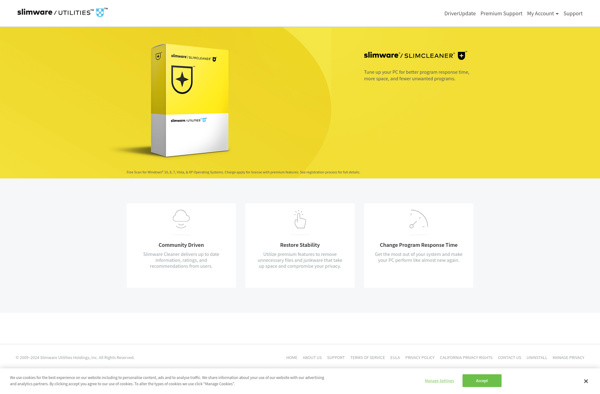
Launchd Editor
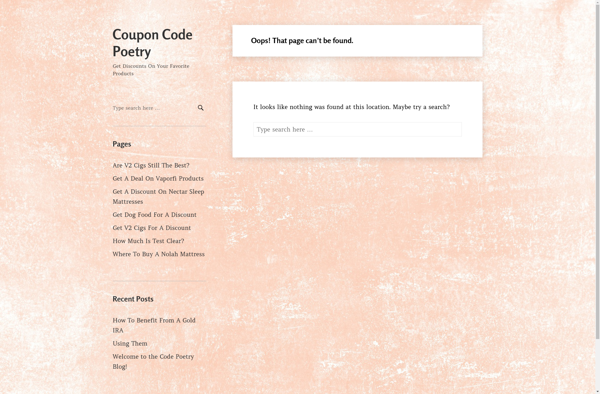
Disable Startup
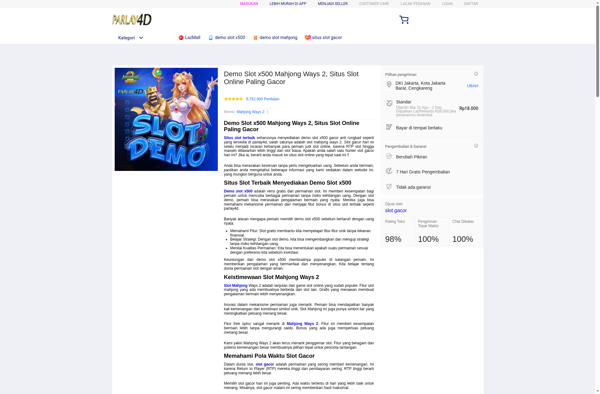
WhatInStartup
Mz StartUp Manager
StartupMonitor

DelayedLauncher