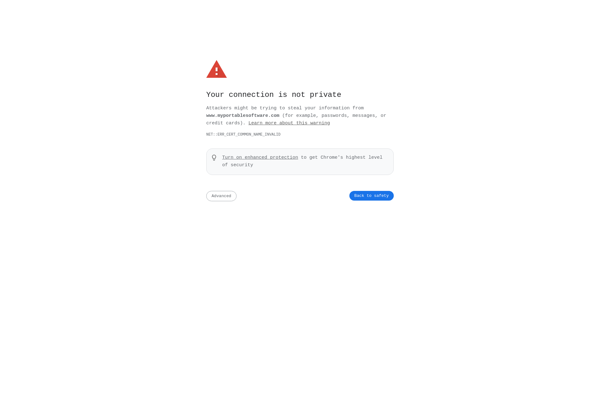Launchd Editor
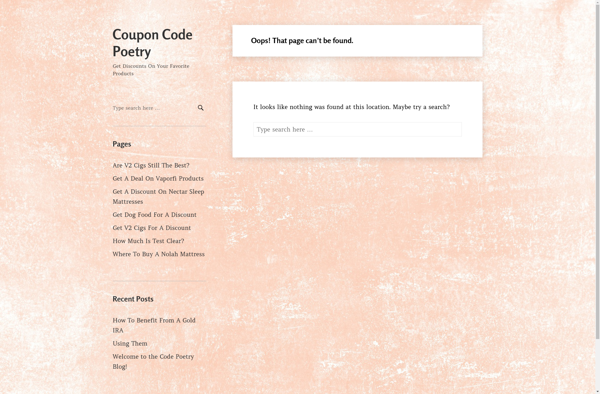
Launchd Editor: Mac App for Editing Launchd Property List
Discover Launchd Editor, a user-friendly GUI app for macOS launchd configuration files. Edit, debug, and manage your launchd plists with ease.
What is Launchd Editor?
Launchd Editor is an application designed specifically for macOS to simplify working with launchd property list (plist) configuration files. Launchd is the service management framework on Macs that handles starting, stopping and managing background processes and apps. Launchd uses plists to store the configurations for these services.
However, these plists can be challenging to work with because they require editing in a text editor or manually via terminal commands. Launchd Editor provides a graphical user interface that makes it much easier to view, modify, troubleshoot or debug launchd plists.
Some key features of Launchd Editor include:
- Intuitive GUI for visualizing all running launchd services
- Tree-view for easily navigating launchd plist files
- Search tools for finding specific keys or services
- Ability to add, edit or delete keys and configurations
- Validation to prevent invalid plists
- Logging viewer to inspect service logs
- Help documentation for launchd keys
Launchd Editor simplifies the management of background services, jobs, daemons, agents and more on a Mac. It's an invaluable tool for Mac administrators or developers working with launchd plists.
Launchd Editor Features
Features
- Graphical user interface for editing launchd property list files
- Syntax highlighting and validation for property list files
- Search, add, edit or delete keys/values in plists
- Supports launchd v2 plists used in macOS 10.10 and newer
- Save changes made to plists back to original files
Pricing
- Free
Pros
Cons
Reviews & Ratings
Login to ReviewThe Best Launchd Editor Alternatives
Top Os & Utilities and System Utilities and other similar apps like Launchd Editor
Here are some alternatives to Launchd Editor:
Suggest an alternative ❐LaunchControl
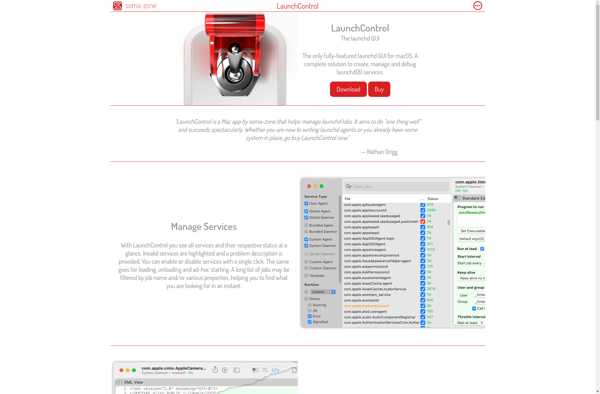
Lingon
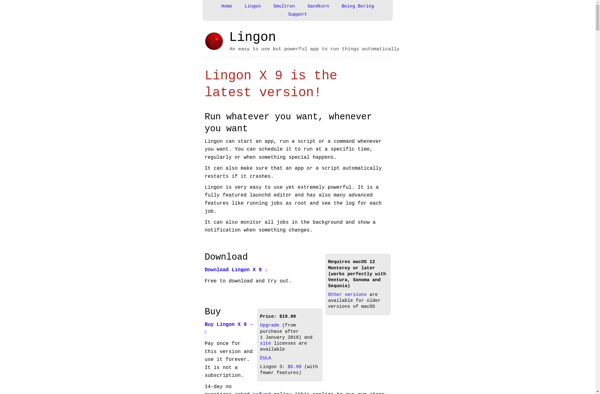
Startup Delayer
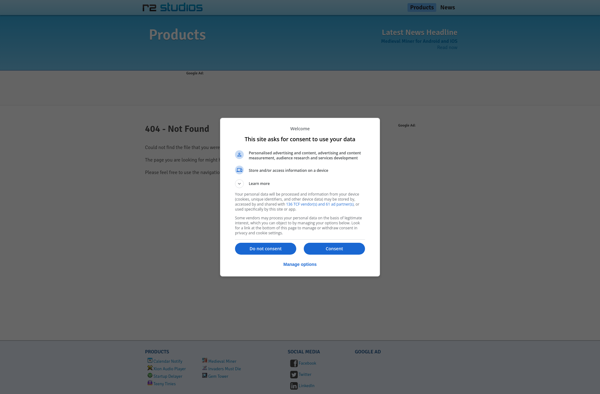
Cronnix
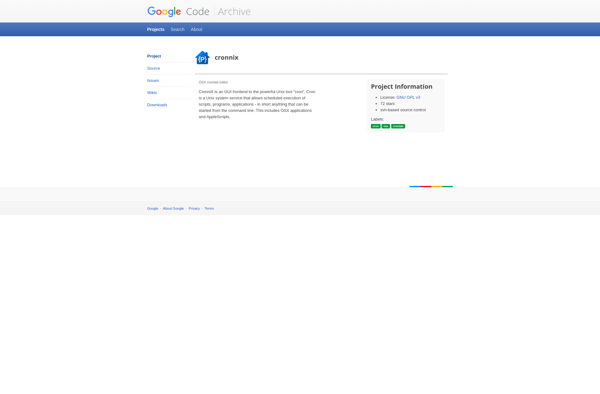
AutoRunnerX, AutoRunnerU

Plisterine
LaunchD Task Scheduler
LaunchLater
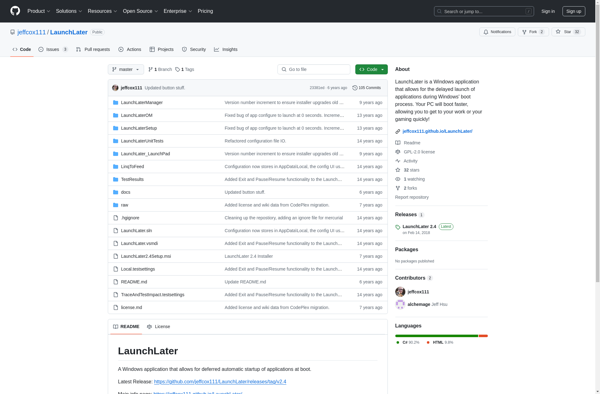
LaunchMeNot
Oolauncher
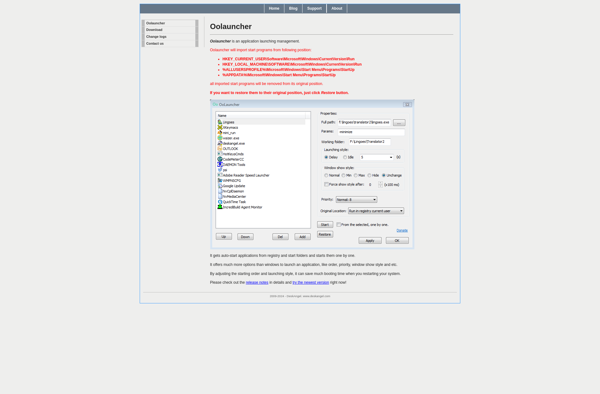
Start-Q
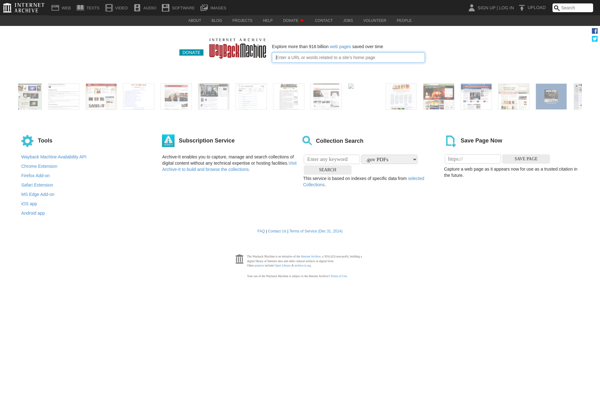
My Startup Delayer