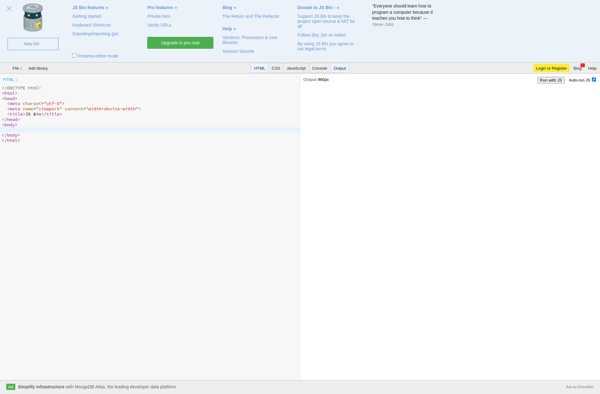Pastitude
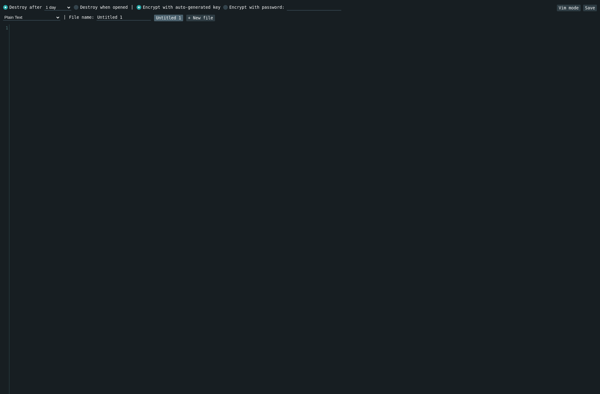
Pastitude: Free Note Taking App
A simple note taking app for Windows with features like capturing thoughts, ideas, to-do lists, and more, ideal for personal notetaking and task management.
What is Pastitude?
Pastitude is a free, open-source note taking and task management app for Windows. It has a clean and intuitive interface that allows users to quickly capture thoughts, ideas, notes, and to-do lists. Some key features of Pastitude include:
- Basic formatting options for making notes stand out, like bold, italics, highlights, etc.
- Tagging for easily organizing and filtering notes
- Search functionality to quickly find notes
- Backups to prevent losing notes
- Customizable interface with multiple themes
- Portable app that can run from a USB drive
As an open-source program, Pastitude is developed by a community of volunteers to be a simple, easy-to-use tool for personal note management. It lacks some of the advanced features found in proprietary apps like Evernote, but provides a great free alternative for basic notetaking needs. Its simple interface gets out of your way so you can focus on capturing quick thoughts or task lists on-the-go.
Pastitude Features
Features
- Simple interface for quick note taking
- To-do lists
- Tagging and searching notes
- Basic text formatting (bold, italic, underline, etc)
- Keyboard shortcuts
- Minimal design with focus on utility
Pricing
- Free
- Open Source
Pros
Cons
Official Links
Reviews & Ratings
Login to ReviewThe Best Pastitude Alternatives
Top Office & Productivity and Note Taking and other similar apps like Pastitude
Here are some alternatives to Pastitude:
Suggest an alternative ❐Pastebin.com
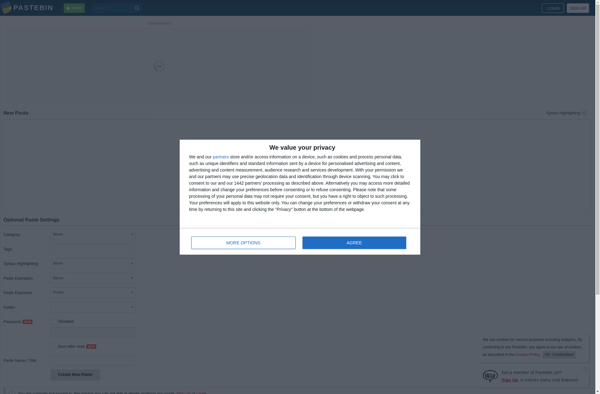
CodePen
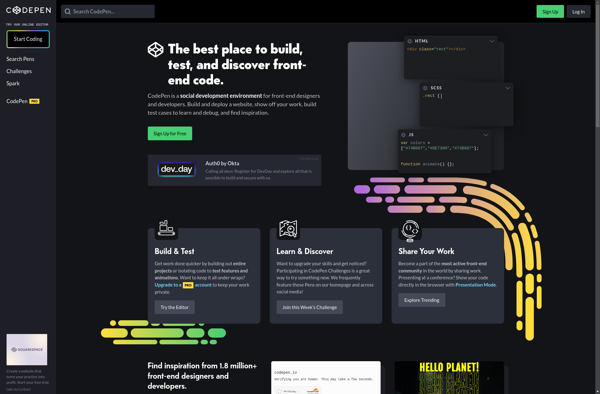
Write.as
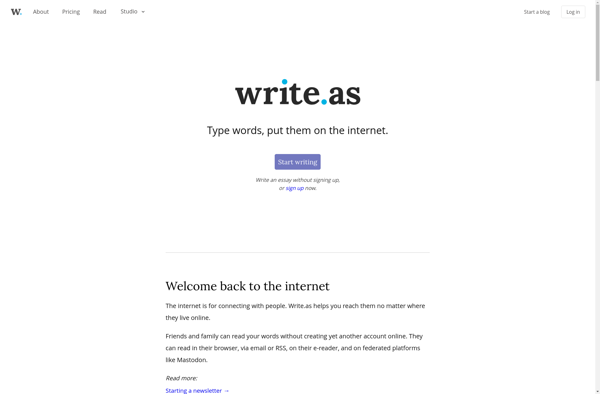
GitHub Gist
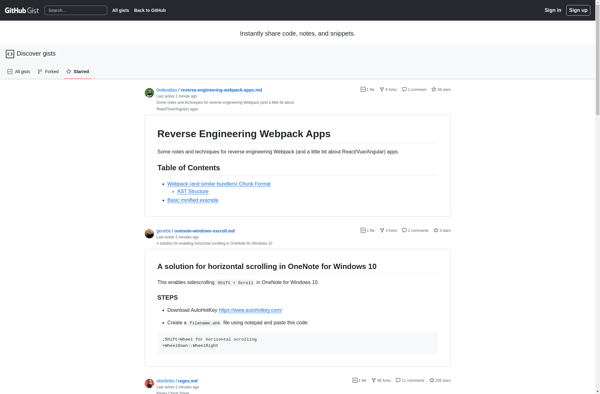
JsFiddle
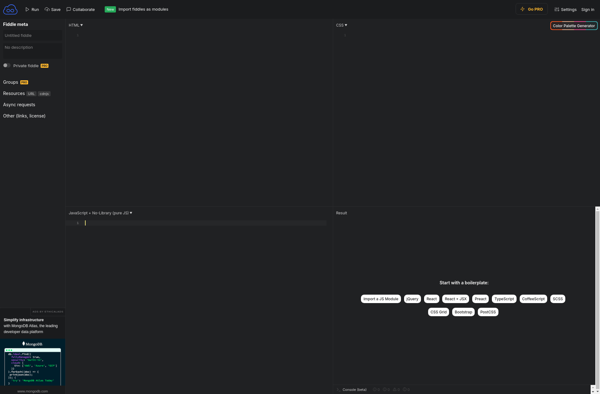
Hastebin
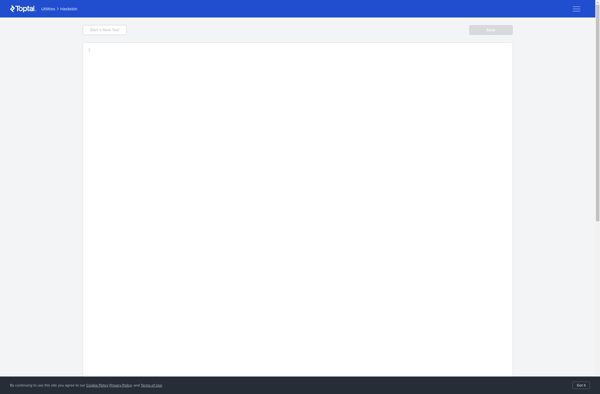
Bear Blog
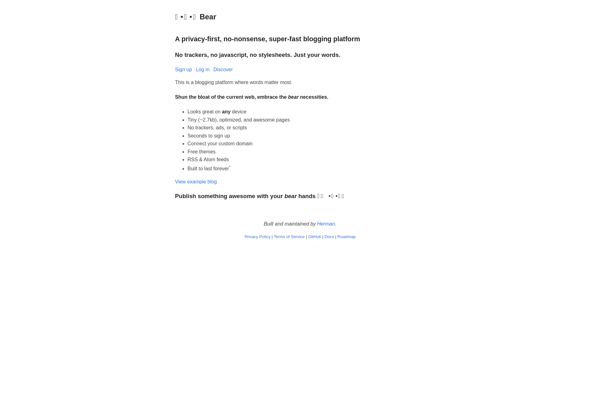
Blot
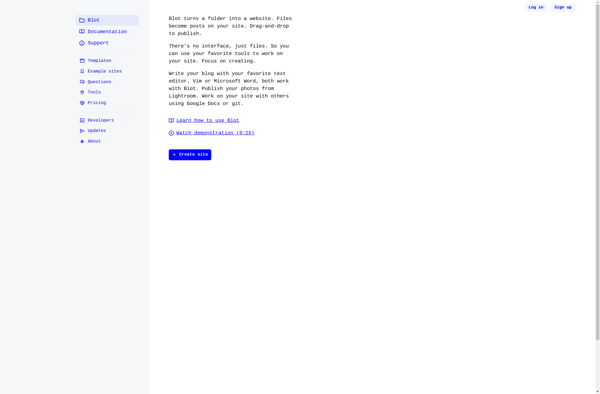
Snippet.host
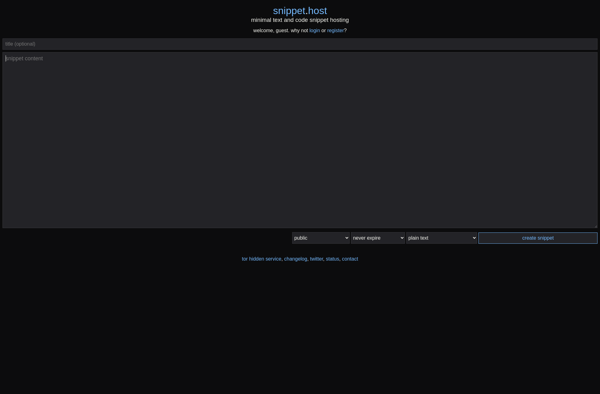
Ideone
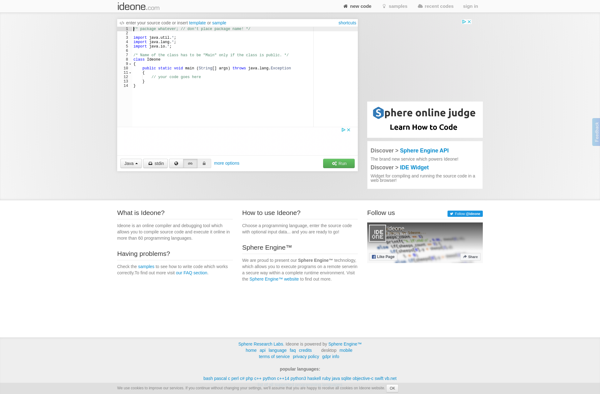
JS Bin