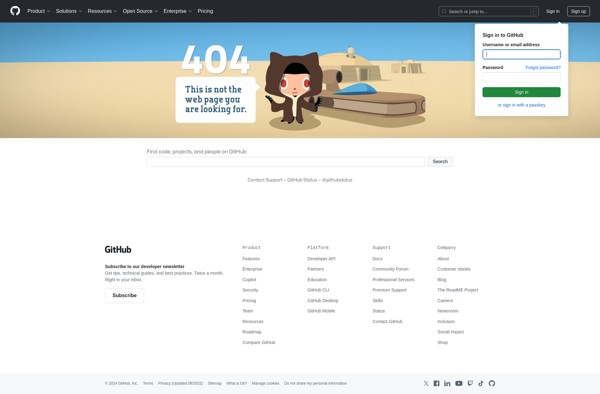PDFrizator

PDFrizator: PDF Software for Editing, Annotating & Collaborating
A comprehensive PDF software for easy editing, annotation, and collaboration on PDF documents, featuring commenting, highlighting, drawing, stamps, watermarks, signatures, and more.
What is PDFrizator?
PDFrizator is a versatile PDF editing and annotating software solution for Windows. It provides a broad range of tools for manipulating PDF files, enabling users to easily modify text and images, annotate with comments and drawings, apply stamps, watermarks and signatures, fill out and sign forms, and more.
Key features of PDFrizator include:
- Add text, correct typos, edit fonts, or insert images into PDF documents
- Annotate PDFs with highlights, underlines, shapes, arrows, callout text boxes, and freehand drawings
- Stamp PDF pages with dynamic, customizable seals including dates, page numbers, text strings
- Apply and manage digital signatures for approvals, consent, and workflow automation
- Password-protect sensitive PDF files and enable permissions
- Combine, split, extract, delete, rotate, crop, and rearrange PDF pages
- Fill out, sign, share and submit interactive PDF forms
- Add letterheads, backgrounds, and watermarks including text and logos
An affordable and easy-to-use alternative to Adobe Acrobat, PDFrizator empowers individual users as well as teams to efficiently modify, mark up, sign and collaborate on PDF documents. It offers reliable PDF editing capabilities for office workflows, document management systems, and more.
PDFrizator Features
Features
- Edit PDFs
- Annotate PDFs
- Collaborate on PDFs
- Add comments
- Highlight text
- Draw shapes and lines
- Add stamps
- Insert watermarks
- Add signatures
- Protect PDFs
- OCR PDFs
- Convert PDFs to other formats
- Compress PDFs
- Split and merge PDFs
- Create PDFs from other files
- Fill out PDF forms
- Sign PDFs
- Share and track PDFs
Pricing
- Subscription-Based
Pros
Cons
Official Links
Reviews & Ratings
Login to ReviewThe Best PDFrizator Alternatives
Top Office & Productivity and Pdf Tools and other similar apps like PDFrizator
Here are some alternatives to PDFrizator:
Suggest an alternative ❐Scribus

PDF Presenter

PDF Presenter Console