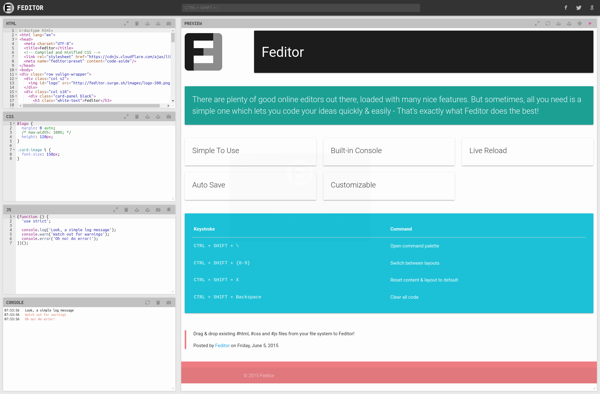PLAYCODE
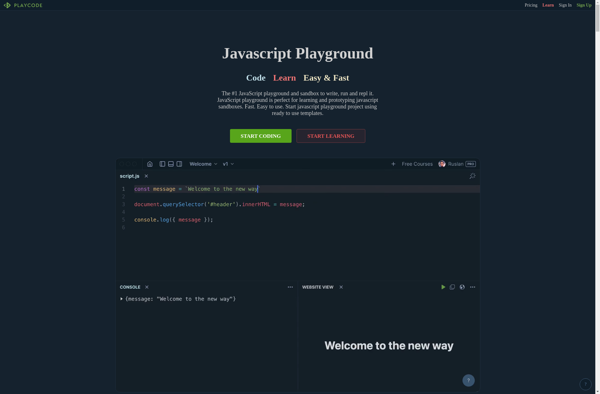
Playcode: Web-Based Integrated Development Environment
Playcode is a web-based integrated development environment focused on teaching coding skills. It includes an editor, compiler, tools, and learning resources for multiple programming languages in a simple, accessible interface.
What is PLAYCODE?
Playcode is a web-based integrated development environment designed to make learning and teaching coding more accessible and engaging. It brings together code editing, compiling, execution, and learning resources into one easy-to-use platform accessible through any web browser.
At its core, Playcode offers feature-rich text editors with syntax highlighting, autocompletion, and other coding aids for nearly a dozen programming languages. Users can write, run, and debug code directly within the browser-based IDE, with access to terminal and debugger interfaces when needed. The editors provide real-time error checking and other feedback to guide new programmers.
Beyond text editing, Playcode includes dedicated interfaces for managing files and projects, viewing compiler output, interacting with version control systems, conducting code reviews, and more. The IDE is highly customizable to support individual developer workflows. It also integrates visualization tools, code playgrounds, embedded quizzes, and other features specifically designed to aid teaching and learning computer programming.
Overall, Playcode aims to make programming more beginner-friendly by bringing a full-featured, configurable IDE to the browser. Its focus on learning tools and resources helps set it apart for computer science education and training contexts.
PLAYCODE Features
Features
- Browser-based IDE
- Support for multiple languages (Python, Java, C++, JavaScript)
- Real-time error checking and debugging
- Code completion and syntax highlighting
- Customizable workspaces
- Collaboration tools
- Interactive lessons and tutorials
- Media library for images, audio and video
- Shareable code snippets and projects
- Extensions and integrations
Pricing
- Freemium
Pros
Cons
Official Links
Reviews & Ratings
Login to ReviewThe Best PLAYCODE Alternatives
Top Education & Reference and Coding Education and other similar apps like PLAYCODE
Here are some alternatives to PLAYCODE:
Suggest an alternative ❐Replit
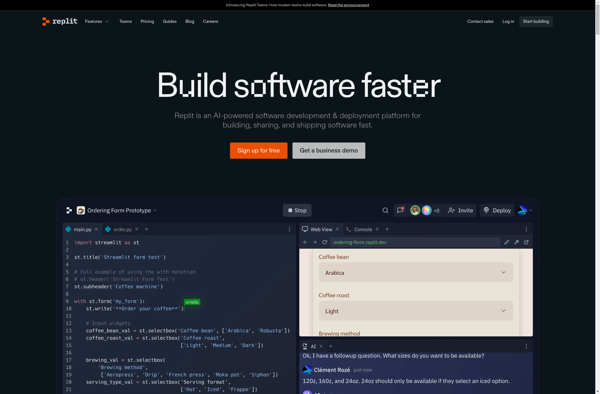
CodeSandbox
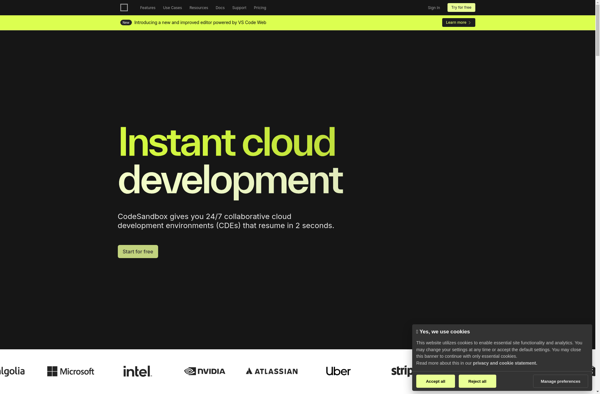
CodePen
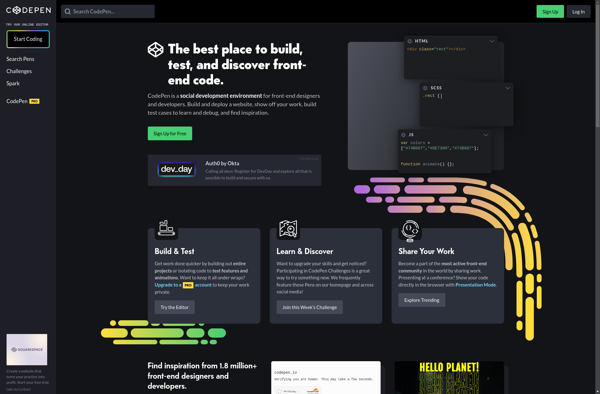
JsFiddle
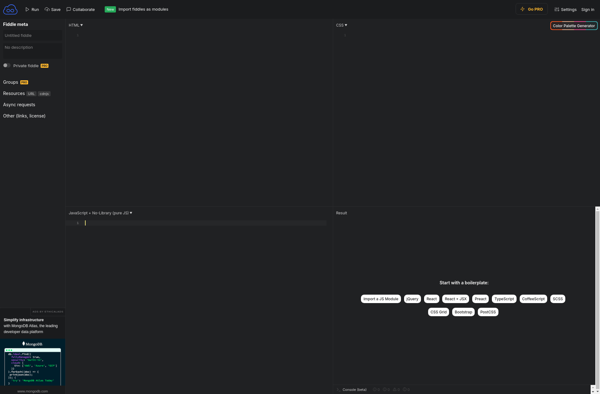
StackBlitz
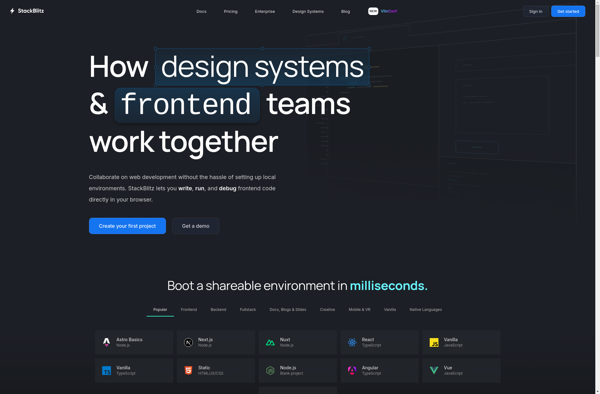
JSitor
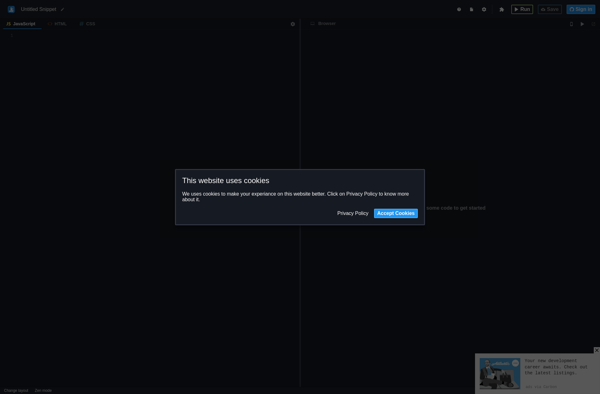
Vscode.dev
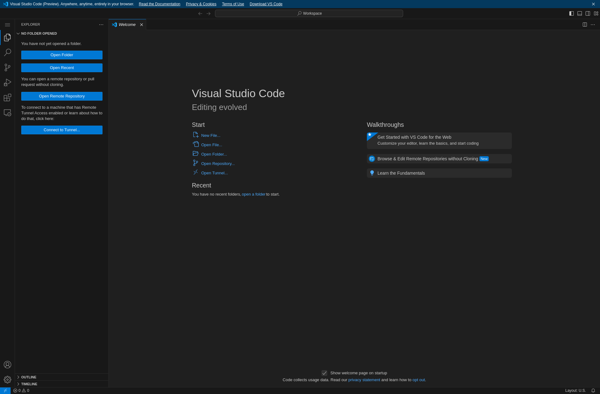
JS Bin
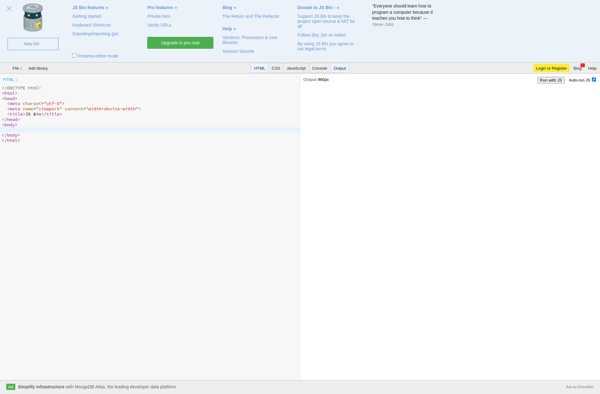
Codeply
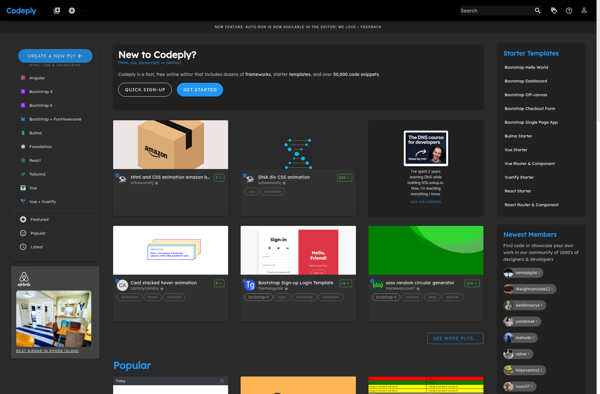
Feditor