PreZentit
PreZentit: Presentation Software Tool
PreZentit is a presentation software tool that allows users to create visually engaging presentations with animation, themes, multimedia, and collaboration features. It is an alternative to traditional presentation software like PowerPoint or Keynote.
What is PreZentit?
PreZentit is a feature-rich presentation software designed as an alternative to PowerPoint and Keynote. It helps users create professional-looking presentations with ease.
Some key features of PreZentit include:
- Over 200 designer presentation themes and templates to choose from.
- Built-in animation effects and transitions for slides and objects.
- Media toolbar with tools to easily embed images, video, charts, shapes, and tables.
- Real-time collaboration - multiple users can co-edit the same presentation at once.
- Presenter view to control slides and timings during actual presentations.
- Present online from any device with synced animation and transitions.
- Export presentations into different formats like PDF, images, or video.
- Secure cloud storage for unlimited access to presentations from anywhere.
- Apps for all devices - Windows, macOS, iOS, Android, web browser
PreZentit makes creating and delivering polished presentations quick and easy, even for non-designers. Its rich feature set and multi-platform apps provide a good alternative to Microsoft PowerPoint or Apple Keynote for individual and business users alike.
PreZentit Features
Features
- Drag-and-drop interface
- Animated transitions between slides
- Library of templates and themes
- Real-time collaboration
- Presenter mode with notes
- Embed videos, images, charts
- Present online or offline
Pricing
- Freemium
- Subscription-Based
Pros
Cons
Official Links
Reviews & Ratings
Login to ReviewThe Best PreZentit Alternatives
Top Office & Productivity and Presentation Software and other similar apps like PreZentit
Here are some alternatives to PreZentit:
Suggest an alternative ❐Microsoft PowerPoint

Prezi

Keynote

Google Slides

LibreOffice - Impress
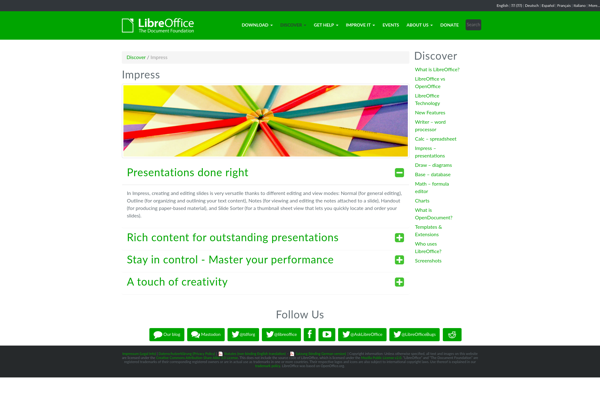
Zoho Show
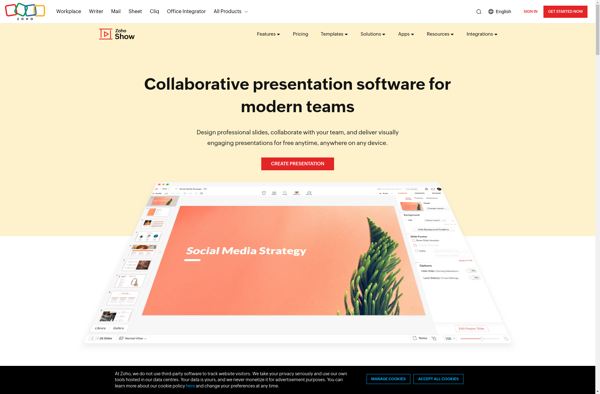
Ludus
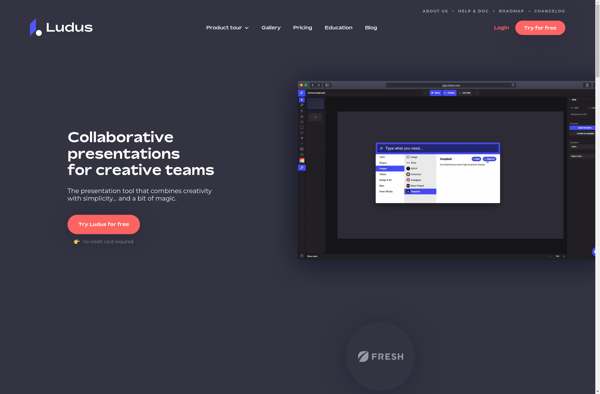
SlideDog
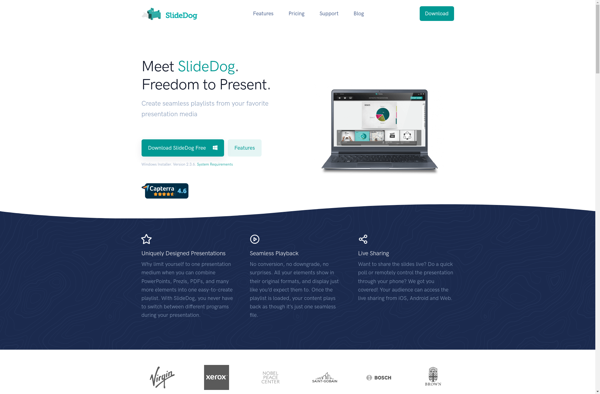
Focusky Presentation Maker

Hovercraft
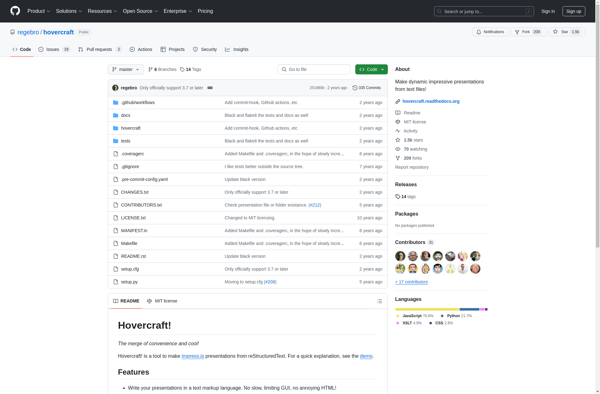
Apache OpenOffice Impress
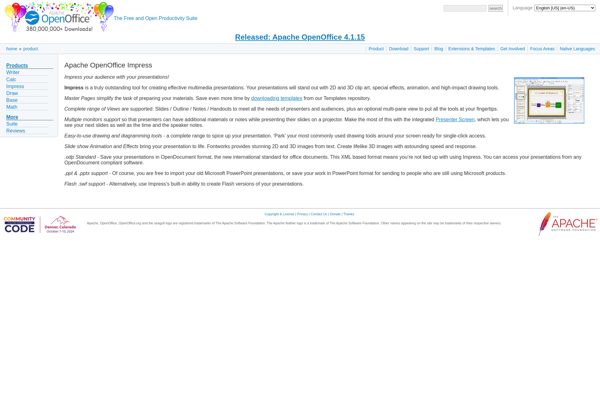
CrowdPresenter
