PrintMaster
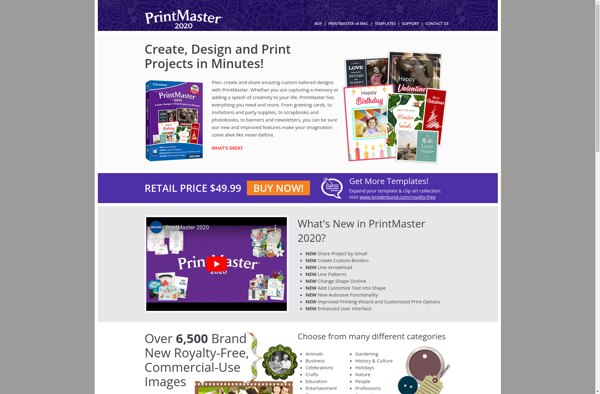
PrintMaster: Desktop Publishing & Graphic Design Software
PrintMaster is desktop publishing and graphic design software for creating brochures, greeting cards, calendars, photo projects and more. It provides templates and easy-to-use tools for novices.
What is PrintMaster?
PrintMaster is an easy-to-use desktop publishing and graphic design application for Windows. It allows anyone, regardless of experience level, to create personalized projects like greeting cards, brochures, flyers, calendars, banners, scrapbook pages and more.
Some key features of PrintMaster include:
- Hundreds of professionally designed templates for cards, invitations, brochures, calendars, photo projects, banners and more.
- Drag and drop tools, photo editing features, text effects and drawing tools for customizing projects.
- Support for all paper sizes, full bleed printing options.
- Ability to import photos and graphics from multiple sources.
- Holiday and event-specific graphics, backgrounds and templates.
- Tools for organizing photos and design elements.
- Intuitive interface ideal for beginners and casual users.
- Output finished creations to paper, PDF, image files or email.
PrintMaster makes it simple for anyone to create customized print-ready designs, even if they have no prior graphic design or publishing experience. Its emphasis on templates and ease of use over advanced editing capabilities make it well-suited for home and small business users looking for an affordable desktop publishing solution.
PrintMaster Features
Features
- Photo editing tools
- Templates for brochures, greeting cards, calendars, etc.
- Text and shape tools
- Support for multiple page sizes and orientations
- Vector drawing tools
- Font and color management
- Background removal tool
- Photo effects and filters
- Clip art library
Pricing
- One-time purchase
Pros
Cons
Official Links
Reviews & Ratings
Login to ReviewThe Best PrintMaster Alternatives
Top Office & Productivity and Desktop Publishing and other similar apps like PrintMaster
Scribus
