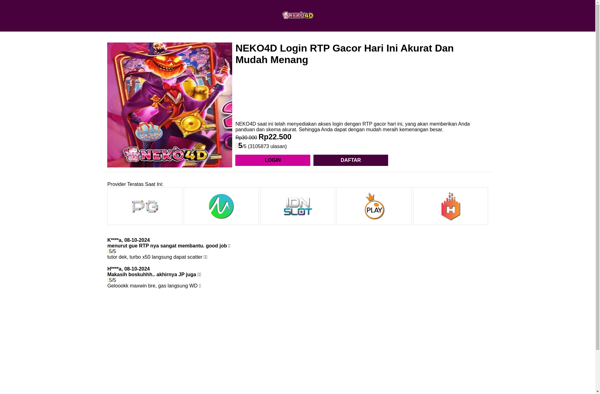Pudding.to
Pudding.to: Visual Communication Software
Pudding.to is a visual communication software that allows users to create engaging presentations, social media graphics, infographics, reports, and more. It provides a drag and drop editor with templates, icons, shapes, photos, and illustrations to design visually appealing content.
What is Pudding.to?
Pudding.to is a versatile visual communication and graphic design platform suitable for businesses, marketers, educators, and regular users alike. Its drag-and-drop editor makes it easy for anyone to create professional-looking presentations, social media posts, infographics, flyers, posters, reports, and other visual content.
Some key features of Pudding.to include:
- Hundreds of professionally designed templates for presentations, social graphics, infographics, posters, flyers, reports, and more.
- An extensive library of over 2 million premium icons, shapes, illustrations, photos, and graphics to incorporate into designs.
- A user-friendly drag-and-drop editor requiring no advanced design skills to quickly customize templates.
- Animation and transition effects to make presentations and graphics more engaging and dynamic.
- Real-time collaboration allowing multiple people to work on the same projects together.
- Built-in image editor to crop, resize, apply filters and text to visuals.
- Formats optimized for both online viewing and printing.
- Integration with cloud storage platforms like Google Drive for seamless file export and sharing.
- Version history and project backup to easily revert designs and avoid losing work.
Pudding.to aims to democratize graphic design and presentations to empower anyone to create stunning visual content. Its versatile features make it a good alternative option to explore beyond apps like Canva, Visme, PowerPoint, and Adobe Creative Cloud.
Pudding.to Features
Features
- Drag-and-drop editor
- Library of templates, icons, shapes, photos, illustrations
- Animations and transitions
- Real-time collaboration
- Presenter mode
- Analytics and engagement metrics
- Integrations with Slack, Google Drive, Dropbox
- Export presentations as PDFs, images, videos
- Mobile apps
Pricing
- Freemium
- Subscription-Based
Pros
Cons
Official Links
Reviews & Ratings
Login to ReviewThe Best Pudding.to Alternatives
Top Office & Productivity and Presentation Software and other similar apps like Pudding.to
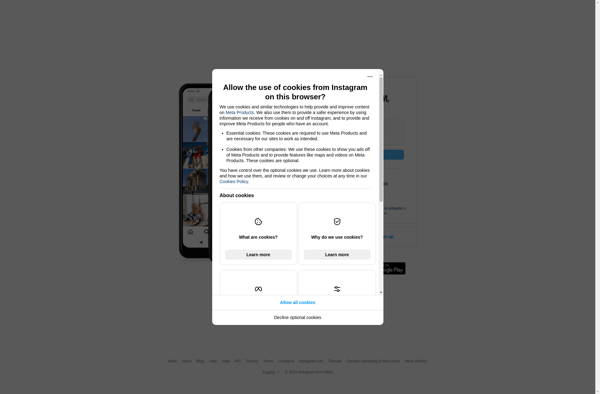
Camera360
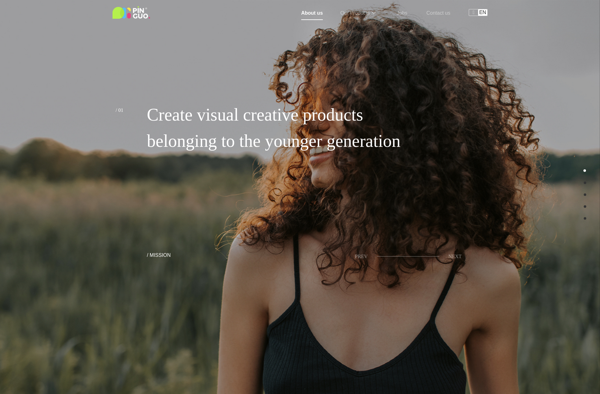
Retrica
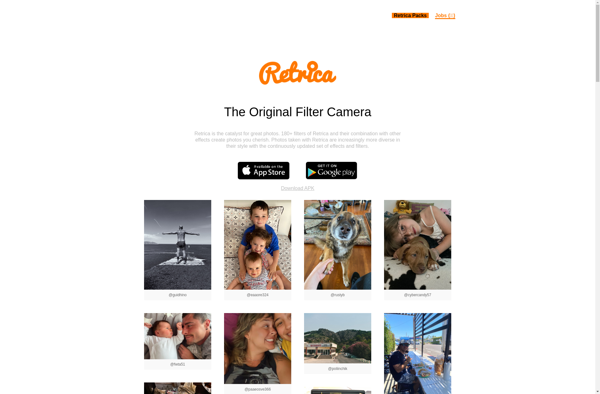
EyeEm
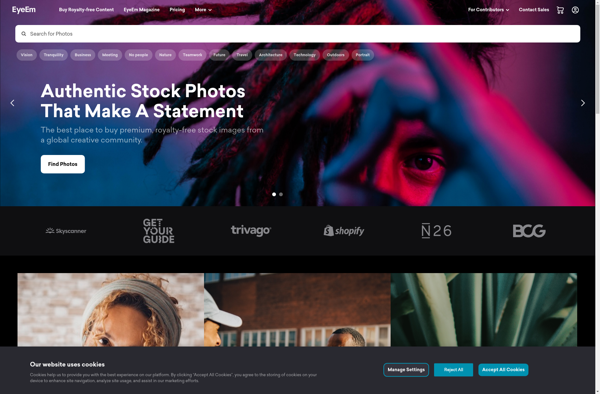
Snapeee
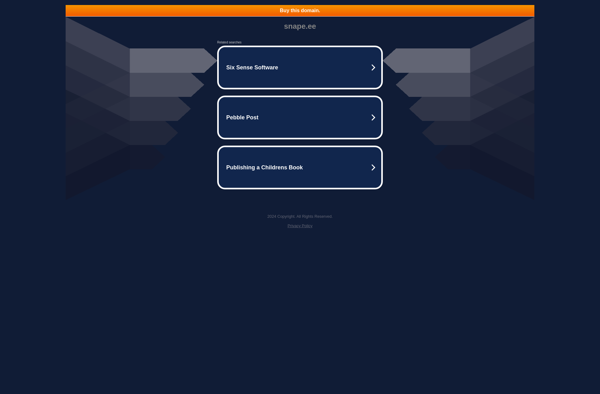
MOLOME