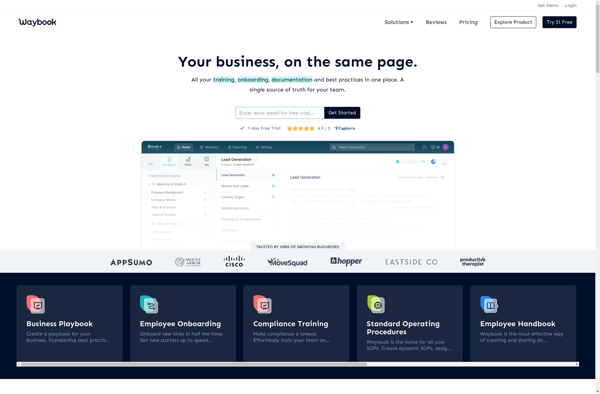ReadMe
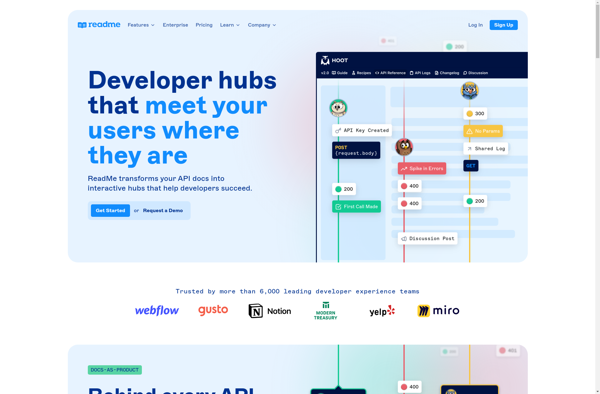
ReadMe: A Software Documentation Platform for Streamlined Workflow
A software documentation platform allowing teams to create, organize, and share product documentation with features like editable wikis, customizable page layouts, version control, and collaboration tools.
What is ReadMe?
ReadMe is a modern documentation platform built specifically for technical teams to store, manage, and retrieve information about their products. It serves as a single source of truth for product knowledge by consolidating documentation, reference guides, FAQs, release notes, and more onto a fast, customizable, and easy-to-use platform.
Key features of ReadMe include:
- Fully customizable page layouts and design - Match your brand guidelines or keep the ReadMe style
- Collaboration tools - Interactive comments, version control, and permissions to drive teamwork
- Developer docs - Embed code blocks, link to depots, leverage API docs
- Multimedia content - Add images, gifs, videos throughout your docs
- Flexibility and ease of use - In-line editing, powerful WYSIWYG, intuitive formatting
- SEO optimization - Improve discoverability through metatags, sitemaps, rich snippets
- Integrations - Connect to popular tools like GitHub, Jira, Slack etc.
- Responsive design - Mobile friendly interface for anytime, anywhere access
- Analytics - Page view tracking to see real-time doc engagement
With robust features, seamless UX, and the ability to scale documentation along with your business, ReadMe is the ideal solution for creating, organizing, and sharing product knowledge at rapidly growing companies.
ReadMe Features
Features
- Editable wikis
- Fully customizable page layouts
- Version control
- Collaboration tools
- Streamlined workflow
Pricing
- Freemium
- Subscription-Based
Pros
Cons
Official Links
Reviews & Ratings
Login to ReviewThe Best ReadMe Alternatives
Top Office & Productivity and Documentation and other similar apps like ReadMe
Here are some alternatives to ReadMe:
Suggest an alternative ❐GitBook
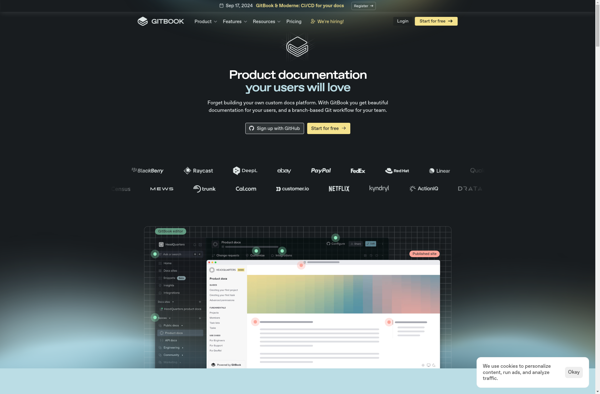
Read The Docs
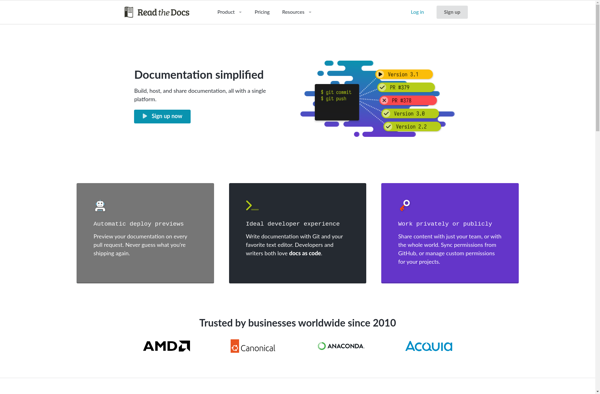
Wiki.js
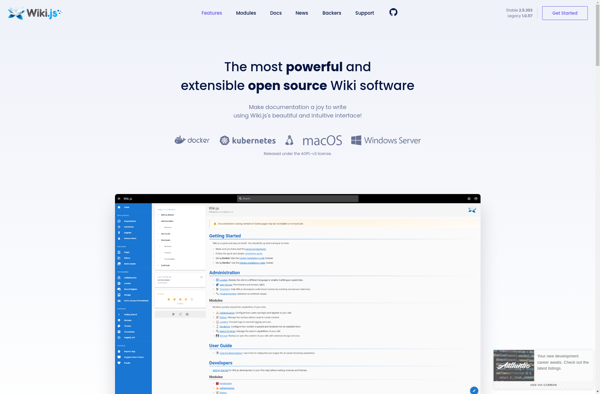
Archivy
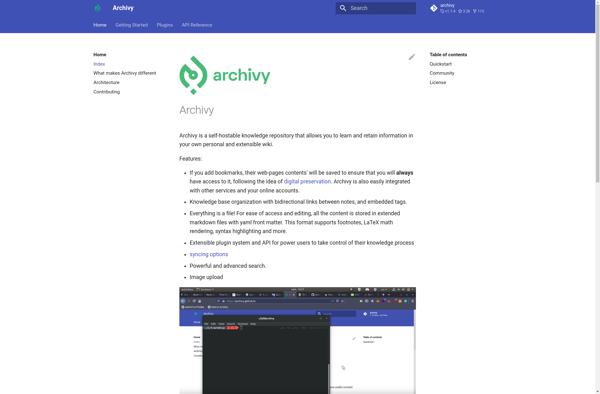
Docsie
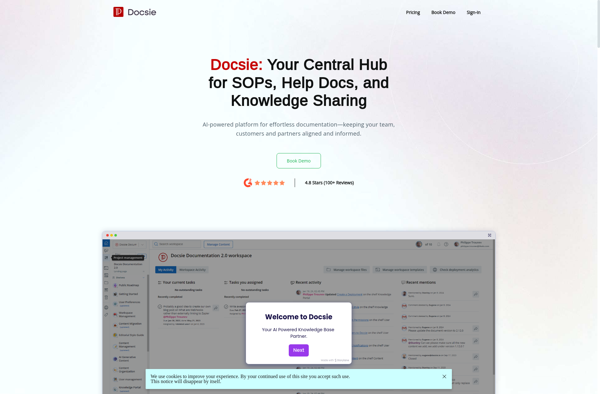
Writerside
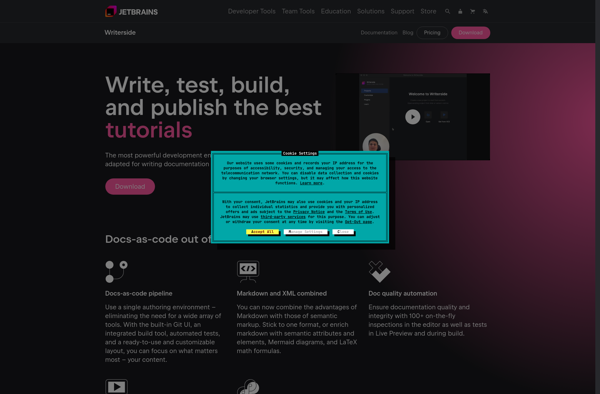
Notaku
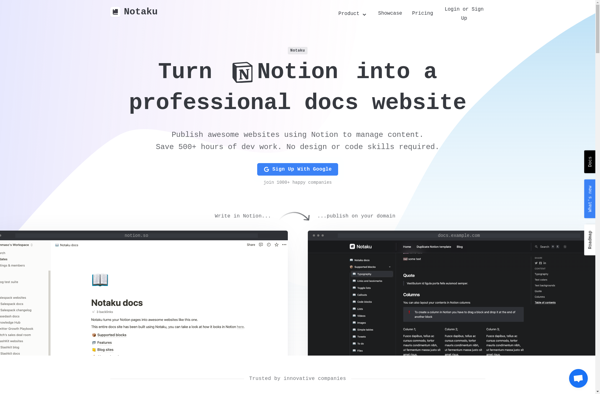
Bump.sh
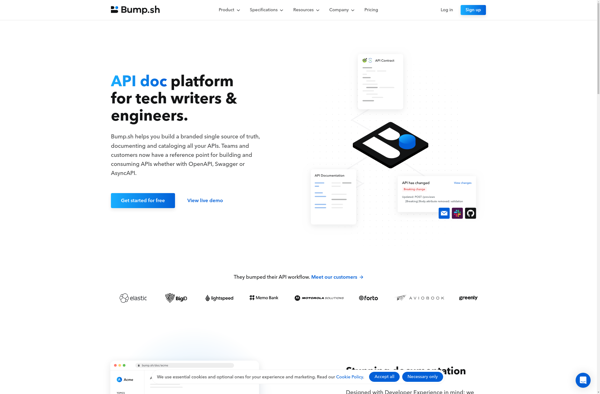
Slate API Docs Generator
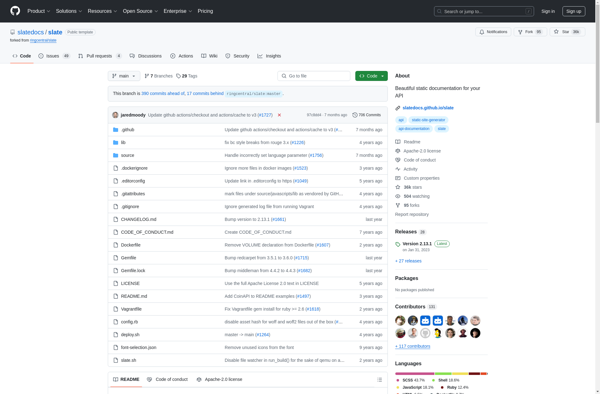
Widget-Board
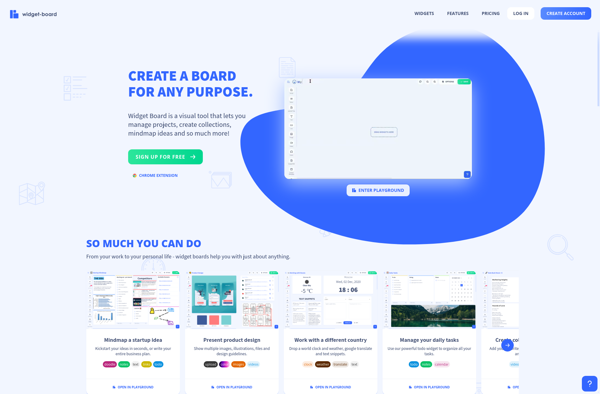
DocsApp
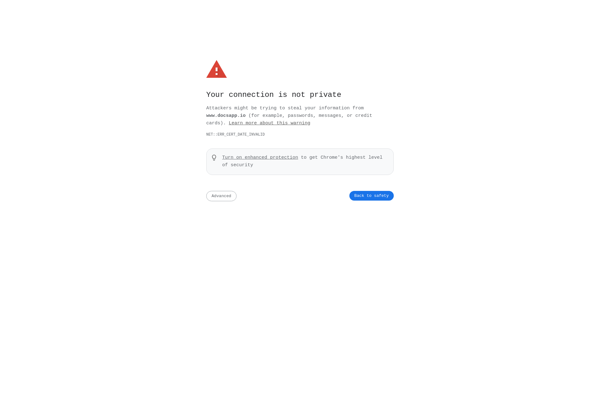
Notea
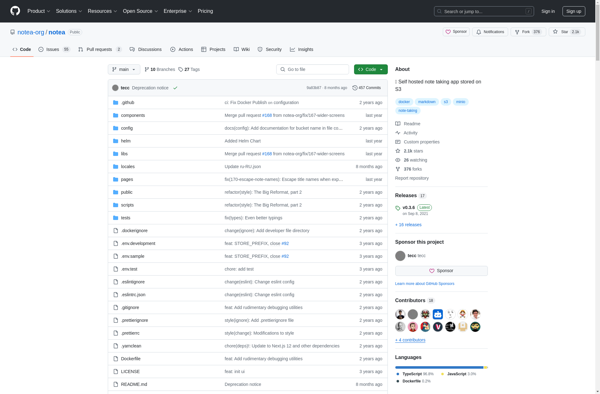
Docuie
HostMyDocs
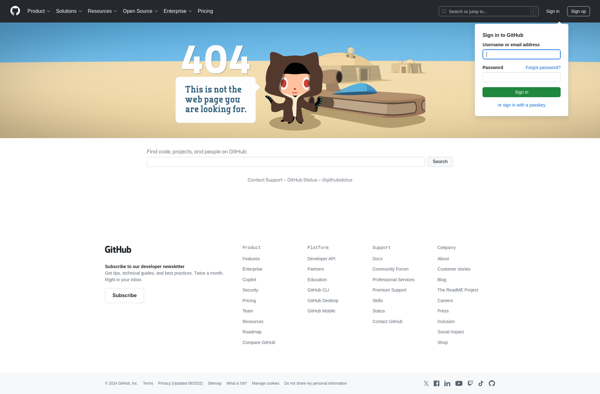
Postkit
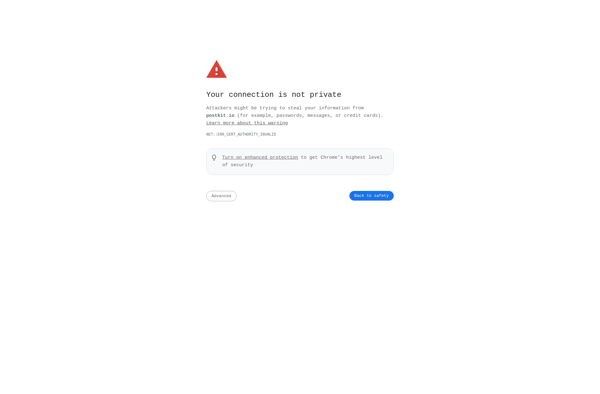
SimpleDocServer

Doctant
Waybook