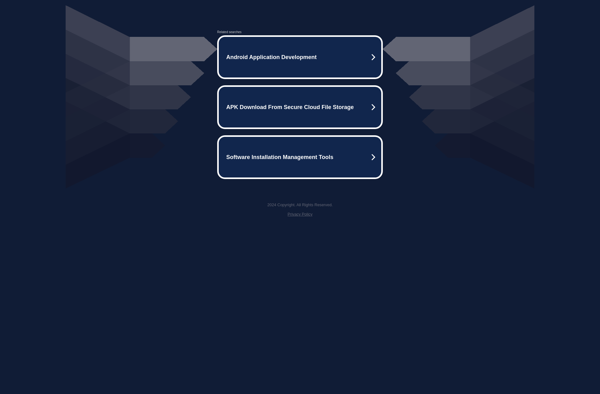Rescue Root
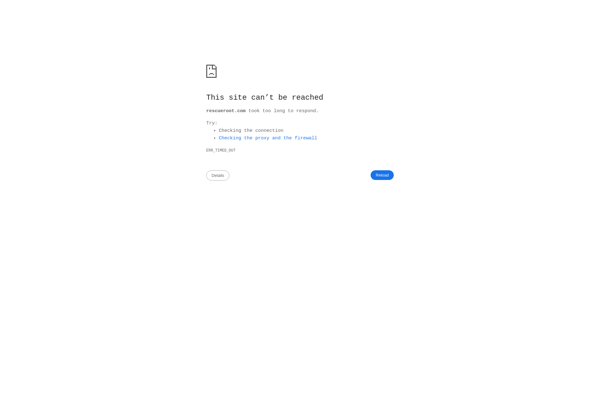
Rescue Root: Bootable Data Recovery Tool
Recover data from crashed or failing hard drives, boot from CD, DVD or USB to access and recover files from damaged file systems
What is Rescue Root?
Rescue Root is a powerful yet easy-to-use data recovery tool for recovering data from crashed, failing, corrupted or damaged hard drives. It is a bootable Linux-based utility that allows you to boot a computer from CD, DVD or USB flash drive and access the hard drive's file system to recover files and data.
When a hard drive begins to fail or its file system becomes corrupted or damaged, Rescue Root enables booting into a protected recovery environment, bypassing the installed operating system and allowing safe access to the drive. It supports recovery from FAT, NTFS, HFS+, Ext2, Ext3, Ext4 and ReiserFS file systems.
With Rescue Root, you can copy files from the failing drive to another attached drive or external media. It features an easy-to use file manager graphical user interface to navigate and recover data. It also includes advanced recovery tools such as PhotoRec for data carving of lost files and directories.
Key features include:
- Bootable Linux-based recovery environment
- Supports FAT, NTFS, HFS+, Ext2/3/4, ReiserFS file systems
- File manager interface for copying files and data
- Data carving tool for recovering deleted files
- Hardware tests and diagnostics for checking drive health
- Command-line access for advanced users
Rescue Root requires no installation and can be run directly from CD, DVD or USB drive on both Windows and Linux computers. With its comprehensive data recovery capabilities, Rescue Root is a valuable tool for both home users and IT professionals needing to recover data from failing or crashed hard drives when a system will not boot.
Rescue Root Features
Features
- Bootable recovery environment
- Supports FAT, NTFS, Ext2/3/4, HFS+, ReiserFS file systems
- Recovers files and folders
- Creates disk images
- Clones drives
- Securely wipes drives
Pricing
- Free
- One-time Purchase
Pros
Cons
Official Links
Reviews & Ratings
Login to ReviewThe Best Rescue Root Alternatives
Top System & Hardware and Data Recovery and other similar apps like Rescue Root
Here are some alternatives to Rescue Root:
Suggest an alternative ❐KingoRoot
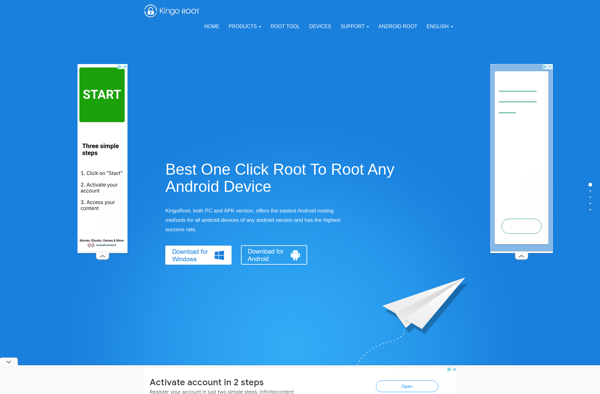
Magisk
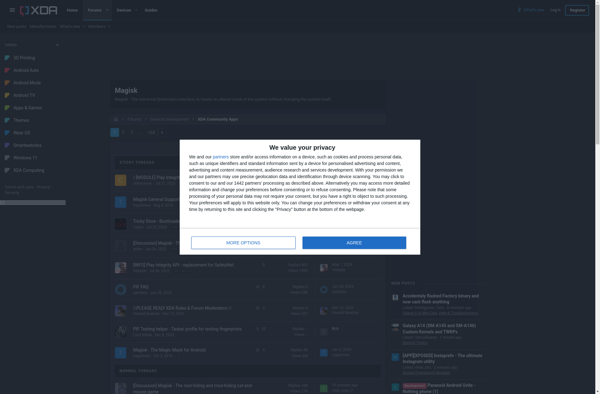
KingRoot
Sp Flash Tool

One Click Root

Root Genius
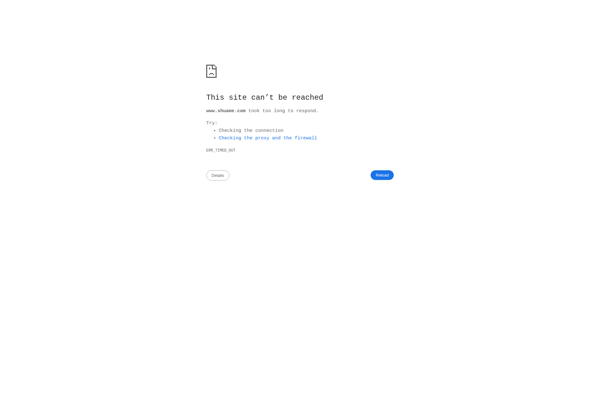
UnrEVOked
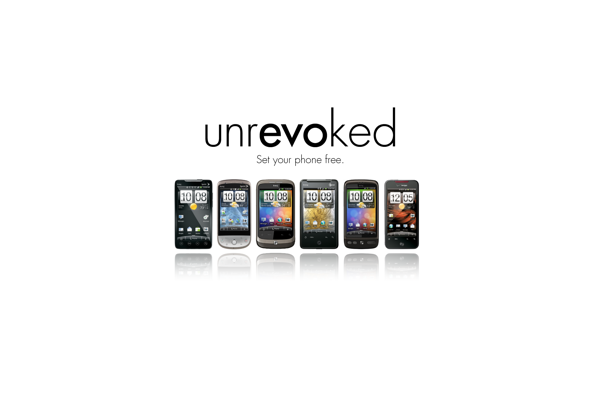
SRSRoot