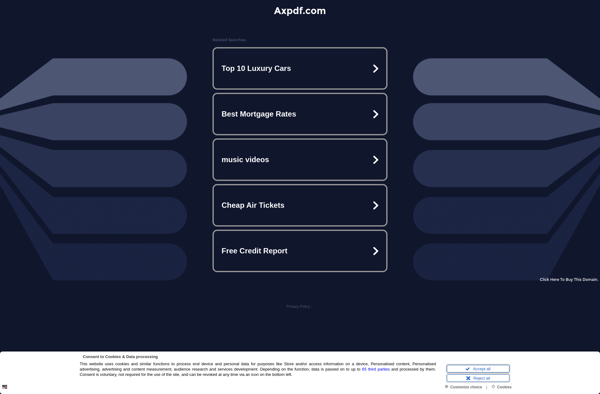ScanDrop
ScanDrop: Document Scanning App for iOS and Android
ScanDrop is a document scanning and organizing app for iOS and Android. It allows you to quickly scan receipts, documents, photos, business cards, and more using your device's camera. Key features include automatic document detection, cloud syncing across devices, searchable transcripts generated through OCR, and secure encryption.
What is ScanDrop?
ScanDrop is a mobile scanning and document organization app available for both iOS and Android devices. It aims to simplify the process of capturing, storing and managing various types of documents such as receipts, business cards, letters, photos and more using your smartphone's camera.
Some key features and capabilities of ScanDrop include:
- Intelligent scanning technology that can automatically detect documents, crop them, and optimize the scan
- OCR to extract text from scans and make them searchable
- Secure cloud sync so scans are backed up and accessible from all connected devices
- Multi-format support for scanning receipts, documents, business cards, bills, whiteboards, and more
- Folder organization and tagging to keep scans easy to find
- Reminders, expiration alerts and receipt tracking
- PDF annotation and editing tools
- Encryption to keep scans safe and secure
In summary, ScanDrop aims to eliminate the need for standalone scanners and document organization systems by leveraging the camera capabilities of modern smartphones. Its features for scanning, OCR, cloud storage and document management provide both efficiency and security for individual and business users.
ScanDrop Features
Features
- Document scanning via device camera
- Automatic document detection
- Cloud syncing across devices
- Searchable transcripts via OCR
- Secure encryption
Pricing
- Freemium
- Subscription-Based
Pros
Cons
Official Links
Reviews & Ratings
Login to ReviewThe Best ScanDrop Alternatives
Top Office & Productivity and Document Management and other similar apps like ScanDrop
Here are some alternatives to ScanDrop:
Suggest an alternative ❐VueScan

Simple Scan
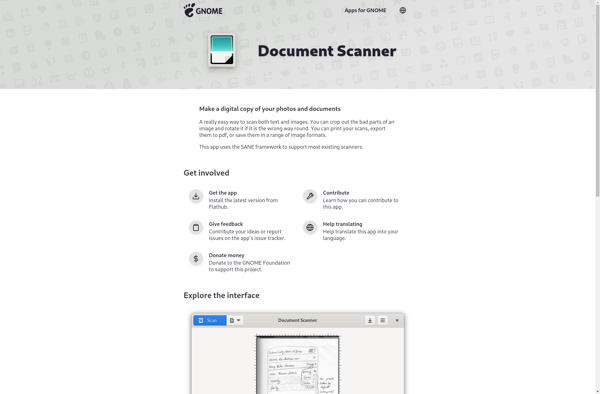
NAPS2
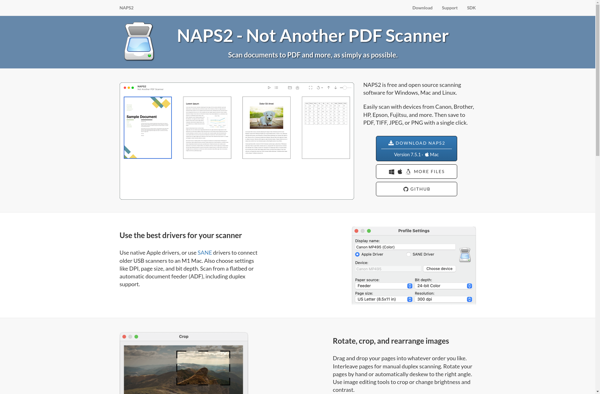
PDFill

WinScan2PDF
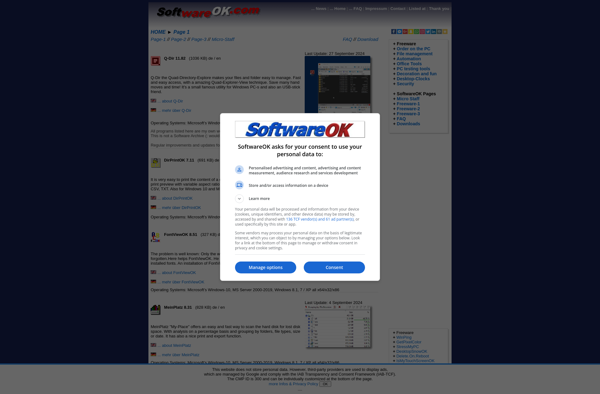
PDF Candy
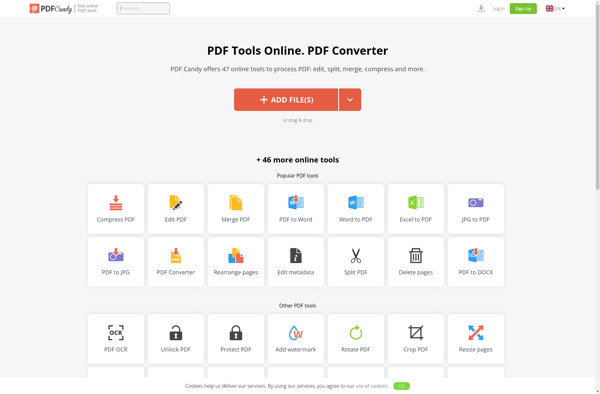
Skanlite
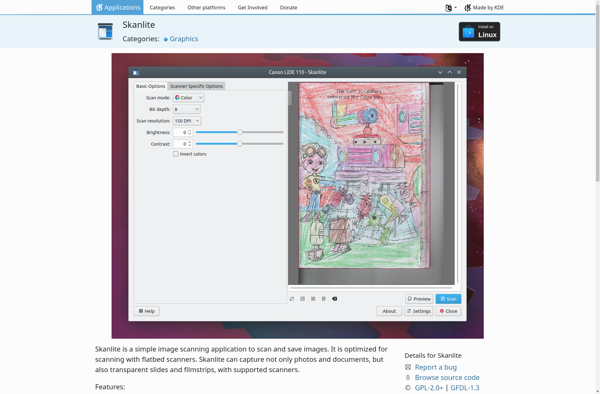
Softi Scan to PDF

AXPDF Scan to PDF Converter