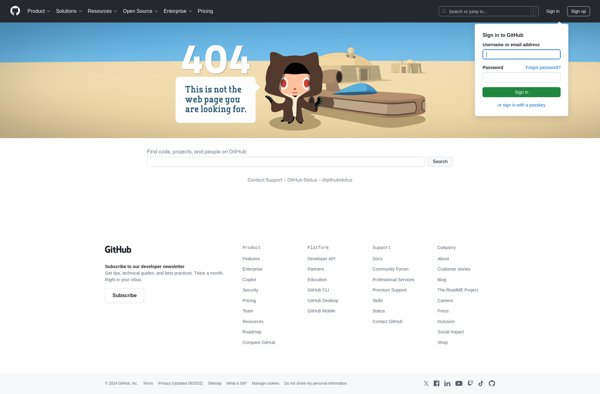SharpApp
SharpApp: Lightweight Screen Capture and Annotation Tool
A fast and intuitive screen capture software for Windows with features like annotation, text overlay, shape drawing, and image export.
What is SharpApp?
SharpApp is a feature-rich screen capture and annotation application for Windows. It provides an intuitive and user-friendly interface to take screenshots, annotate them with shapes, text, lines, arrows, and highlights, and export the annotated images.
With SharpApp, you can capture entire screens, active windows, rectangular regions, as well as scrolling website screenshots. It allows drawing straight lines, arrows, rectangles, circles, text boxes on the screenshots to point out important parts or add explanations.
The annotation tools are customizable, allowing you to select colors, thickness, fonts and more. You can also blur or pixelate sensitive and private information on your screenshots before sharing them publicly. The images can then be exported in JPG, PNG, PDF and several other common formats.
Other notable features include image editor with basic rotation, cropping and resizing functions, screenshot management system to access all screenshots in one place, sharing options to email images or copy them to clipboard, etc.
SharpApp provides a lightweight, reliable and easy-to-use screen capture and annotation solution for Windows users to create explanatory and professional-looking annotated images for documents, presentations, support material and more.
SharpApp Features
Features
- Lightweight and easy to use
- Screen capture and annotation
- Draw on screenshots
- Add text and shapes
- Blur sensitive information
- Export annotated images
Pricing
- Free
- Open Source
Pros
Cons
Official Links
Reviews & Ratings
Login to ReviewThe Best SharpApp Alternatives
Top Office & Productivity and Screen Capture and other similar apps like SharpApp
Here are some alternatives to SharpApp:
Suggest an alternative ❐ShutUp10++
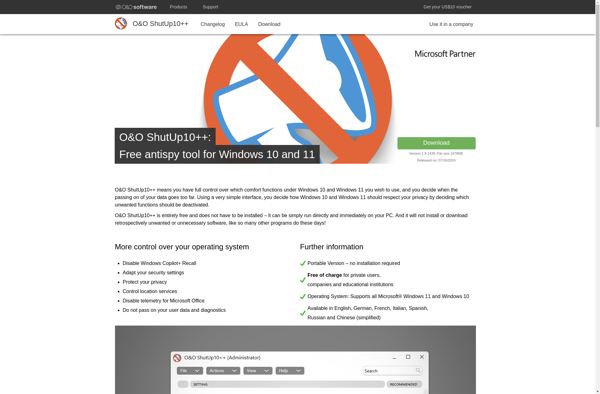
Destroy Windows Spying
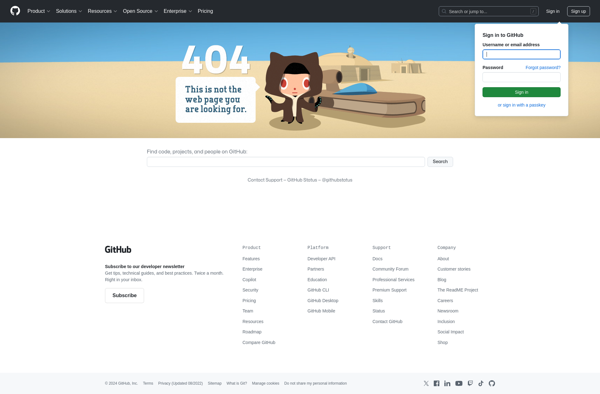
WindowsSpyBlocker
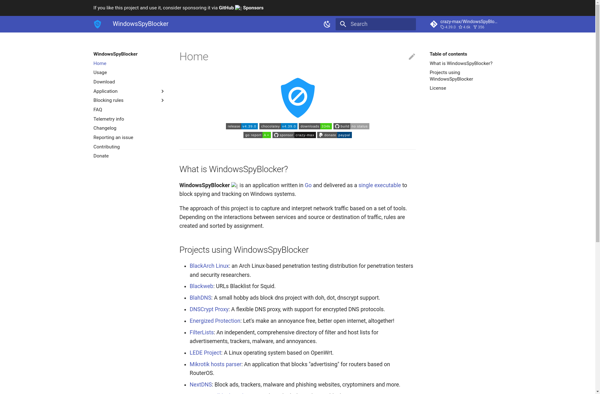
WPD
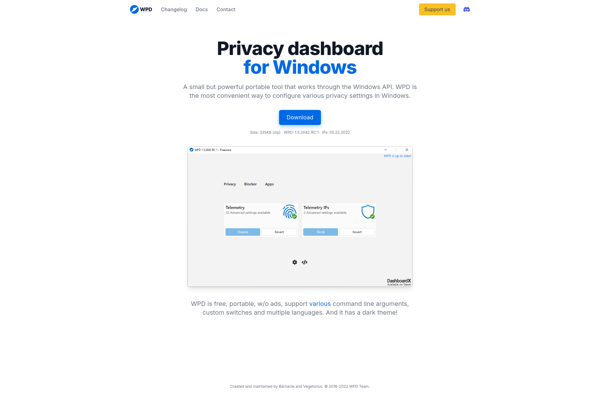
Privatezilla
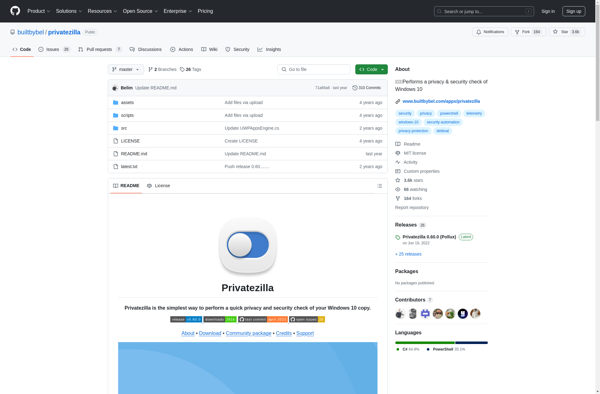
Spybot Anti-Beacon
W10Privacy
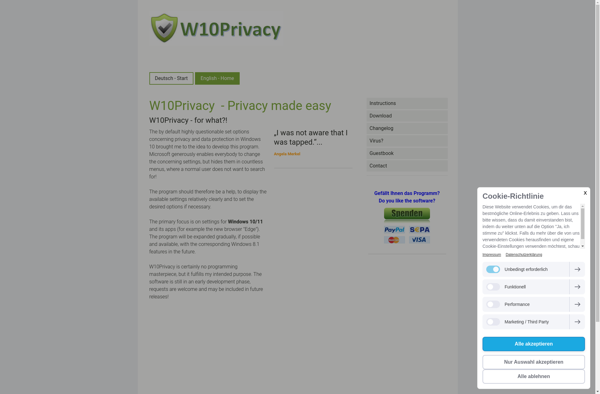
Win10-Initial-Setup-Script