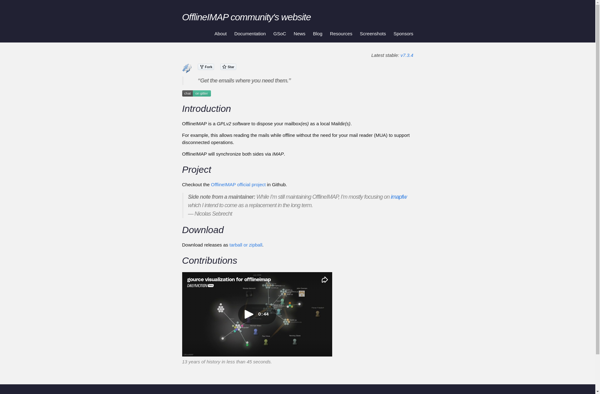Softaken IMAP to IMAP Migration
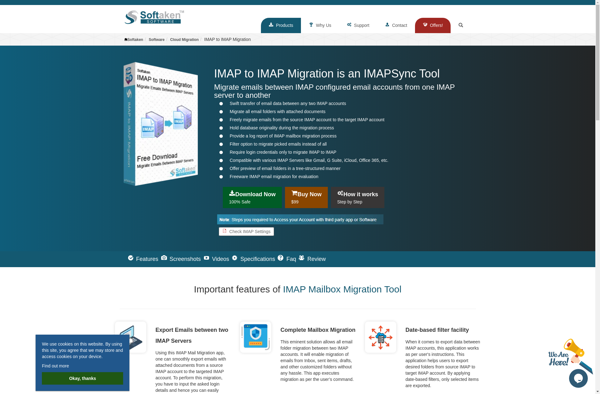
Softaken IMAP to IMAP Migration: Migrate Emails, Contacts & Calendars
Migrate your email server with ease using Softaken IMAP to IMAP Migration software - support for emails, contacts, calendars and more.
What is Softaken IMAP to IMAP Migration?
Softaken IMAP to IMAP Migration is an easy-to-use software solution designed to migrate mailboxes from one IMAP server to another. It provides a simple wizard-based interface that allows you to set up and automate mailbox migrations without any scripting.
Key features include:
- Migrates emails, contacts, calendars, tasks, notes, journals and other mailbox items from one IMAP server to another.
- Supports migration between any IMAP servers such as Microsoft Exchange, Office 365, G Suite, IMAP servers, etc.
- Automated migration engine for transferring multiple mailboxes without user interaction.
- Advanced filters and options for fine-grained control over the migration process.
- Schedulable migration jobs for planning transfers during off-peak hours.
- Detailed migration logs and statistics on transfer status, successes, errors etc.
- Easy-to-use wizard guides you through setting up migration jobs in a few clicks.
- Free trial available to test migrations.
With its reliability, automation capabilities and user-friendly interface, Softaken IMAP Migration is a handy tool for IT administrators and managed service providers to migrate user mailboxes between IMAP servers.
Softaken IMAP to IMAP Migration Features
Features
- Migrate emails, contacts, calendars, and other mailbox items from one IMAP server to another
- Supports various IMAP servers including Gmail, Outlook.com, Yahoo Mail, and more
- Allows selective migration of mailbox items based on date range or folder
- Provides detailed migration reports and logs
- Offers incremental migration to ensure data integrity
- Supports migration of large mailboxes with no size limitations
- Provides a user-friendly interface for easy migration setup and configuration
Pricing
- One-time Purchase
Pros
Cons
Reviews & Ratings
Login to ReviewNo reviews yet
Be the first to share your experience with Softaken IMAP to IMAP Migration!
Login to ReviewThe Best Softaken IMAP to IMAP Migration Alternatives
Top Office & Productivity and Email Migration and other similar apps like Softaken IMAP to IMAP Migration
Here are some alternatives to Softaken IMAP to IMAP Migration:
Suggest an alternative ❐MailStore

Imapsync
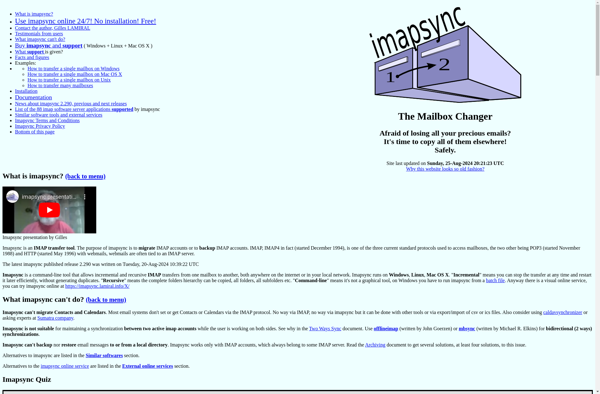
MnIMAPSync
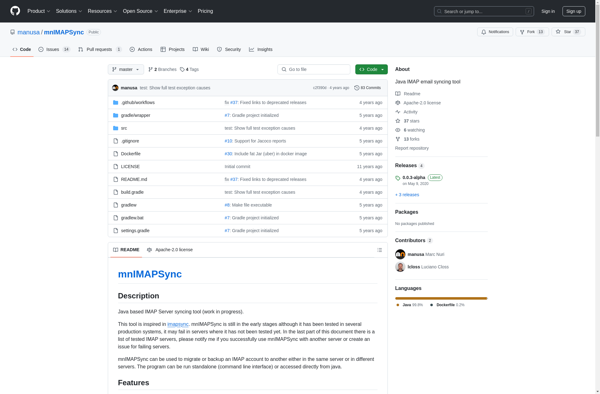
ShuttleCloud
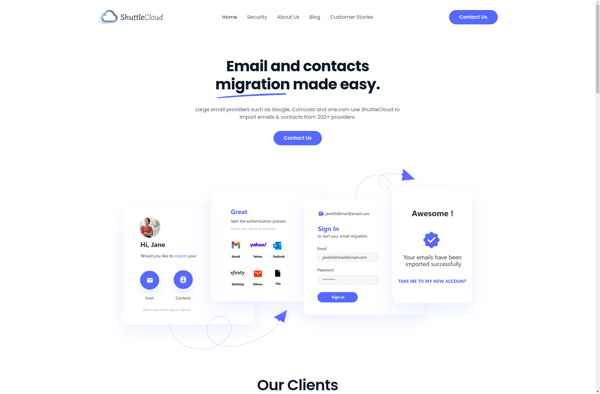
IMAP Upload
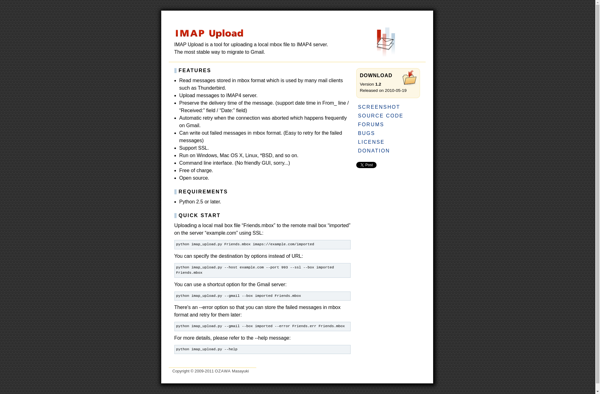
Audriga Email and Groupware migration
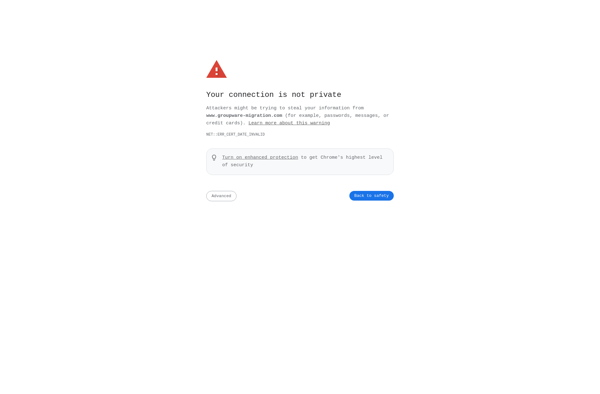
MigrationWiz

OfflineIMAP