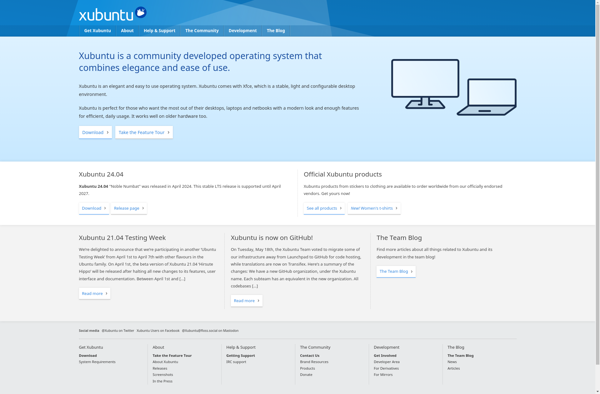Symphony OS
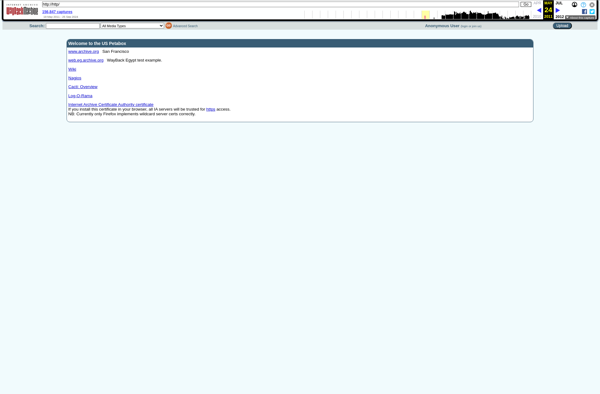
Symphony OS: Open-Source OS for Personal Computers
Symphony OS is an open-source operating system designed for personal computers. It focuses on user privacy and security, includes privacy tools built-in, and aims to provide a fast, customizable experience.
What is Symphony OS?
Symphony OS is an open-source operating system designed for personal computers with a focus on user privacy and security. Based on Linux, Symphony OS includes privacy tools like Tor and OpenSSL built directly into the OS to help protect user data and communications.
The desktop environment in Symphony OS is designed to be fast, easy to use, and highly customizable. The developers optimized performance for typical consumer PC hardware with the goal of providing a responsive system even on low-powered machines. Users can choose from multiple interface layouts or build their own custom desktop experience.
Security updates are delivered frequently to respond quickly to emerging threats. In addition to the built-in privacy tools, Symphony OS also offers easy installation of privacy browser extensions like HTTPS Everywhere and Privacy Badger to further enhance the user's protection and anonymity online.
Symphony OS aims to balance usability, privacy protection, and desktop performance in a free, open-source operating system accessible to everyday consumers and computing enthusiasts alike.
Symphony OS Features
Features
- Open source code and community-driven development
- Strong focus on user privacy and security
- Built-in privacy tools like encryption and firewall
- Fast and lightweight system performance
- Highly customizable desktop environment
- Support for a wide range of hardware
Pricing
- Open Source
Pros
Cons
Reviews & Ratings
Login to ReviewThe Best Symphony OS Alternatives
Top Os & Utilities and Privacy & Security Os and other similar apps like Symphony OS
Here are some alternatives to Symphony OS:
Suggest an alternative ❐Ubuntu
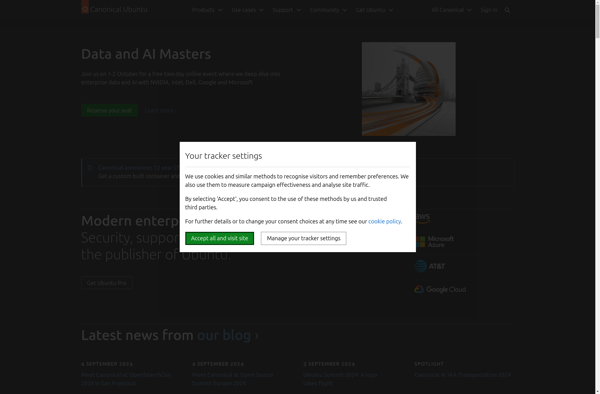
Linux Mint
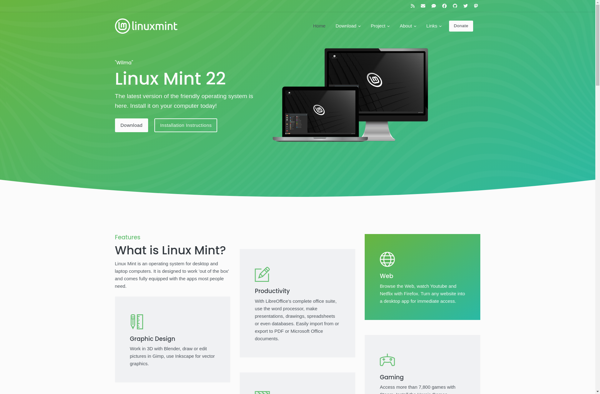
Arch Linux
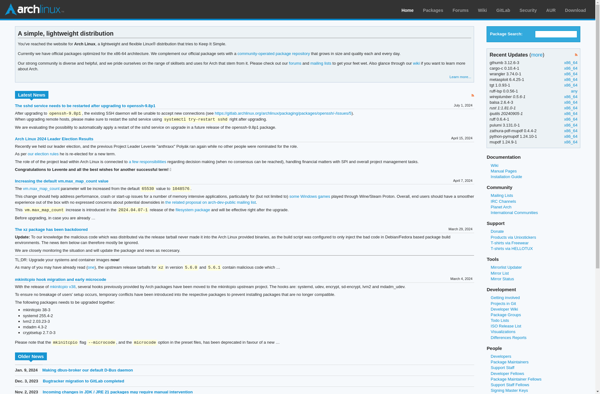
Debian
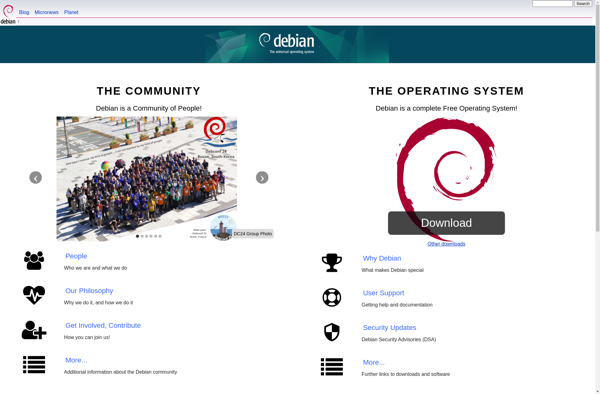
Fedora
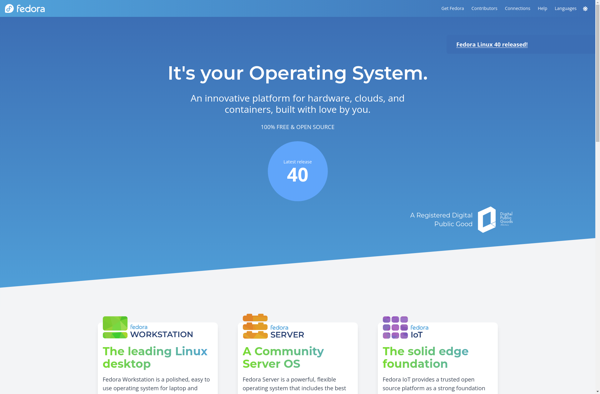
FreeBSD
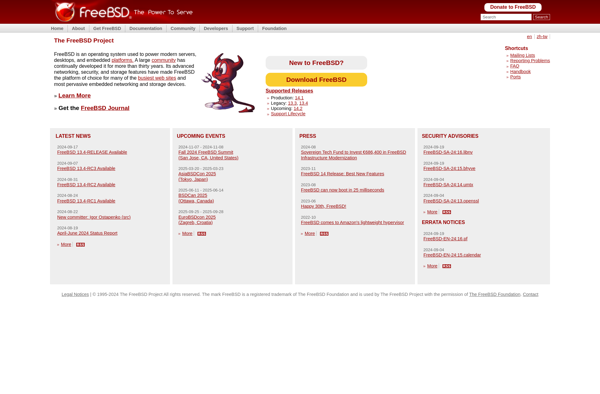
OpenSUSE
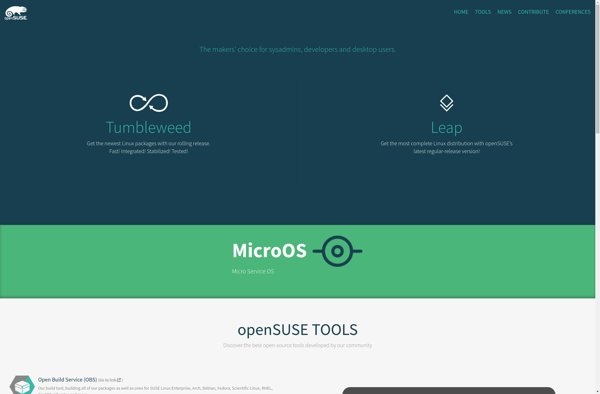
Lubuntu
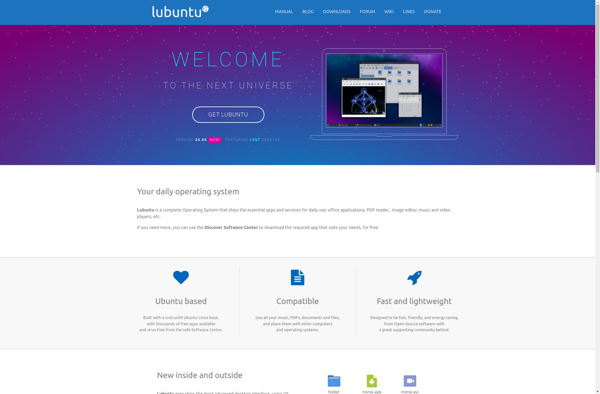
Red Hat Enterprise Linux
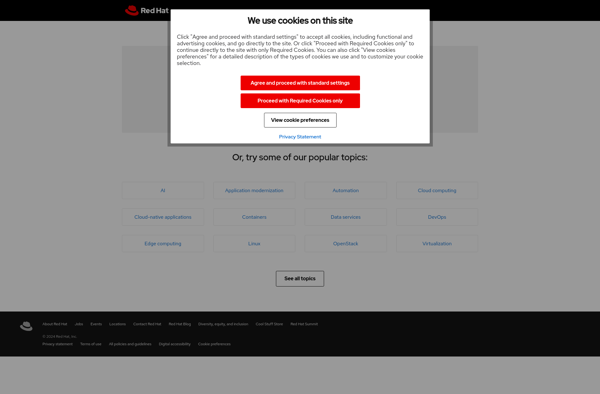
Kubuntu

Gentoo

Xubuntu