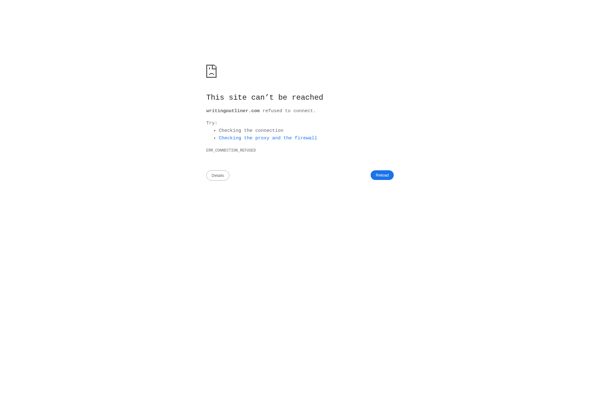The Outliner of Giants

The Outliner of Giants: Free & Open-Source Outlining Software
A free, open-source outlining software for Windows with a clean and intuitive user interface, perfect for planning projects, drafting documents, and visual thinking.
What is The Outliner of Giants?
The Outliner of Giants is a free, open-source outlining program for Windows. It provides a simple yet powerful way to create and organize outlines for planning projects, drafting documents, visual thinking, and more.
Key features include:
- Clean, intuitive user interface
- Collapsible outline view for easy navigation
- Support for multiple columns
- Formatting options like bold, italics, highlights, etc.
- Ability to focus on a single branch of the outline
- Hoisting and promoting functionality to reorganize topics
- Search and replace across the entire outline
- Export options to HTML, Markdown, PDF and more
As an open-source software, The Outliner of Giants is completely free to download and use. It runs smoothly on Windows 10, 8, 7 and older versions. The simple interface and useful features make it a great choice for writers, students, professors, programmers and anyone who works with outlines and wants to organize notes and ideas efficiently.
The Outliner of Giants Features
Features
- Clean and intuitive user interface
- Ability to create and organize outlines
- Useful for planning projects, drafting documents, and visual thinking
- Free and open-source
- Available on Windows
Pricing
- Free
- Open Source
Pros
Cons
Official Links
Reviews & Ratings
Login to ReviewThe Best The Outliner of Giants Alternatives
Top Office & Productivity and Outliners and other similar apps like The Outliner of Giants
Here are some alternatives to The Outliner of Giants:
Suggest an alternative ❐Workflowy
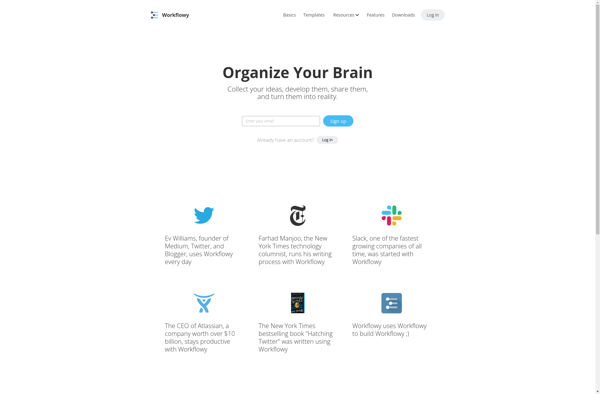
OmniOutliner
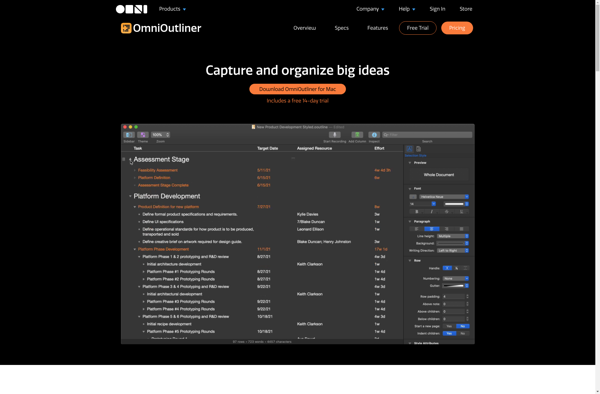
MyTinyTodo
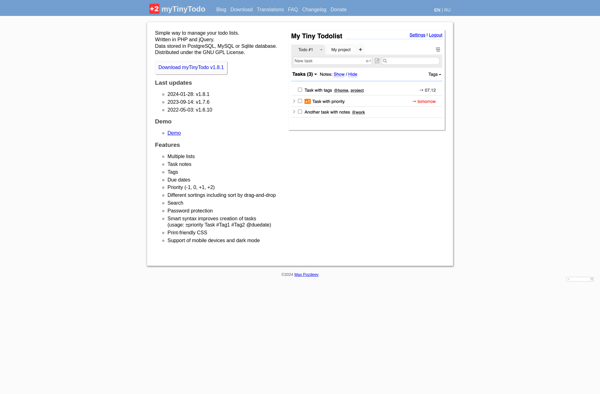
Gingko
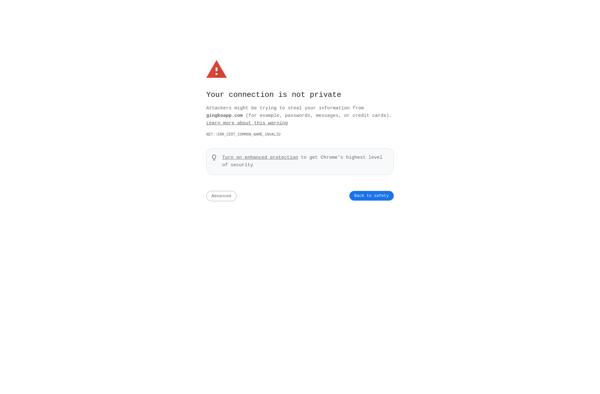
Orgzly
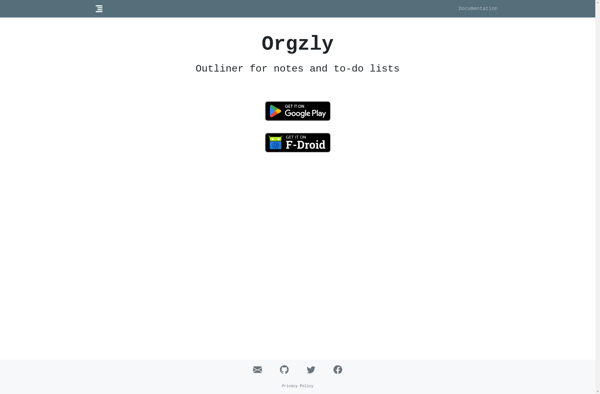
Listography
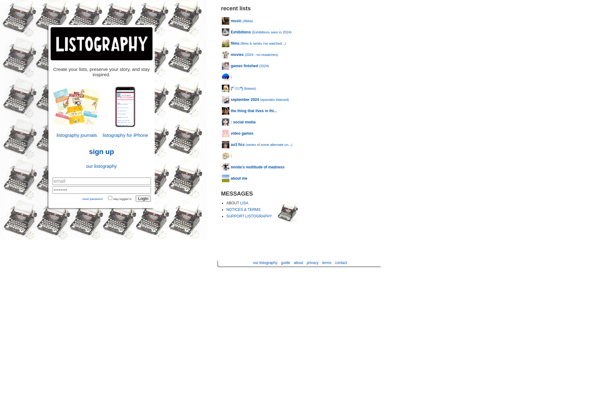
TreeLine
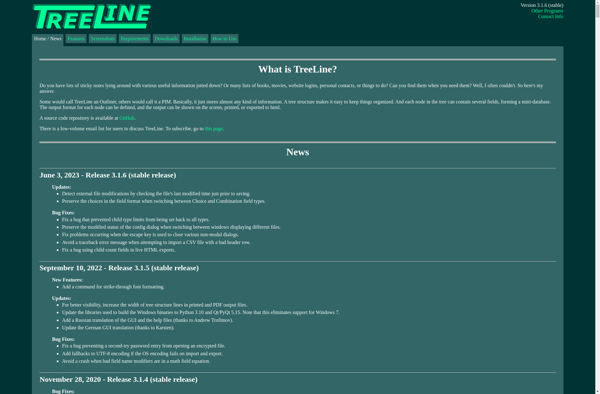
OutlineEdit

Checkvist
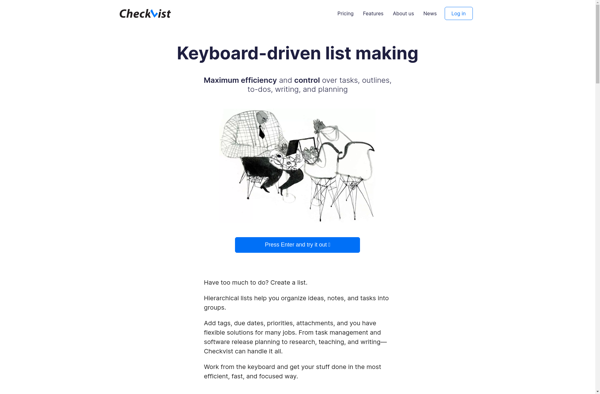
Writing Outliner