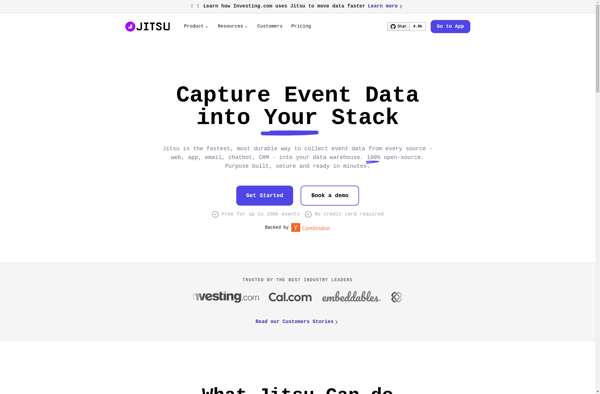UXTesting
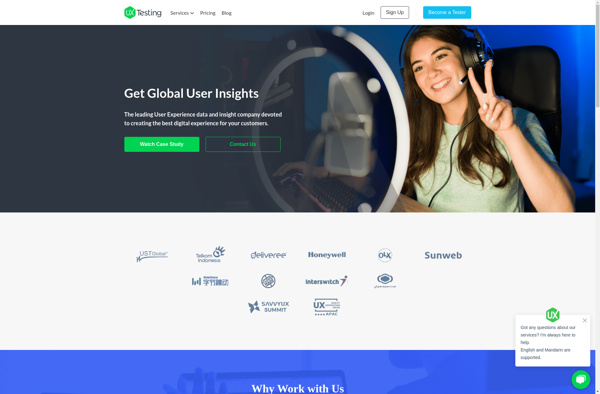
UXTesting: User Testing Platform for Website & App Feedback
User testing platform allowing real user feedback on website, app, or prototype, with features like test scheduling and remote moderated/unmoderated testing
What is UXTesting?
UXTesting is a comprehensive user testing platform used for gathering feedback on websites, mobile apps, prototypes, and more. It aims to make user research easy and scalable by providing tools to recruit participants, conduct remote moderated or unmoderated tests, record sessions, gather feedback, and analyze results.
Some key features of UXTesting include:
- Recruiting: Access a diverse participant panel or integrate with your own recruiting channels to find your target users.
- Test Scheduling: Schedule moderated or unmoderated tests with automatic reminders for participants.
- Recording: Record audio, video, screen activity, facial expressions, and device views during tests.
- Note Taking: Annotate important moments and capture participant comments.
- Feedback Tools: Use built-in satisfaction scores, NPS, tasks, ratings, and custom questions to gather structured feedback.
- Analysis: Utilize session highlight reels, tags, transcripts, powerful filtering, and AI-assisted insights to understand key issues.
- Integrations: Connect to popular tools like Jira, Slack, Figma, etc. to share insights across teams.
Overall, UXTesting aims to make user research scalable for teams through an end-to-end platform optimized for remote, unmoderated testing. It's used by companies ranging from startups to enterprises like Microsoft, Salesforce, Uber, and more.
UXTesting Features
Features
- Remote user testing
- Recruitment tools
- Feedback collection
- Test scheduling
- Screen recording
- Note taking
- Participant panel access
Pricing
- Freemium
- Subscription-based
Pros
Cons
Official Links
Reviews & Ratings
Login to ReviewThe Best UXTesting Alternatives
Top Online Services and User Testing and other similar apps like UXTesting
Here are some alternatives to UXTesting:
Suggest an alternative ❐Hotjar
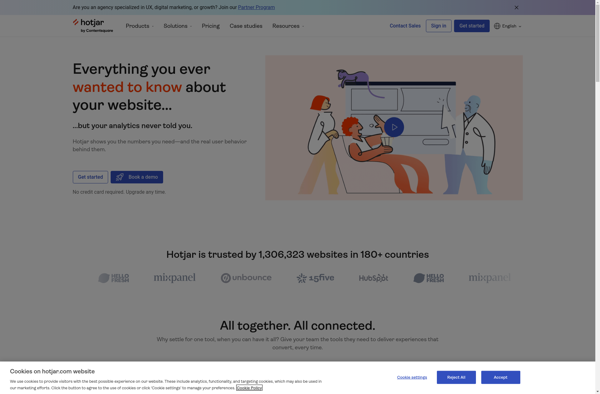
Segment

Plerdy
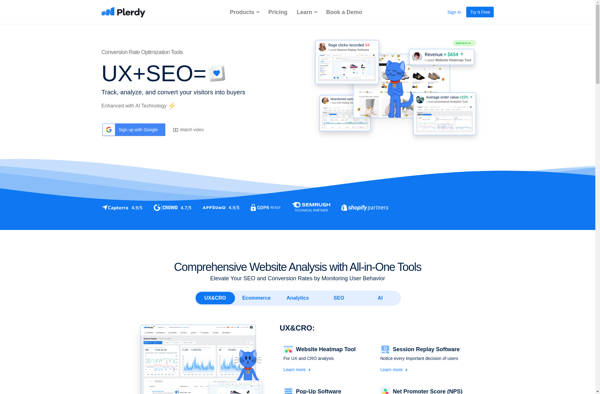
UXWizz
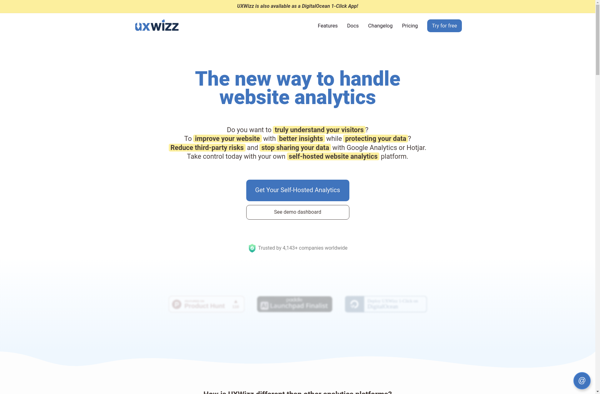
LiveSession
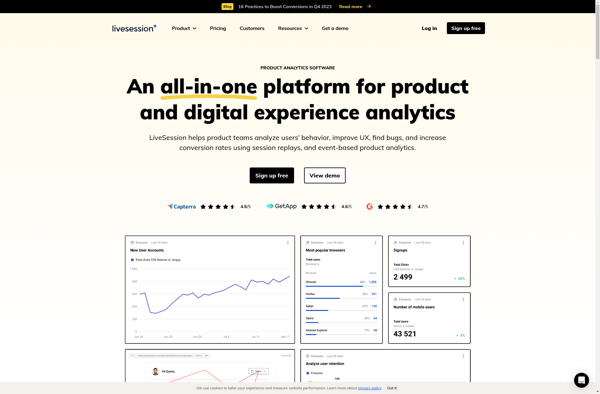
Inspectlet
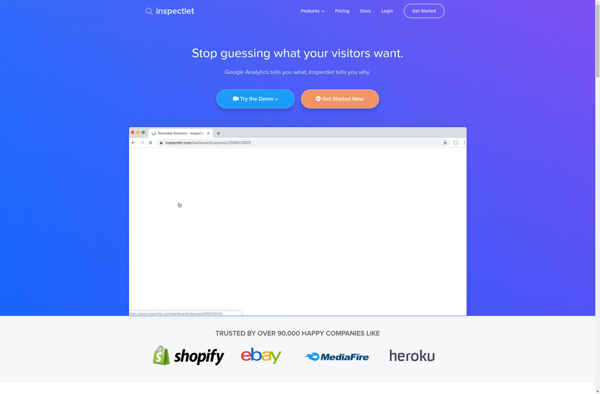
Lucky Orange
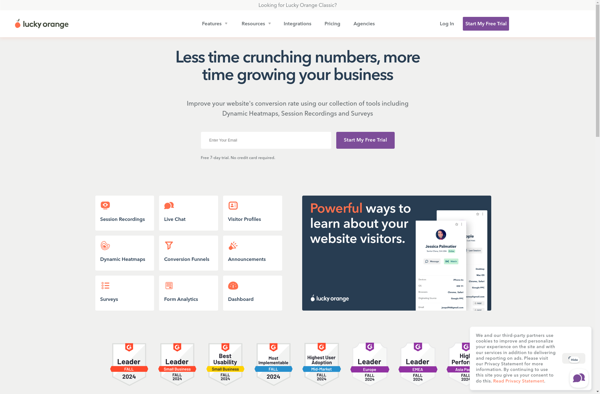
Userbrain
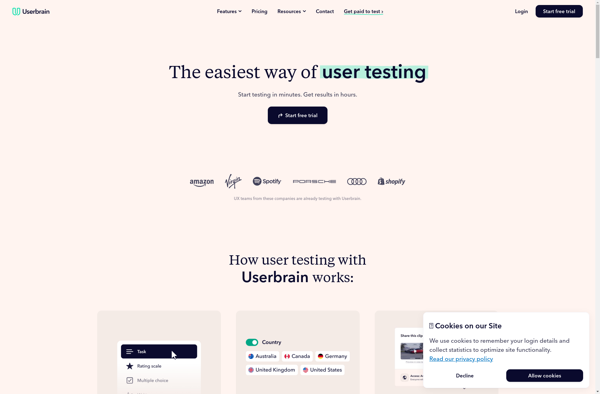
UsabilityTools
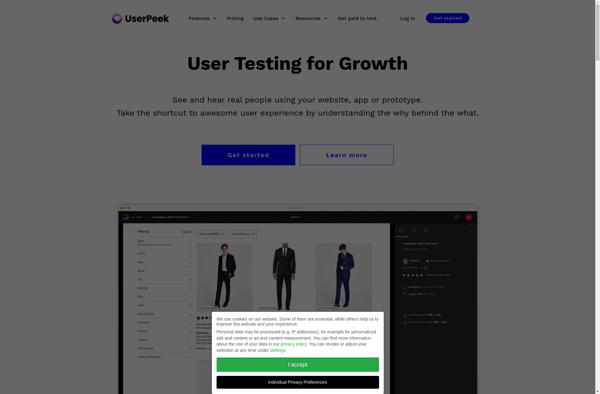
Jitsu