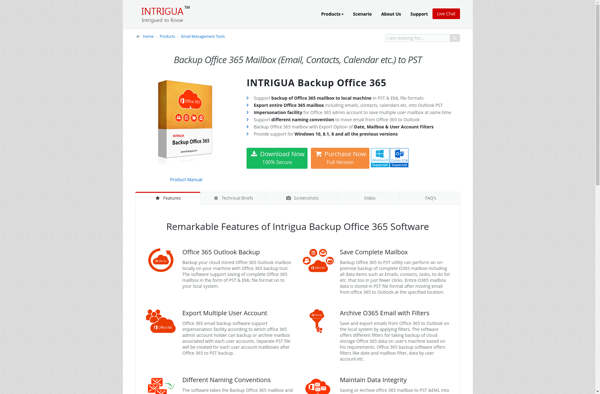Vaultastic

Vaultastic: Open-Source Self-Hosted Password Manager & Secret Vault
A secure password manager and secret vault for storing sensitive information, with a simple user interface focusing on security and privacy.
What is Vaultastic?
Vaultastic is an open-source self-hosted password manager and secret vault application. It allows users to securely store sensitive information such as passwords, API keys, secure notes, and documents in an encrypted vault on their own server.
Some key features of Vaultastic include:
- Client-side encryption - Data is encrypted before syncing using AES-256 encryption. The server never has access to unencrypted data.
- Open source code - The code is publicly available for transparency and community contributions.
- Custom fields - Users can create custom fields to store additional metadata.
- Sharing - Securely share credentials or notes with other users.
- Browser extensions - Auto-fill credentials from the vault into websites and apps.
- Mobile app - Available for Android and iOS devices.
- Local-first architecture - Data stays on device even when offline.
By self-hosting Vaultastic instead of using a proprietary cloud-based password manager, users get the benefits of privacy, full data ownership, transparency, and customizability. The simple interface focuses on security over features making it easy to get started storing sensitive data securely.
Vaultastic Features
Features
- Open source password manager
- Encrypted password vault
- Securely store passwords, API keys, notes, documents
- Simple user interface
- Focus on security and privacy
Pricing
- Open Source
- Self-Hosted
Pros
Cons
Official Links
Reviews & Ratings
Login to ReviewThe Best Vaultastic Alternatives
Top Security & Privacy and Password Managers and other similar apps like Vaultastic
MailStore

MailSteward

Mail Archiver X

Office 365 Export Tool

Mail Backup X
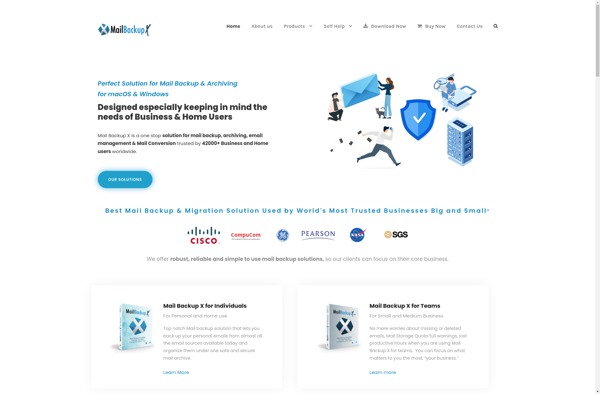
SysTools Office 365 Backup

MailShelf Pro
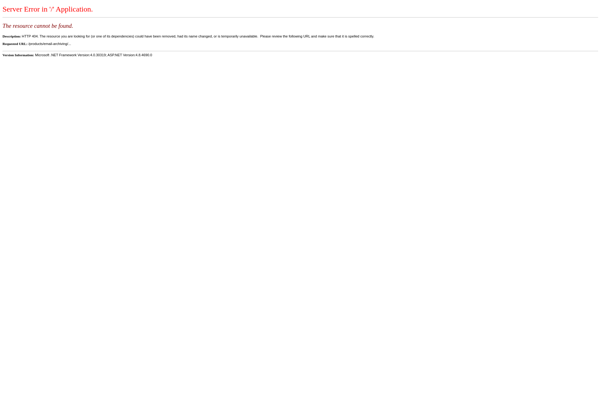
MailBase Email Archiving

INTRIGUA Backup Office 365