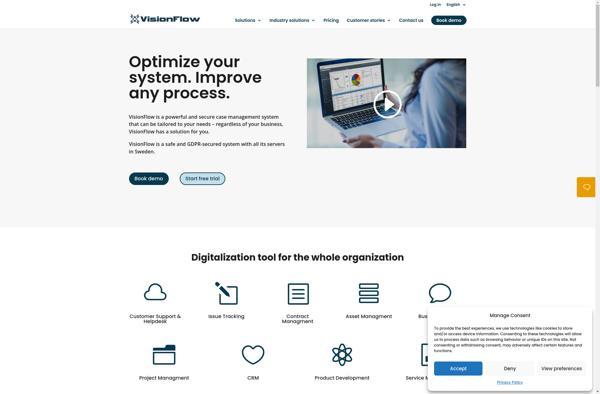Verax Service Desk
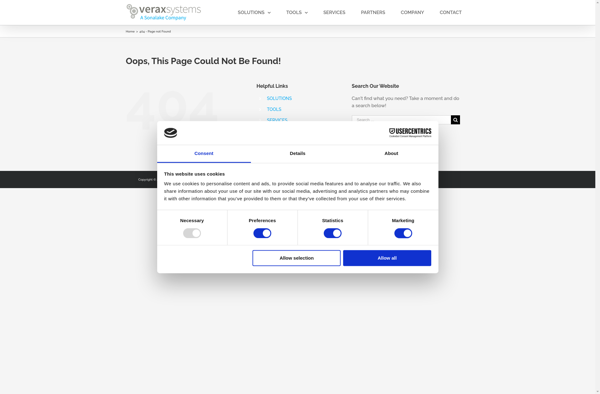
Verax Service Desk: Comprehensive IT Support Management Software
Verax Service Desk is an IT service management software that helps organizations manage IT support tickets, assets, changes, problems, releases, and more. It includes features like custom ticket forms, SLAs, automation workflows, and reporting.
What is Verax Service Desk?
Verax Service Desk is a comprehensive IT service management (ITSM) software designed to help IT teams manage services and support more efficiently. It includes a wide range of features to handle common ITSM processes:
- Incident Management - Manage service desk tickets through predefined workflows. Customize ticket forms, priorities, statuses, and SLAs.
- Problem Management - Identify recurring incidents and perform root cause analysis.
- Change Management - Standardize the process for requesting, evaluating, approving, and deploying changes.
- Release Management - Plan, schedule, and deploy software releases.
- Asset Management - Manage inventory of IT assets with details on hardware, software, licenses, and more.
- Knowledge Management - Create a searchable knowledge base of support articles.
- Reporting - Built-in and custom reports on tickets, changes, problems, assets, and all ITSM processes.
- Self Service Portal - Allow users to submit tickets, view status, and more through a branded portal.
Key benefits include simplifying IT processes through automation, improving IT team collaboration, better managing SLAs, and gaining insights through reporting. Verax Service Desk can be deployed on-premises or hosted in the cloud.
Verax Service Desk Features
Features
- Ticket management
- Asset management
- Change management
- Problem management
- Release management
- Custom ticket forms
- SLA management
- Automation workflows
- Reporting and analytics
Pricing
- Subscription-Based
Pros
Cons
Reviews & Ratings
Login to ReviewThe Best Verax Service Desk Alternatives
Top Business & Commerce and It Service Management and other similar apps like Verax Service Desk
Here are some alternatives to Verax Service Desk:
Suggest an alternative ❐OsTicket
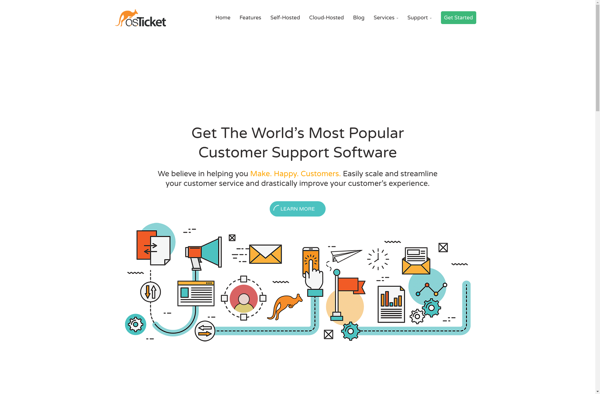
Zendesk
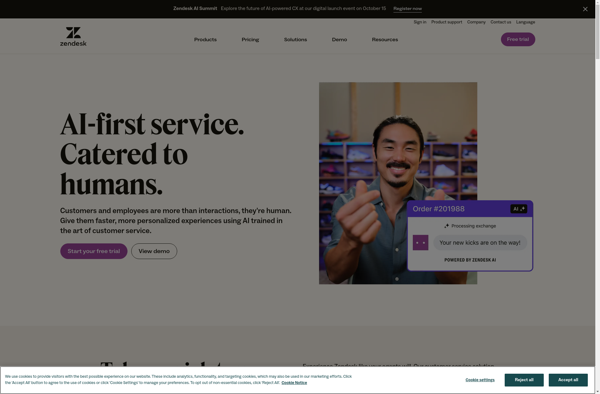
Freshdesk
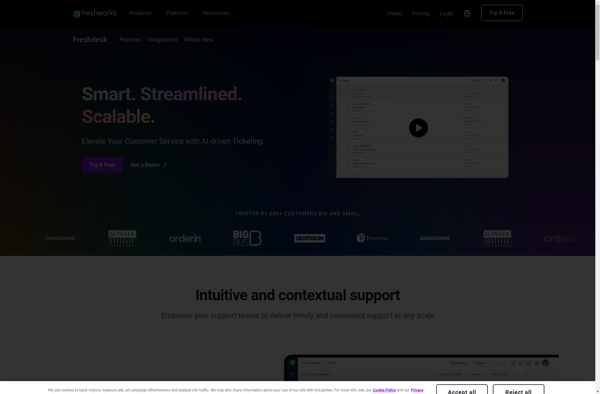
Freshservice
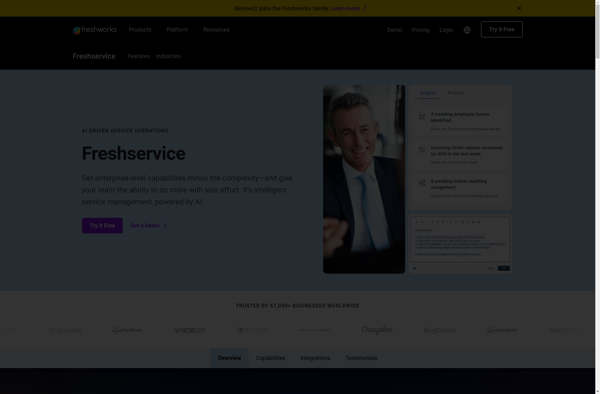
ProProfs Help Desk

Helpy.io
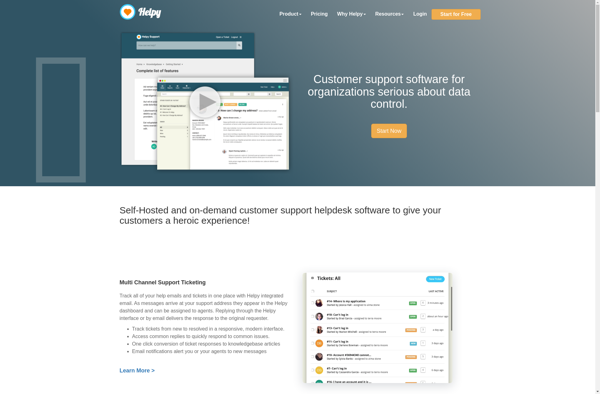
OpenSupports
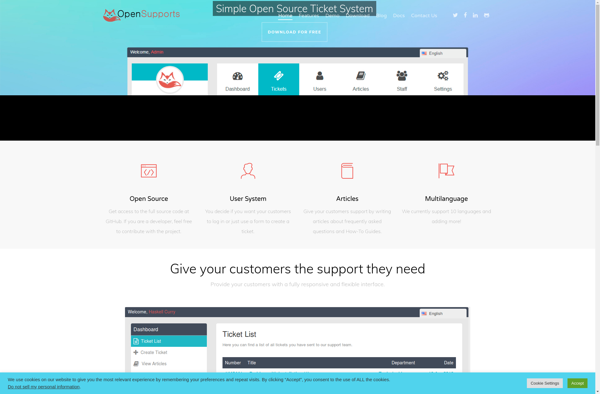
InvGate Service Desk
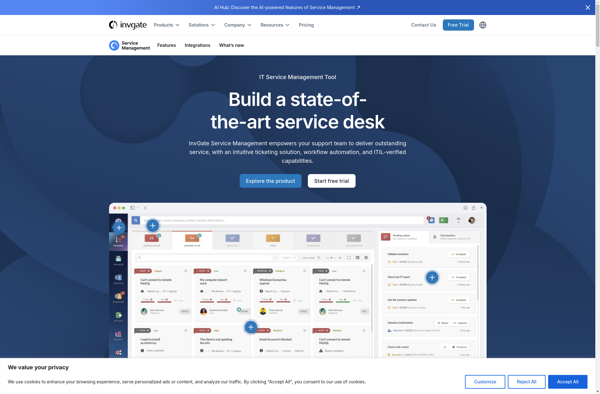
VisionFlow