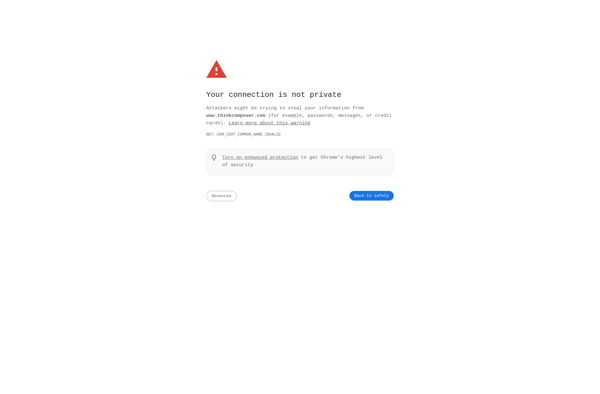Versatil Markdown
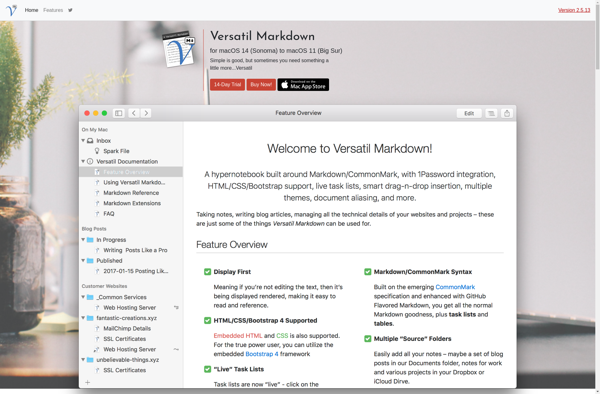
Versatil Markdown: Lightweight Cross-Platform Markdown Editor
Versatil Markdown is a lightweight, cross-platform Markdown editor with live preview and syntax highlighting. It has a clean interface and supports exporting Markdown files to HTML and PDF.
What is Versatil Markdown?
Versatil Markdown is a free, open-source Markdown editor available for Windows, Mac and Linux. It provides a simple yet powerful interface for writing and previewing Markdown content.
Some key features of Versatil Markdown include:
- Live preview with sync scrolling - Write Markdown on one pane while previewing the rendered HTML output on another
- Support for GitHub Flavored Markdown - Includes features like tables, task lists, emoji and more
- Dark and Light theme options
- Keyboard shortcuts for fast editing
- Print to PDF support
- Syntax highlighting for code blocks
- Support for custom CSS stylesheets
- Portable app, no installation needed
Versatil Markdown is designed to provide a distraction-free writing environment for creating Markdown documents. The live preview makes it easy to ensure the Markdown syntax is formatted correctly without needing to open the file in a web browser.
With support for exporting to HTML and PDF, Versatil Markdown makes it easy to generate readable documents to share or publish from your Markdown files. Its simple yet customizable interface makes it a great free choice for those looking for a cross-platform Markdown editor.
Versatil Markdown Features
Features
- Live preview with syntax highlighting
- Cross-platform - available on Windows, Mac and Linux
- Clean and minimalist interface
- Export to HTML and PDF
- Support for Markdown extensions like tables, footnotes and more
Pricing
- Free
- Open Source
Pros
Cons
Official Links
Reviews & Ratings
Login to ReviewThe Best Versatil Markdown Alternatives
Top Office & Productivity and Writing & Editing and other similar apps like Versatil Markdown
Here are some alternatives to Versatil Markdown:
Suggest an alternative ❐Typora

CherryTree

Milanote
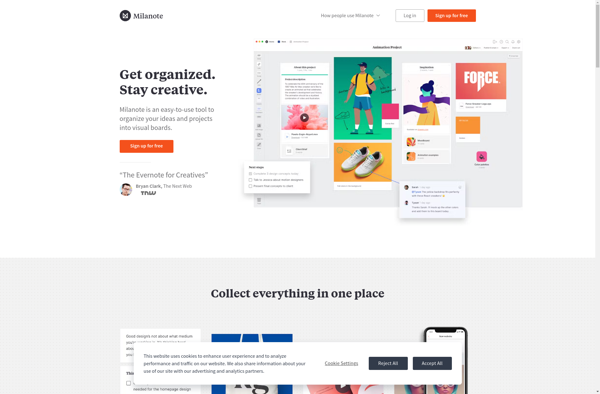
Trilium Notes

Notebooks
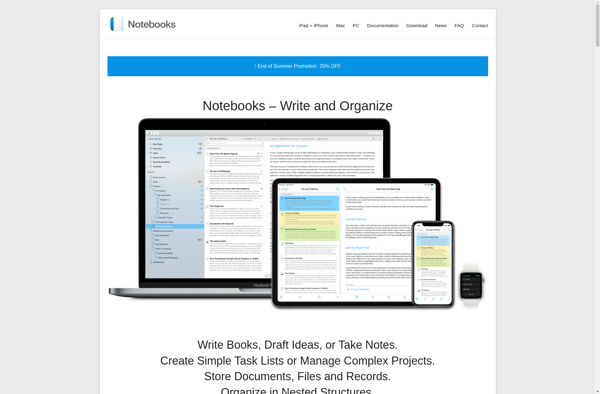
OneNote Online
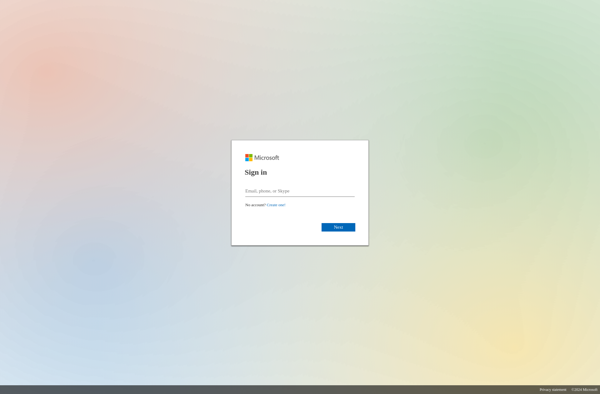
MyInfo
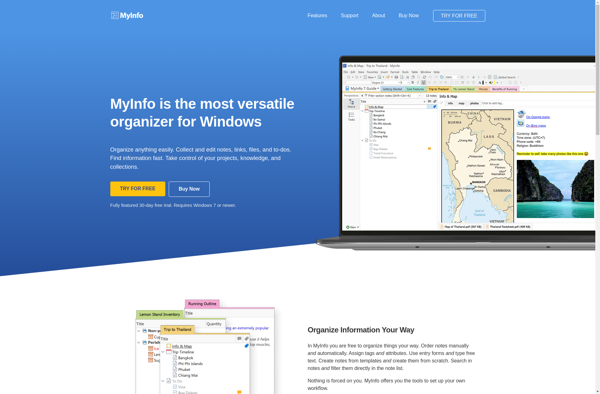
Nimbus Note
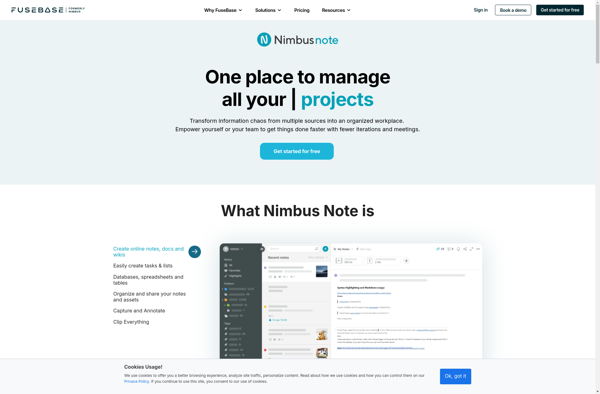
Cryptee

Soysauce Lab Noto
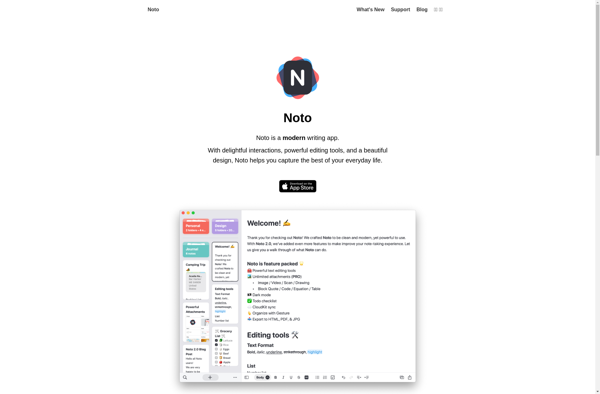
Passfindr

ThinkComposer