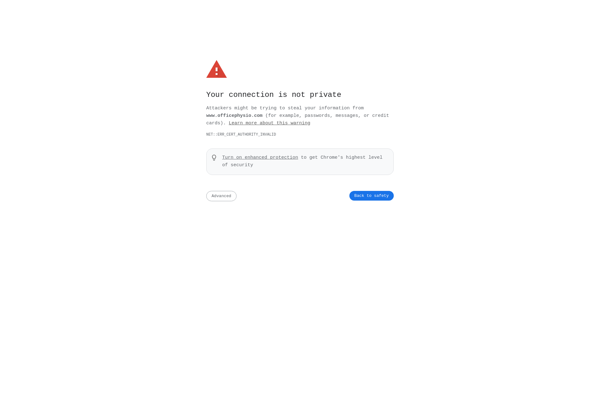Wellnomics WorkPace
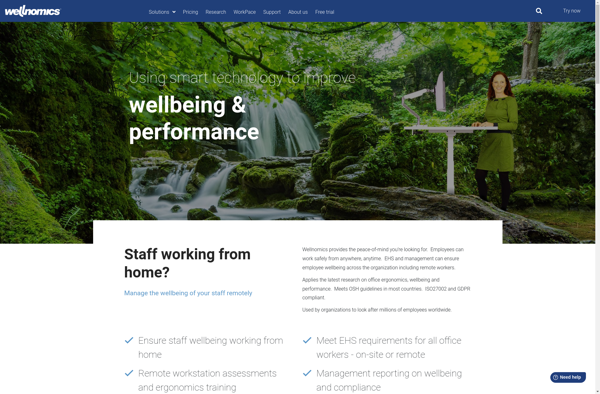
Wellnomics WorkPace: Computer Usage Monitoring Software
Prevent repetitive strain injuries and boost productivity with Wellnomics WorkPace, a software designed to monitor computer usage, detect poor posture, high typing speeds, and provide personalized break recommendations.
What is Wellnomics WorkPace?
Wellnomics WorkPace is an evidence-based software program designed to promote healthy computing and prevent repetitive strain injuries like carpal tunnel syndrome or tendonitis. It runs quietly in the background while employees work on computers, monitoring things like posture, typing patterns, speed, force, and activity levels.
Based on this monitoring, WorkPace provides real-time on-screen alerts encouraging users to take microbreaks or change postures when risk levels rise. It uses patented algorithms that consider both duration of computer activity and risk factors for injury. The software allows administrators to configure settings and view aggregate analytics for groups. Customizable reminders promote regular rest breaks and stretching. WorkPace aims to improve user comfort, health, and productivity while reducing injury claims related to computer overuse.
Key features include: personalized feedback and prompts based on an individual's risk profile, real-time insights into typing behaviors, suggested microbreaks throughout the day, tips for improving posture and workstation ergonomics, and enterprise-level reporting on usage trends. It integrates with sit-stand desks to track standing time and desk usage. It is designed for any organization with computer-based employees looking to enhance wellness and safety programs.
Wellnomics WorkPace Features
Features
- Real-time monitoring of computer usage
- Alerts for poor posture, typing speed, and break recommendations
- Customizable break schedules and reminders
- Reporting and analytics on computer usage and ergonomic risks
- Integrates with popular productivity and collaboration tools
Pricing
- Subscription-Based
Pros
Cons
Official Links
Reviews & Ratings
Login to ReviewThe Best Wellnomics WorkPace Alternatives
Top Sport & Health and Workplace Wellness and other similar apps like Wellnomics WorkPace
Workrave
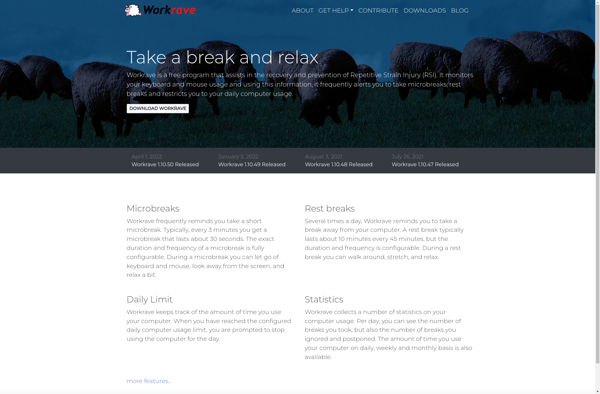
Time Out
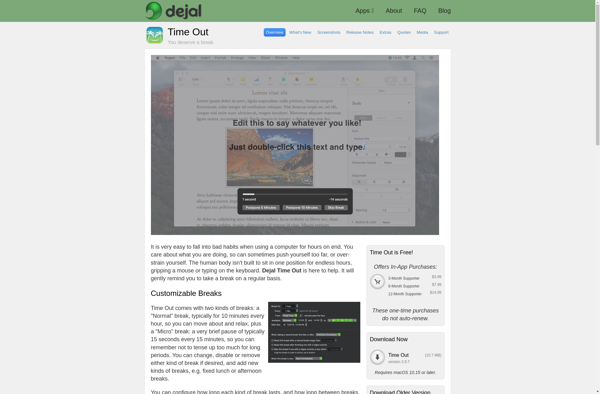
Eyeleo
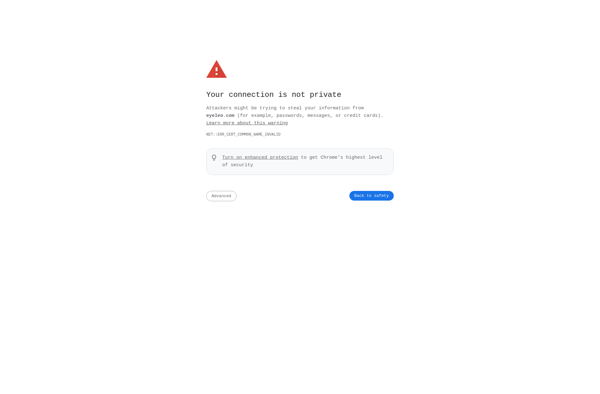
LookAway
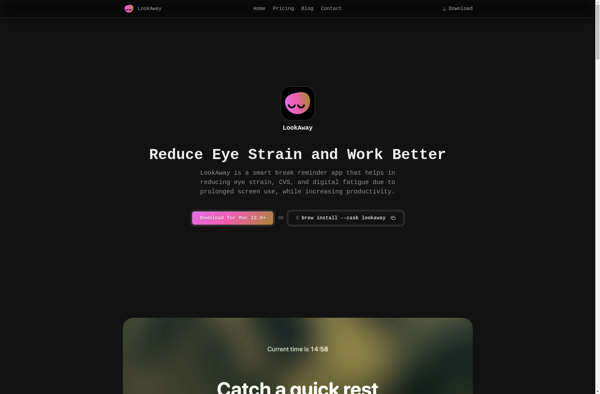
Stretchly

Rsiguard
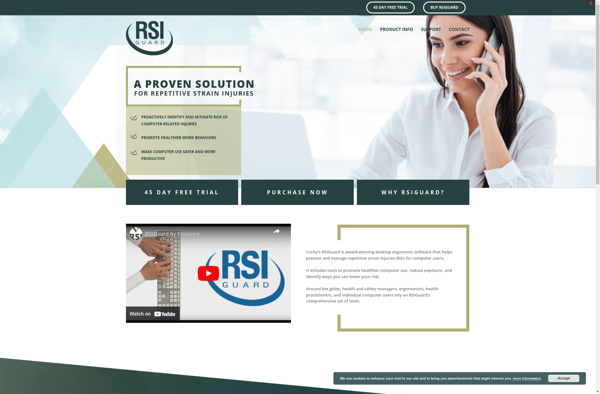
Eyes Relax
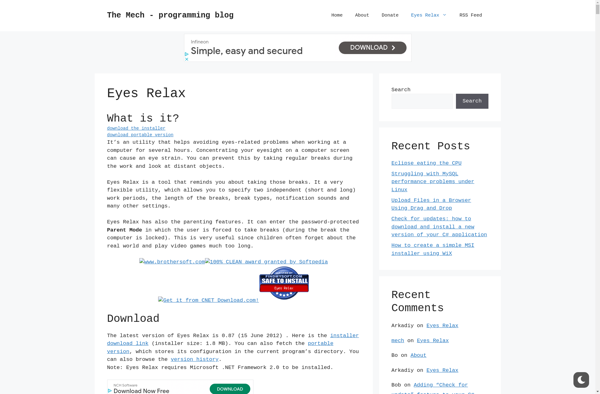
Stretch Break

BreakTimer
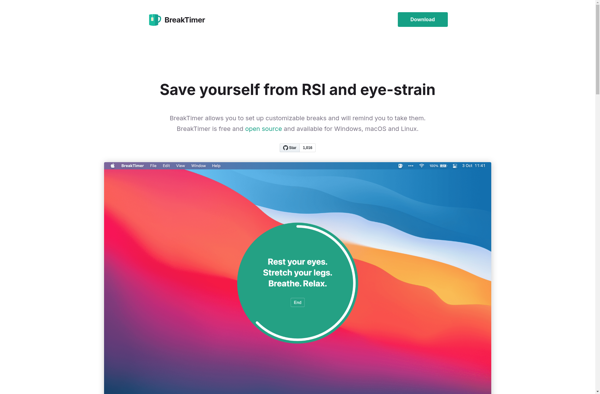
RSIBreak
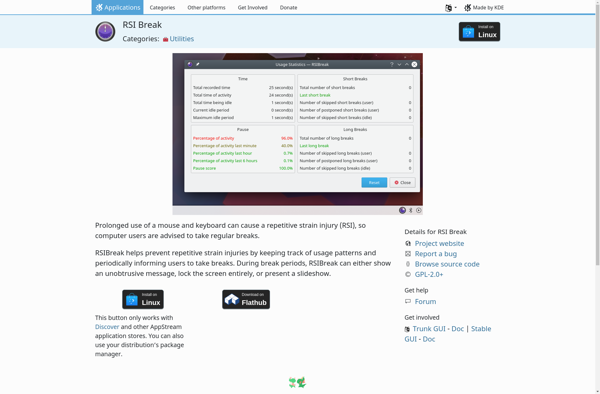
Awareness
Eyes’ Thanks
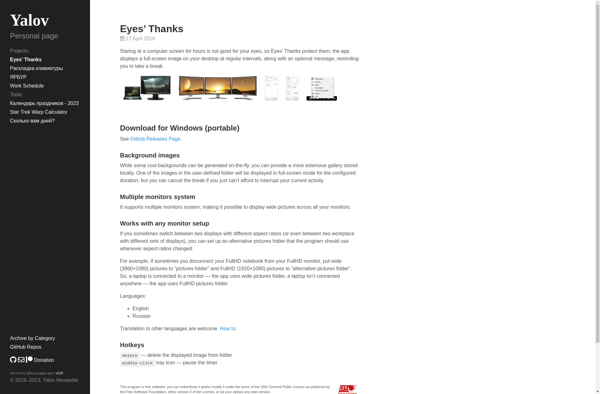
OfficePhysio