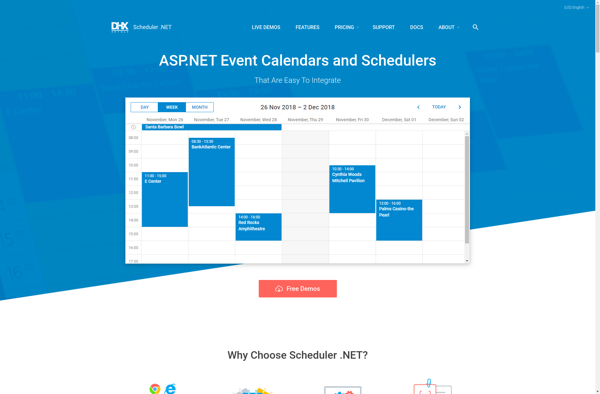Wtplan
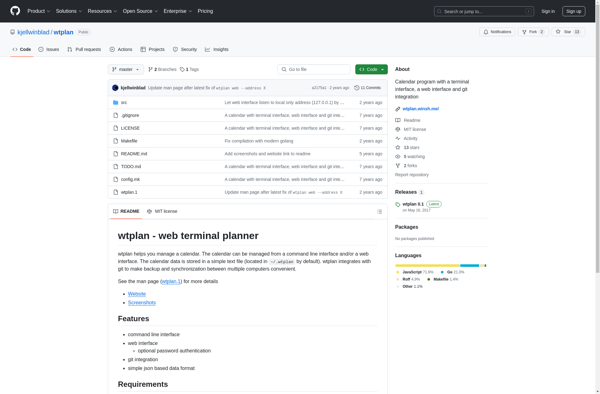
wtplan: Open-Source Project Planning Software
A free web-based project management tool to plan, track, and visualize your work with tasks, due dates, and team assignments
What is Wtplan?
wtplan is an open-source, web-based project management and collaboration software. Developed using PHP and MySQL, it allows teams to plan projects, assign tasks, track progress, and work together more effectively.
Some of the key features of wtplan include:
- Interactive Gantt charts for visualizing project timelines and schedules
- Kanban boards for managing tasks and tracking progress
- Custom forms and tables to capture data
- Time tracking to record time spent on tasks
- Dashboards and reports for monitoring performance
- Notifications and reminders
- Role-based access controls for managing team permissions
- REST API for integration with other tools
- Mobile-friendly responsive interface
As an open source solution, wtplan is free to download, use, and modify. It can be self-hosted on internal servers or hosted in the cloud. The intuitive drag-and-drop interface makes it easy for project teams to start planning collaboratively right away, without extensive training.
With its balance of usability and customizability, wtplan is a good option for technology teams, marketing agencies, product development teams, and other project-driven organizations looking for an open source alternative to proprietary project management tools.
Wtplan Features
Features
- Create and manage projects
- Break projects into tasks and subtasks
- Assign due dates and responsibilities
- Track project progress
- Gantt chart visualization
- Kanban board view
- Calendar integration
- Notifications and reminders
- Collaboration and team management
Pricing
- Open Source
Pros
Cons
Official Links
Reviews & Ratings
Login to ReviewThe Best Wtplan Alternatives
Top Office & Productivity and Project Management and other similar apps like Wtplan
Here are some alternatives to Wtplan:
Suggest an alternative ❐Google Calendar

BusyCal

Rainlendar

Morgen

Woelkli
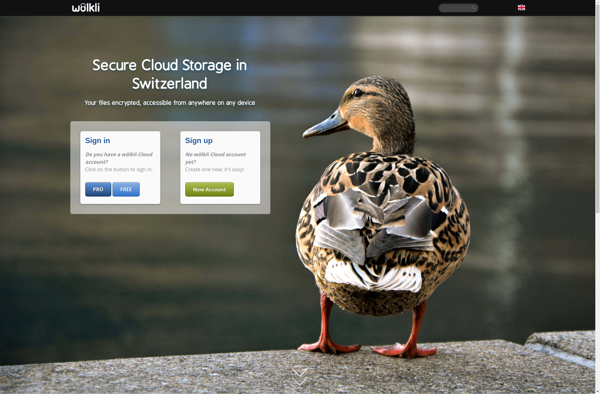
Lightning Calendar

Me Calendar

Kolab Community
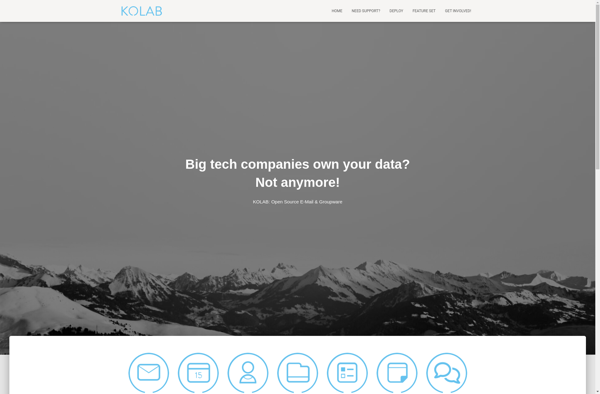
Simple Calendar

Fruux
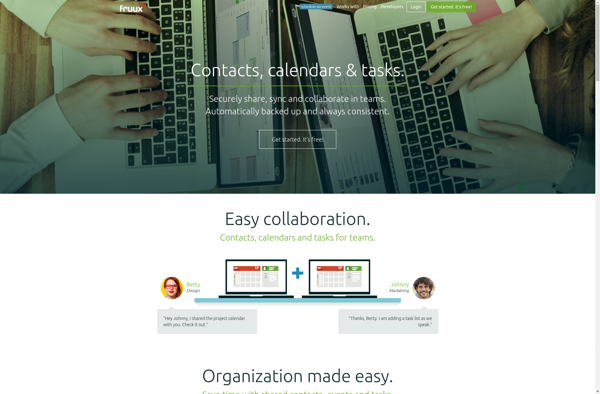
DHTMLX Scheduler .NET