Any to Icon
Any to Icon: Convert Various File Formats into Icon Files
Any to Icon is a software that allows users to easily convert various file formats like images, PDFs, Office documents etc. into icon files that can be used across different platforms. It supports output formats like ICO, ICNS, BMP, PNG, XPM etc.
What is Any to Icon?
Any to Icon is a versatile icon and image conversion software that allows batch converting various file formats like JPG, PNG, GIF, TIFF, PDF, PSD, AI as well as Office documents like Word, Excel, PowerPoint to icon images that can be used in Windows, Mac, Linux and mobile platforms.
It provides a simple and intuitive interface to add files and choose the desired output icon format from a comprehensive list of options including ICO, ICNS, BMP, PNG, XPM, GIF and more. Users can customize icon images by resizing, changing color depth, adding effects, rounding corners etc.
The batch processing ability makes it easy to convert multiple files to icon format in one go. Any to Icon also allows extracting icons from EXE, DLL files and editing icons with its built-in icon editor. Additional features include icon extraction from files, dragging & dropping files for conversion, command line support and more. It works as a good icon creator and converter tool for developers and designers.
Any to Icon Features
Features
- Convert various file formats to icon files
- Supports output formats like ICO, ICNS, BMP, PNG, XPM
- Batch conversion of multiple files
- Resize and optimize icons
- Preview generated icons
- Customizable icon settings
Pricing
- Free
- Freemium
Pros
Cons
Reviews & Ratings
Login to ReviewThe Best Any to Icon Alternatives
Top Office & Productivity and File Conversion and other similar apps like Any to Icon
Here are some alternatives to Any to Icon:
Suggest an alternative ❐IcoFX
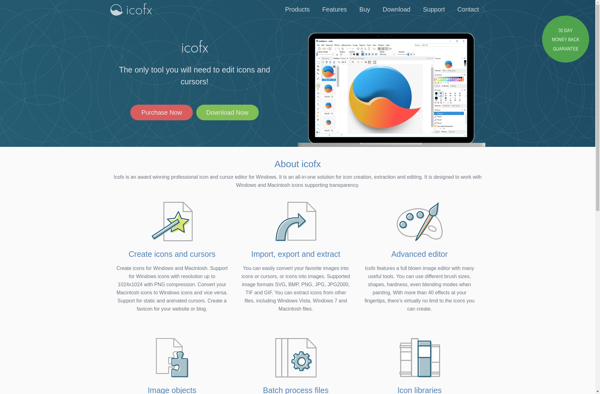
X-Icon Editor
JDraw
