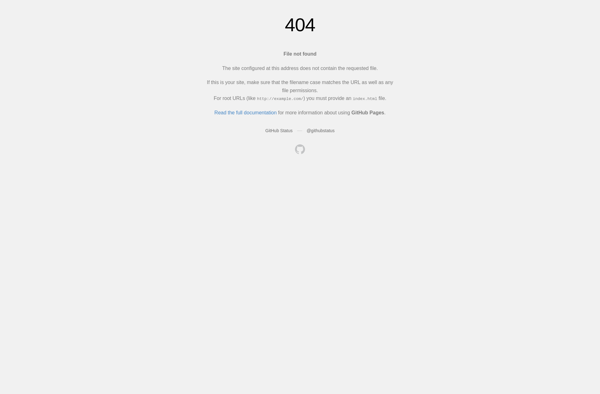Calendar 366
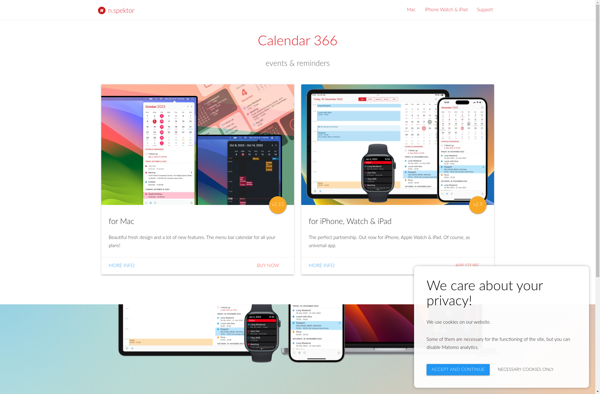
Calendar 366: Advanced Scheduling
Calendar 366 is a calendar app that provides advanced scheduling features beyond the default calendar app. It offers multiple calendar views, reminders, color coding, timeline view, and integrates with online calendars.
What is Calendar 366?
Calendar 366 is a full-featured calendar and scheduling app for Windows. It provides more advanced functionality compared to the default Windows Calendar app.
Key features of Calendar 366 include:
- Multiple calendar views - Day, Week, Month, Year, Timeline
- Color coding for events and calendars
- Advanced recurring events with flexible repeat options
- Reminders and notifications for events
- Integration with online calendars like Google, Outlook, iCloud
- Drag and drop scheduling for easy event creation
- Customizable themes
- Sharing calendars with other Calendar 366 users
- Backups and cloud sync
Calendar 366 provides powerful scheduling and time management capabilities for personal and business use. Its flexible options for viewing and organizing events go beyond the basic Windows Calendar. With sharing and backup capabilities, it's a good option for those seeking a more robust calendar app.
Calendar 366 Features
Features
- Multiple calendar views (day, week, month, year)
- Reminders and notifications
- Color coding for events and tasks
- Timeline view
- Integration with online calendars (Google, Microsoft, etc.)
- Custom event templates
- Recurring events and tasks
- Ability to attach files to events
- Sync across devices
Pricing
- Freemium
- Subscription-Based
Pros
Cons
Official Links
Reviews & Ratings
Login to ReviewThe Best Calendar 366 Alternatives
Top Office & Productivity and Calendar & Scheduling and other similar apps like Calendar 366
Here are some alternatives to Calendar 366:
Suggest an alternative ❐Fantastical
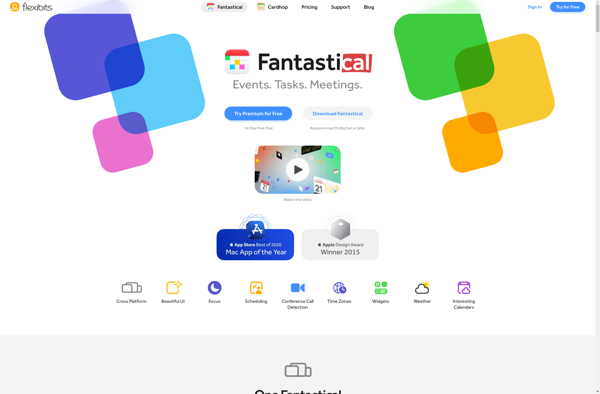
Notion Calendar

BusyCal

Itsycal
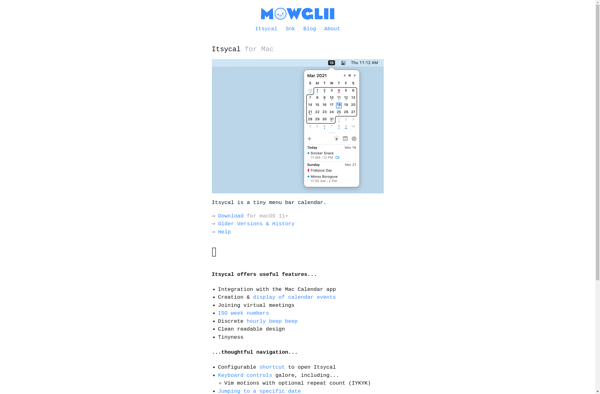
Peek Calendar
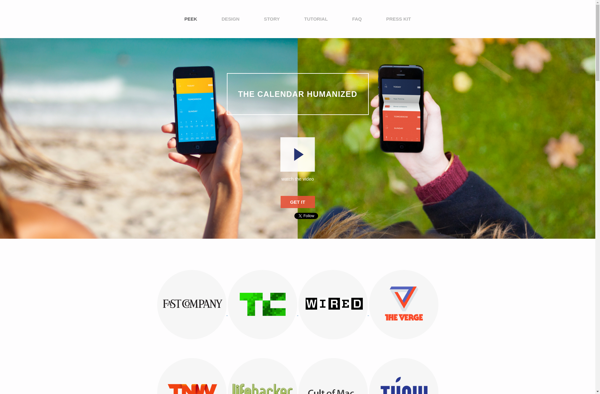
Kalendar

Day-O