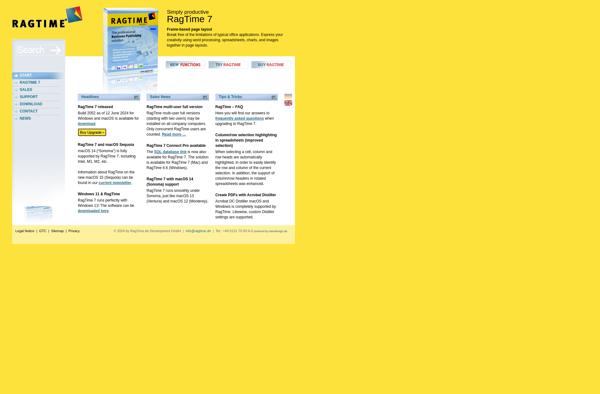Corel Ventura
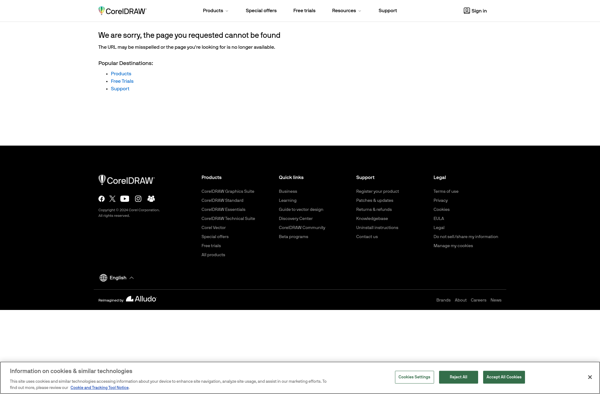
Corel Ventura: Desktop Publishing Software
Desktop publishing software used for designing and publishing printed material like newsletters, manuals, and newspapers, released by Corel in 1990.
What is Corel Ventura?
Corel Ventura is a desktop publishing application that was first released by Ventura Software in the late 1980s, and then acquired by Corel in 1990. It is primarily designed for page layout and the creation of high-quality printed documents such as newsletters, brochures, manuals, and newspapers.
Some key features of Corel Ventura include:
- Advanced text and graphics editing tools for professional publishing
- Support for working with long and complex documents through automatic indexing and tables of contents generation
- Typographic controls like text wrapping, multi-column page layouts, precise text positioning, font management, and styles
- Importing and editing of images from various formats like TIFF, JPEG, CorelDRAW, AutoCAD, PDF, and others
- Color separation and color management tools for CMYK printing
- File export in PostScript, PDF, and other formats for high-fidelity reproduction during printing
- Automation through macros, scripting, and mail merge functions
Corel Ventura enjoyed popularity in the '90s among publishers of technical manuals and documentation. However, with the rise of more modern DTP software like Adobe InDesign and QuarkXPress, and also low-cost alternatives like Microsoft Publisher, its usage has declined over the past decade.
Corel Ventura Features
Features
- Page layout and design
- Typography tools
- Image editing
- Importing and exporting various file formats
- Built-in drawing tools
- Templates and styles
- Scripting support
Pricing
- One-time Purchase
Pros
Cons
Reviews & Ratings
Login to ReviewThe Best Corel Ventura Alternatives
Top Office & Productivity and Publishing & Layout and other similar apps like Corel Ventura
Here are some alternatives to Corel Ventura:
Suggest an alternative ❐Adobe InDesign
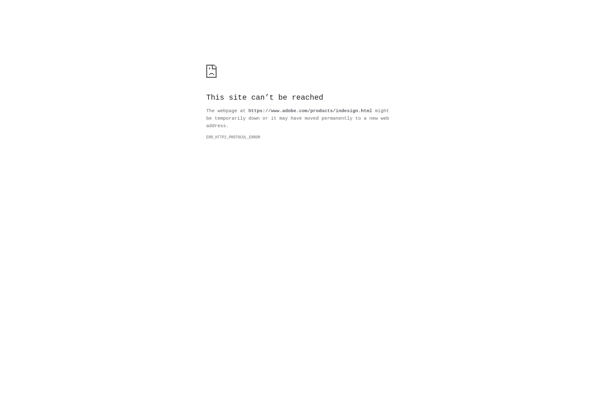
Scribus

Swift Publisher

QuarkXPress
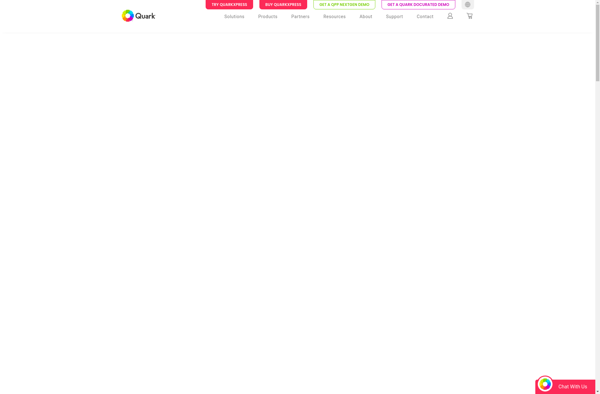
365Layouts.com
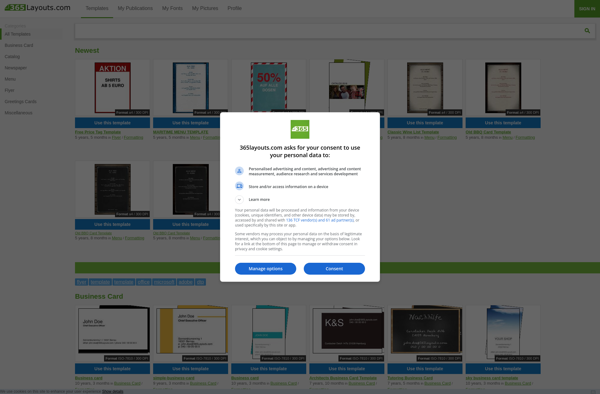
Affinity Publisher
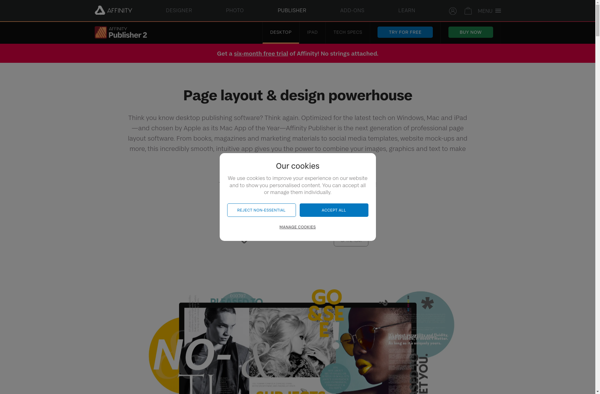
Marq
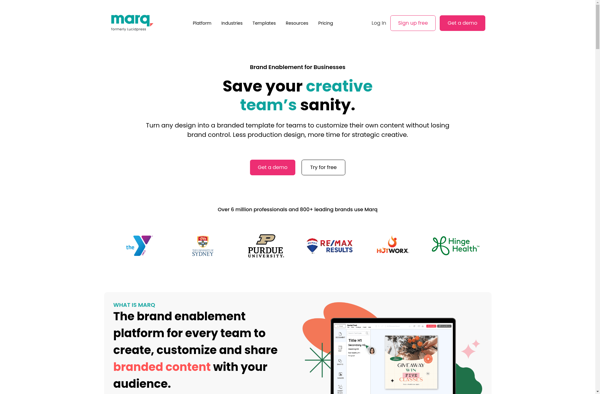
Adobe FrameMaker
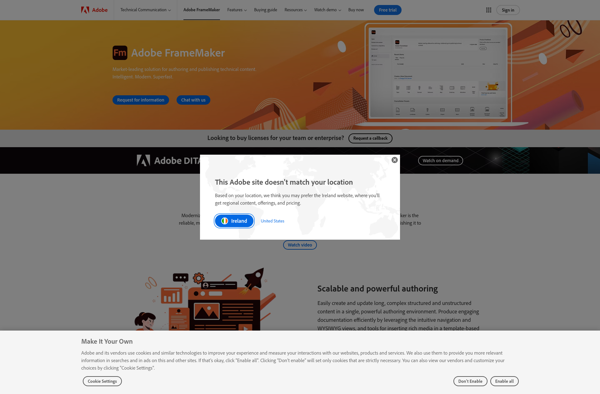
Laidout

VivaDesigner
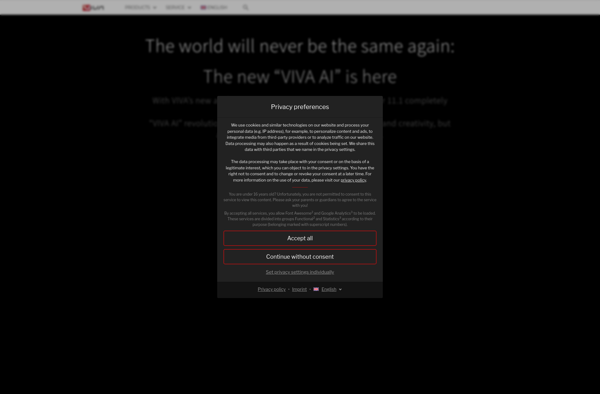
RagTime