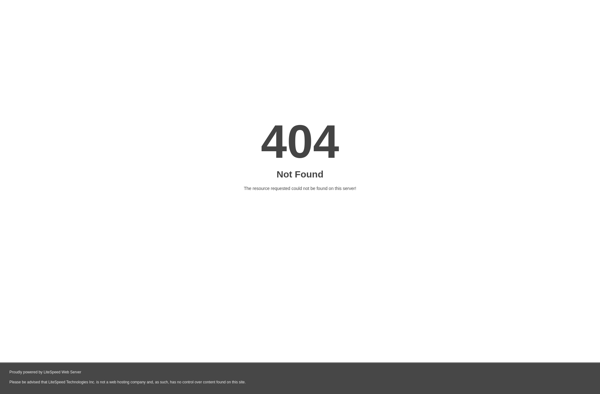Dead Pixel Buddy
Dead Pixel Buddy: Free Program for Locating Faulty Pixels
Locate dead or stuck pixels on LCD monitors with this simple, free program that displays colorful animations to make faulty pixels easier to see
What is Dead Pixel Buddy?
Dead Pixel Buddy is a free, easy-to-use application designed to help users identify dead or stuck pixels on LCD computer monitors and displays. It works by displaying fullscreen animations and colors, allowing faulty or non-functioning pixels to become visible against the changing backgrounds.
When opened, Dead Pixel Buddy displays a selection of tests including red, green, blue, white, and black backgrounds. There are also tests with animated rainbow colors, scrolling lines, spinning shapes, and flickering blocks. Users can run through each test while closely checking their display for pixels that fail to change color or remain lit when they should be dark.
By making problem pixels easier to locate, Dead Pixel Buddy assists users in assessing monitor damage or manufacturing defects. Once identified, dead or stuck pixels can be repaired or monitors can potentially be replaced under warranty if enough issues are found. As an Adobe Air application, Dead Pixel Buddy runs on Windows and Mac computers.
With its no-frills interface and range of pixel detection tests, Dead Pixel Buddy is a useful utility for diagnosing monitor faults. It's easy to use and allows accurate pinpointing of problem pixels that might otherwise be tricky to spot against normal desktop backgrounds.
Dead Pixel Buddy Features
Features
- Displays animations to identify dead or stuck pixels
- Lets you choose different colors and patterns
- Has fullscreen mode to test the entire display
- Simple and easy to use interface
Pricing
- Free
Pros
Cons
Official Links
Reviews & Ratings
Login to ReviewThe Best Dead Pixel Buddy Alternatives
Top System & Hardware and Monitor Tools and other similar apps like Dead Pixel Buddy
Here are some alternatives to Dead Pixel Buddy:
Suggest an alternative ❐Nokia Monitor Test

Screen Tester