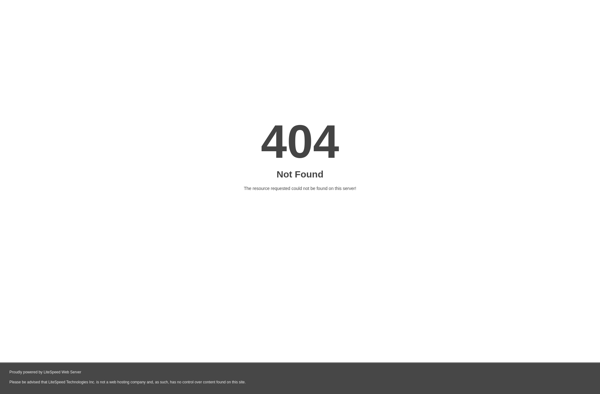Dead Pixel Locator
Dead Pixel Locator: Free Monitor Diagnostic Tool
Find dead or stuck pixels on LCD/LED monitors and displays with Dead Pixel Locator, a free, lightweight Windows application that generates multiple colored screens to aid in diagnosis.
What is Dead Pixel Locator?
Dead Pixel Locator is a free software application designed specifically for locating dead or stuck pixels on LCD, LED, and OLED monitors and displays. It works by displaying fullscreen solid color backgrounds and patterns, allowing dead or stuck pixels to become easily visible.
When launched, the app provides several options for pixel checking screens - different solid colors like red, green, blue, white, black and more. There is also an option for flashing color screens. By displaying these colors fullscreen and scanning around, you can thoroughly inspect the display for any dead or stuck pixels that stand out.
A key benefit of Dead Pixel Locator is its portability and lightweight footprint. Being just a 1MB download, it can be easily run off a USB stick without needing installation. It works on any Windows PC while requiring minimal system resources.
The app has a straightforward interface with large buttons for color choices. You simply click a color, it fills the screen, then you visually scan for dead pixels. There is also an option to cycle quickly through colors automatically. So Dead Pixel Locator provides everything you need for checking a display in a fast, portable package that is beginner friendly.
Dead Pixel Locator Features
Features
- Identifies dead or stuck pixels on LCD/LED monitors and displays
- Generates multiple colored screens to make dead pixels easily visible
- Lightweight and portable Windows application
- No installation required, can be run directly from the executable
Pricing
- Free
Pros
Cons
Official Links
Reviews & Ratings
Login to ReviewThe Best Dead Pixel Locator Alternatives
Top System & Hardware and Monitor Tools and other similar apps like Dead Pixel Locator
Here are some alternatives to Dead Pixel Locator:
Suggest an alternative ❐Dead Pixel Buddy
Nokia Monitor Test

Screen Tester