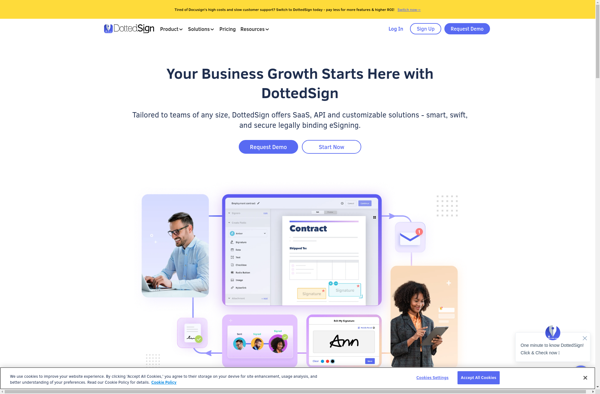Fill and Sign PDF Forms
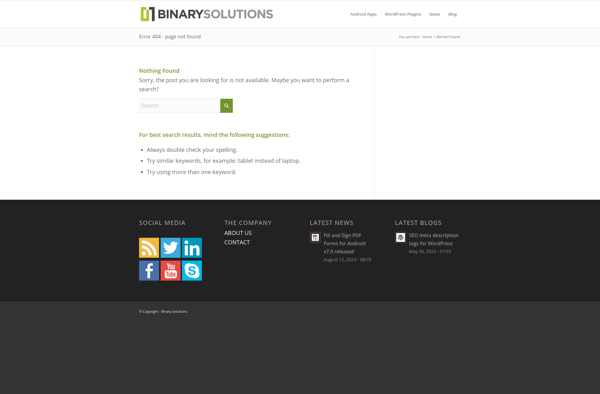
Fill & Sign PDF Forms
This type of software allows users to fill out, sign, and send PDF documents electronically. It eliminates the need for printing, signing, scanning and emailing paper documents.
What is Fill and Sign PDF Forms?
Fill and sign PDF forms software provides the ability to complete PDF documents digitally without needing to print them out. This type of software makes it easy to fill in text fields, add signatures, check boxes, and more right within a PDF file.
Major benefits include:
- Adding text, images, signatures to PDF files
- Filling out interactive PDF forms quickly
- Signing documents with legal e-signatures
- Sending filled PDFs via email or to online storage
- Workflows for routing documents for multiple signatures
- Audit trails showing editing history and signatures
- Integrations with popular document management apps
- Platforms for teams with advanced features like role-based permissions
Top software choices in this category include Adobe Acrobat DC, Nitro Pro, PandaDoc, SignRequest, PDFelement and PDFescape. Prices range from free basic editors to full enterprise platforms with monthly subscriptions. Most also offer mobile apps for editing PDFs on the go.
Fill and Sign PDF Forms Features
Features
- Fill out PDF forms electronically
- Add signatures to PDF documents
- Save filled out forms
- Email completed PDF forms
Pricing
- One-time Purchase
- Subscription-Based
Pros
Cons
Reviews & Ratings
Login to ReviewThe Best Fill and Sign PDF Forms Alternatives
Top Office & Productivity and Pdf Software and other similar apps like Fill and Sign PDF Forms
Here are some alternatives to Fill and Sign PDF Forms:
Suggest an alternative ❐DocuSign
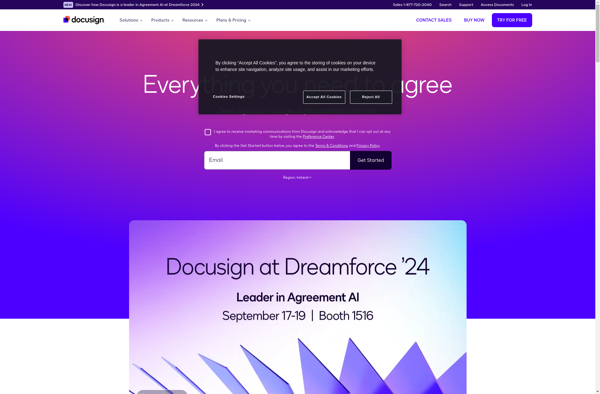
Adobe Sign
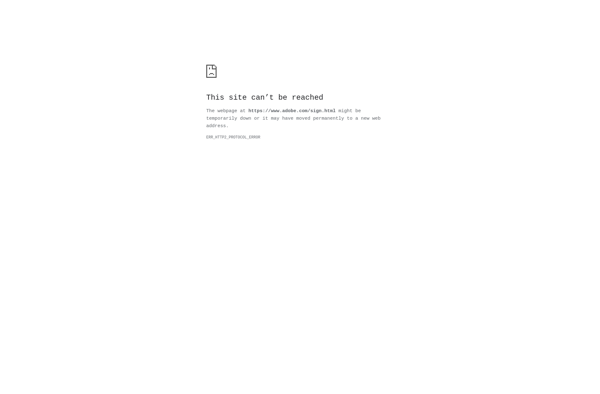
DocHub

HelloSign
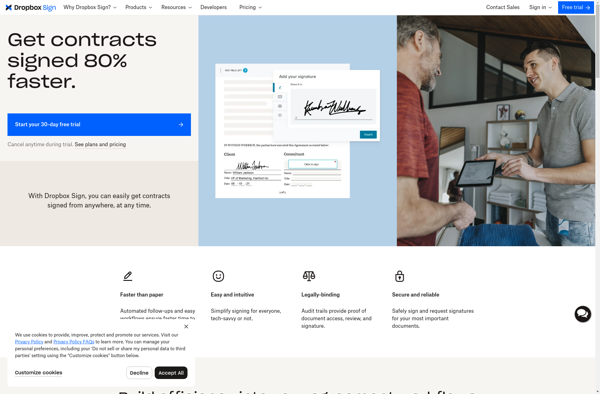
PDFfiller.com
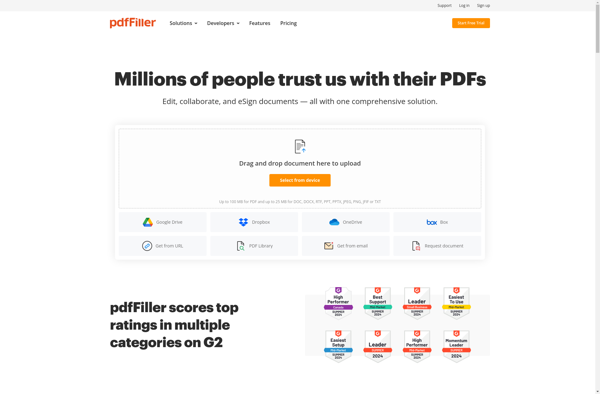
DocuSeal

DottedSign