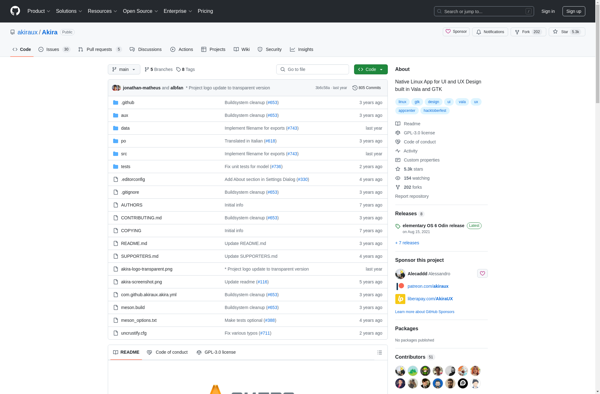PageFocus Draw
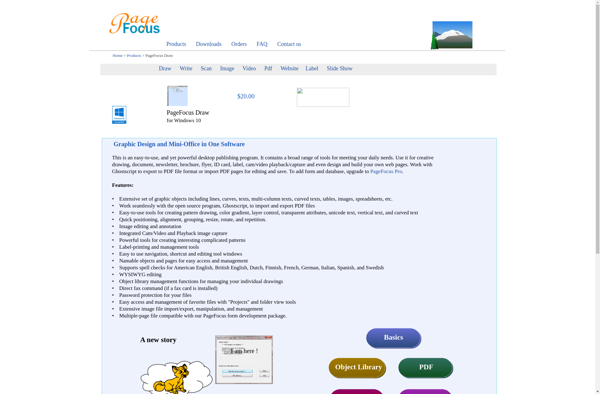
PageFocus Draw: Vector Graphics Editor for Windows
PageFocus Draw is a vector graphics editor for Windows that allows users to create diagrams, charts, illustrations and more. It has an intuitive interface and tools for drawing basic shapes, adding text, applying styles and exporting files.
What is PageFocus Draw?
PageFocus Draw is a feature-rich vector graphics editor for Windows. It provides a wide range of tools for creating diagrams, flowcharts, illustrations, graphs, sketches and more. With an intuitive interface and ribbon-style layout similar to Microsoft Office, PageFocus Draw is easy for beginners to pick up but also offers advanced functionality for power users.
Key features of PageFocus Draw include:
- Tools for drawing basic shapes like lines, arrows, rectangles, ellipses, polygons, stars and more
- Advanced shaping tools for creating custom shapes
- Text tools for adding and formatting text boxes
- Creation of org charts, floor plans, network diagrams and more with specialized templates
- Styling tools to change colors, apply gradients, shadows and other effects
- Image import for embedding raster graphics
- Creation of multi-page documents
- Grouping and layering of objects
- Compatibility with other vector formats for importing and exporting files
PageFocus Draw saves to its native .pagedraw file type, but can also export to common formats like PDF, JPG, PNG, SVG and more. It runs smoothly even when working with complex documents thanks to its efficient coding. The software is regularly updated by PageFocus to add new features and improvements.
With its balance of usability for beginners and advanced tools for professionals, PageFocus Draw is a versatile graphic design solution for Windows users.
PageFocus Draw Features
Features
- Vector graphics editor
- Intuitive interface
- Tools for drawing basic shapes
- Adding text
- Applying styles
- Exporting files
Pricing
- Freemium
Pros
Cons
Official Links
Reviews & Ratings
Login to ReviewThe Best PageFocus Draw Alternatives
Top Office & Productivity and Diagramming & Wireframing and other similar apps like PageFocus Draw
Here are some alternatives to PageFocus Draw:
Suggest an alternative ❐Adobe Illustrator

Inkscape

CorelDRAW Graphics Suite
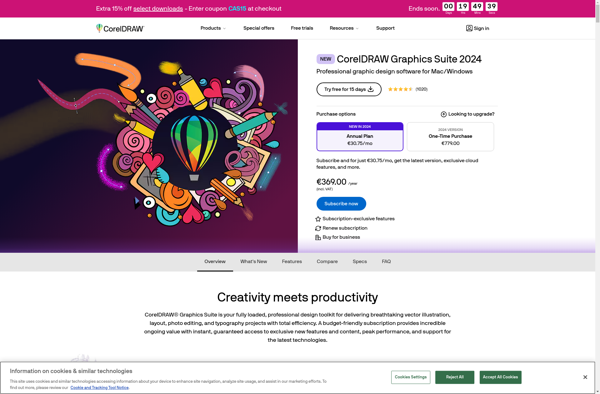
Pencil2D
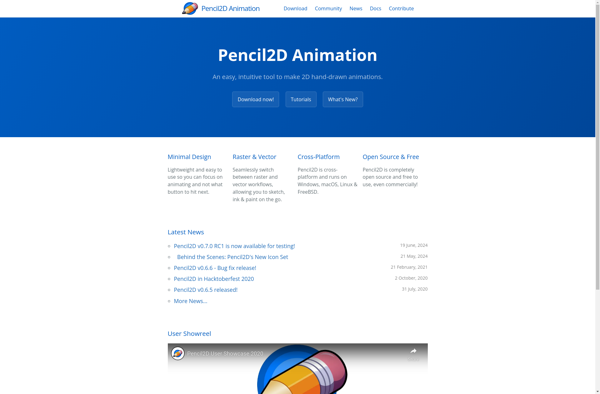
SK1
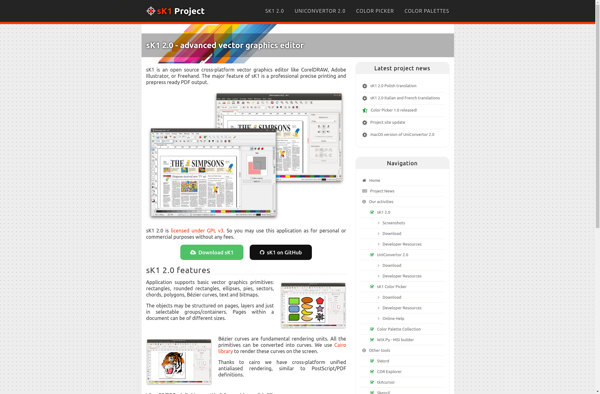
Karbon
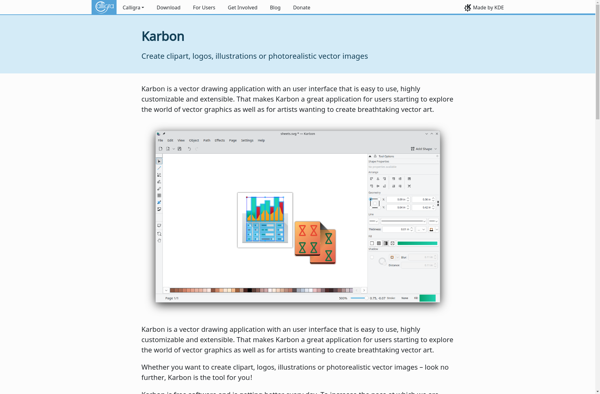
Dotgrid

Akira