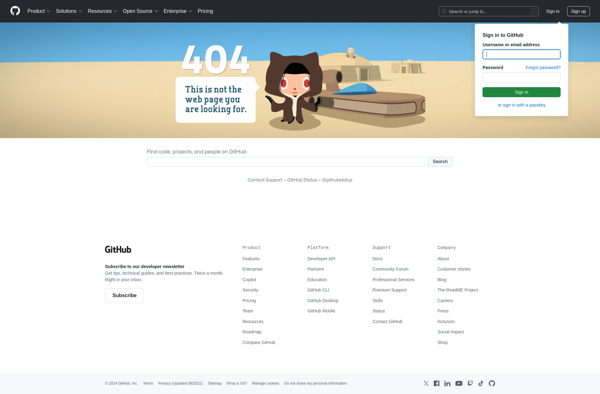SnipCSS
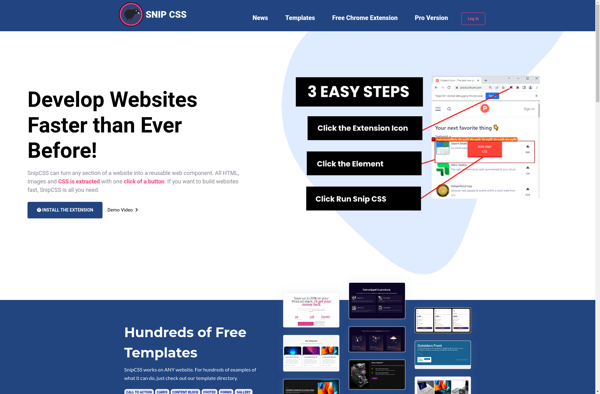
SnipCSS: Lightweight Web App for Code Snippets
SnipCSS is a lightweight web app that allows you to easily create, organize and share code snippets. It has features like syntax highlighting, custom tags and folders for organizing snippets, ability to bookmark snippets and share them via public links.
What is SnipCSS?
SnipCSS is a handy web application for creating, organizing and sharing code snippets online. It comes with a simple and intuitive interface that allows you to easily jot down pieces of code, give them titles and descriptions, apply syntax highlighting, organize using custom tags and folders, as well as share via public links.
Some of the key features that make SnipCSS useful include:
- Real-time rendering of code snippets with support for over 150 languages and syntax highlighting
- Ability to create folders and add custom tags for organizing a large number of snippets
- Options to make individual snippets or entire folders public or private
- Public snippet pages and folder indexes that can be shared via links for collaboration
- Starred snippets feature that allows you to bookmark favorite snippets for quick access
- Cross-platform availability with web app that works on all modern browsers
Overall, if you often deal with code snippets that you wish to organize, access frequently or share with others for review or collaboration, SnipCSS makes the process much easier. Its simple yet utility-focused feature set allows for frictionless management of code snippets online.
SnipCSS Features
Features
- Syntax highlighting for multiple languages
- Ability to organize snippets into custom folders and tag them
- Public sharing via links
- Code embedding
- Browser extension for easy snippet capture
- Team collaboration features
Pricing
- Freemium
- Subscription-Based
Pros
Cons
Official Links
Reviews & Ratings
Login to ReviewThe Best SnipCSS Alternatives
Top Development and Code Snippets and other similar apps like SnipCSS
Here are some alternatives to SnipCSS:
Suggest an alternative ❐CSS Scan
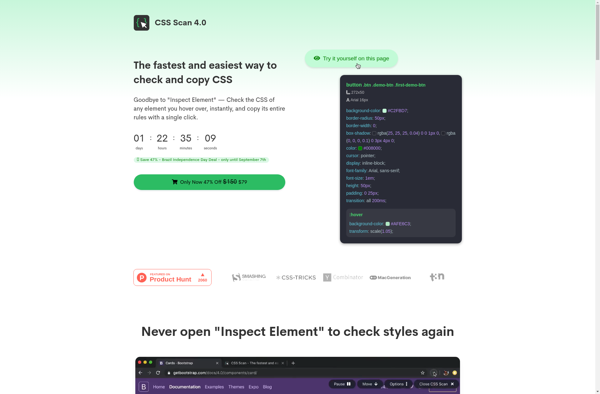
DivMagic
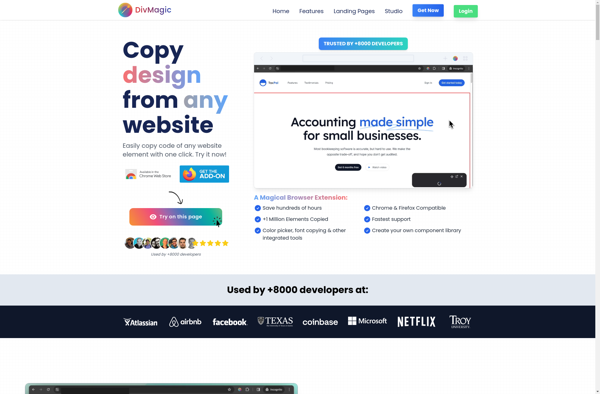
Pesticide
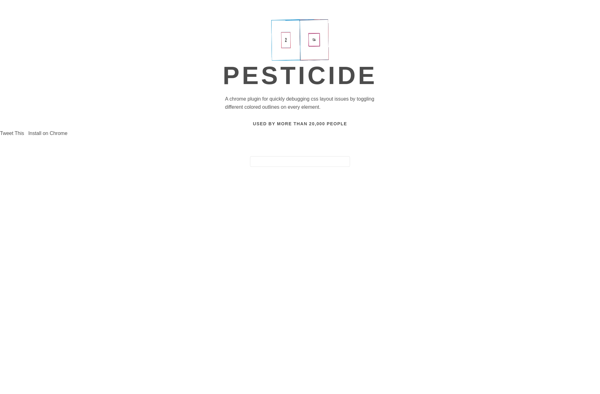
CSS Peeper
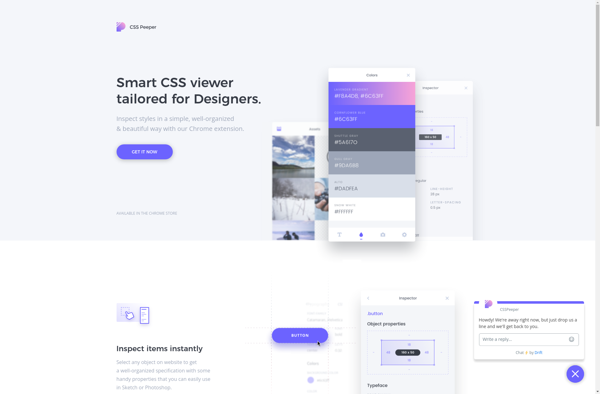
CSS Scan Pro
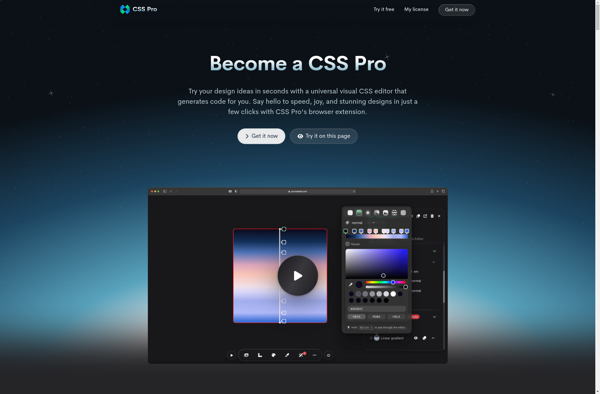
VisBug