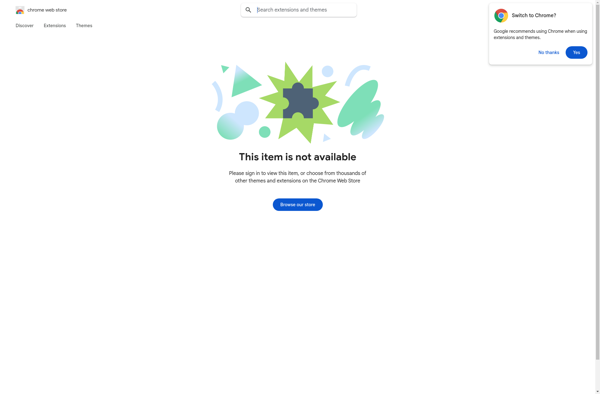CSS Peeper
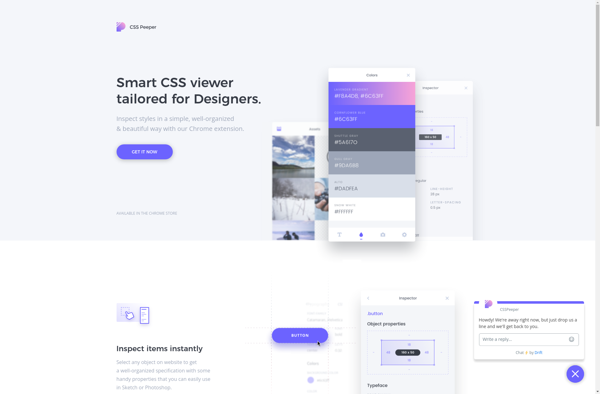
CSS Peeper: Easily Copy CSS Selectors and Styles
A browser extension that extracts CSS information from any website and presents it in a readable format, allowing you to copy CSS selectors and styles with ease.
What is CSS Peeper?
CSS Peeper is a browser extension available for Chrome, Firefox, and Edge that helps web developers and designers easily view and copy CSS selectors and styles from any website. It works by extracting all the CSS information from a web page and presenting it in an organized, easy-to-read manner within the browser.
Some key features of CSS Peeper include:
- Get all CSS selectors and styles used on a page displayed in a simple list
- Easily copy CSS selectors or the entire CSS style rules with one click
- View CSS properties organized by selector groups like Type, ID, Class, etc.
- Search and filter CSS by property names and values
- Supports inspecting external stylesheets linked to the page
- Available as extension for major browsers Chrome, Firefox, Edge
CSS Peeper makes inspecting and copying CSS from complex pages very simple. It's a valuable tool for web developers and designers who want to view and reuse CSS styles from websites for their own projects and templates. The handy CSS viewer eliminates the need to search through page source or CSS files to find styles.
CSS Peeper Features
Features
- Extracts all CSS selectors and styles used on a web page
- Lets you copy CSS selectors or CSS declarations with one click
- Shows CSS selectors and styles in an organized, easy-to-read format
- Works on any website - extracts CSS from external and inline stylesheets
- Available as a browser extension for Chrome, Firefox, and Edge
- Free and open source
Pricing
- Free
- Open Source
Pros
Cons
Official Links
Reviews & Ratings
Login to ReviewThe Best CSS Peeper Alternatives
Top Development and Web Development and other similar apps like CSS Peeper
Here are some alternatives to CSS Peeper:
Suggest an alternative ❐CSS Scan
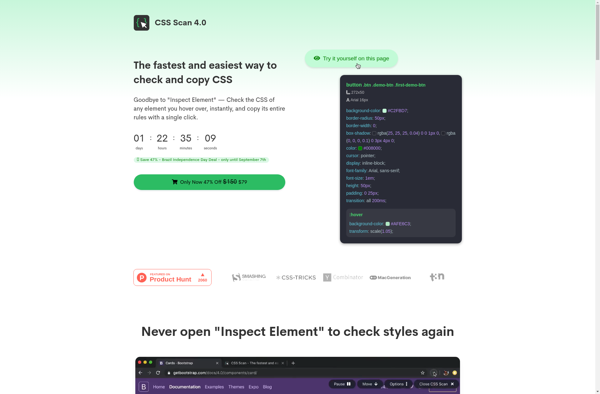
DivMagic
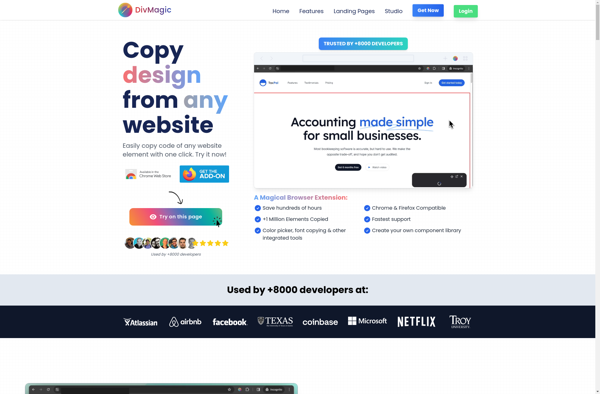
Pesticide
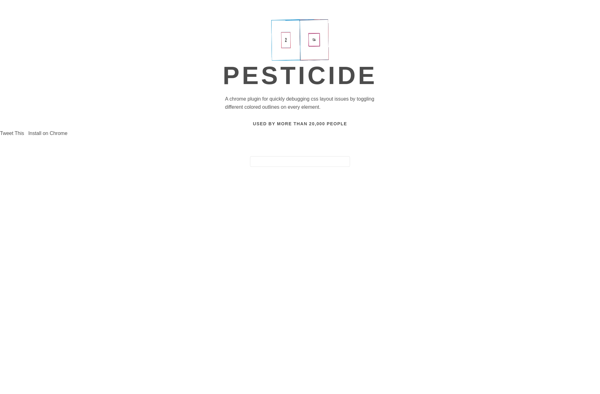
SnipCSS
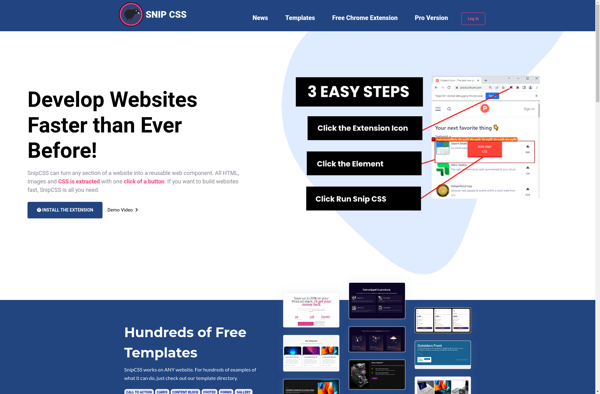
CSS Scan Pro
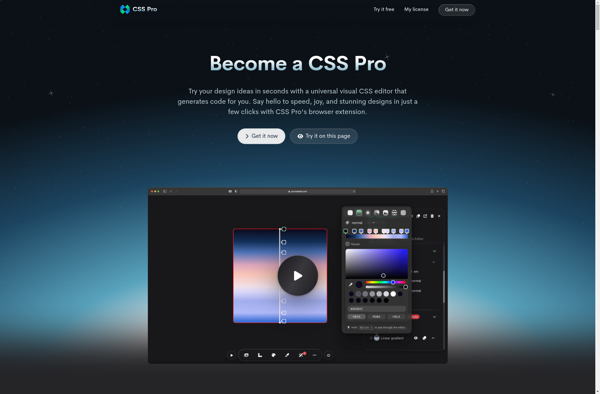
VisBug
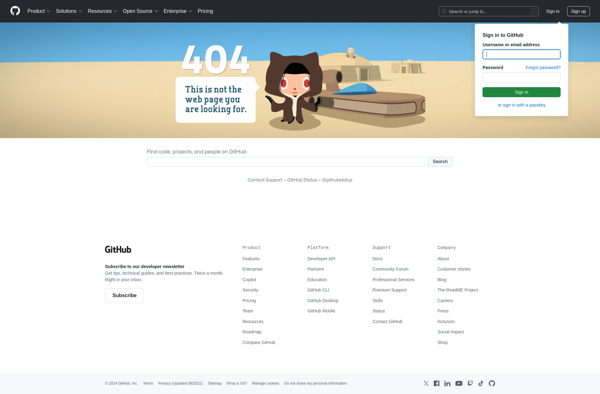
SNATCHR