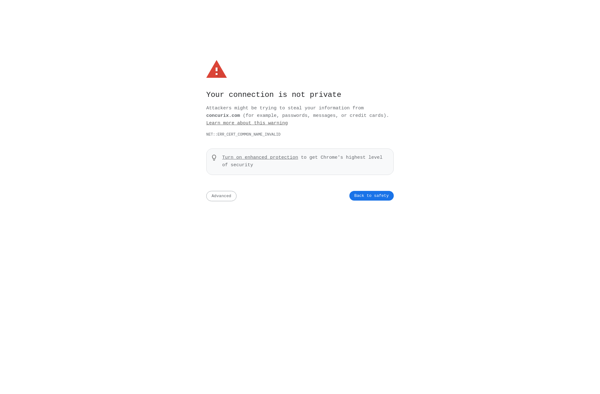SpectrumApp
SpectrumApp is a flexible and intuitive painting and drawing application for Windows and macOS. It provides a wide range of digital brushes, editing tools, and features for beginners to professionals to create digital art and graphics.
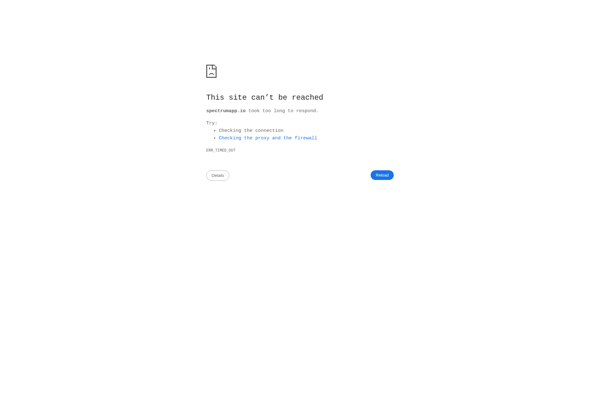
SpectrumApp: Flexible Painting and Drawing Application
A versatile digital art tool for Windows and macOS, offering a range of brushes, editing tools, and features for both beginners and professionals.
What is SpectrumApp?
SpectrumApp is a versatile digital painting and drawing software application designed for Windows and macOS platforms. It offers an intuitive and customizable workspace for artists and graphics designers of all skill levels.
Key features of SpectrumApp include:
- Over 1000 realistic and naturalistic brushes spanning a variety of digital media types like oils, acrylics, pastels, ink pens, pencils, and more
- Advanced brush customization options including dynamics, textures, mixing, wet surfaces, color variability, and stroke stabilization
- Professional drawing and painting tools like color palettes, color picker, layers, selection tools, blending and shading modes, rulers and guides
- File formats support for native SpectrumApp format, PSD, PNG, JPG, BMP, TIFF and more for flexible creative workflows
- Tablet and stylus pressure sensitivity for natural-feeling freehand drawing and painting
- 16/32 bit color depth support for rich and vibrant images
- Perspective, symmetry, distortion, transformations and other tools
- High-quality customizable canvas texturing
- Video timeline for creating animations
- Online gallery, community, and resources for inspiration and learning
SpectrumApp balances powerful painting tools with an intuitive interface making it accessible for amateurs just starting out while suiting advanced users working professionally in concept art, illustration, photography, graphic design, and animation.
SpectrumApp Features
Features
- Digital brushes
- Editing tools
- Layers
- Filters
- Selection tools
- Transform tools
- Text tools
- Gradient tools
- Brush stabilization
- Symmetry drawing
- Perspective tools
- Color palettes
- Canvas rotation
Pricing
- One-time Purchase
- Subscription-Based
Pros
Intuitive interface
Powerful editing tools
Great for digital painting
Supports many file formats
Good performance
Cross-platform
Cons
Can be complex for beginners
Not as feature-rich as high-end software
Limited animation capabilities
No 3D modeling tools
Official Links
Reviews & Ratings
Login to ReviewThe Best SpectrumApp Alternatives
Top Photos & Graphics and Drawing & Painting and other similar apps like SpectrumApp
Here are some alternatives to SpectrumApp:
Suggest an alternative ❐Datadog
Datadog is a SaaS-based monitoring and analytics platform for cloud applications. It provides complete visibility into dynamic infrastructures by aggregating metrics, events, and logs from servers, containers, databases, tools, and services. This allows Dev and Ops teams to quickly solve performance problems, prove the root cause of software bugs, spot...
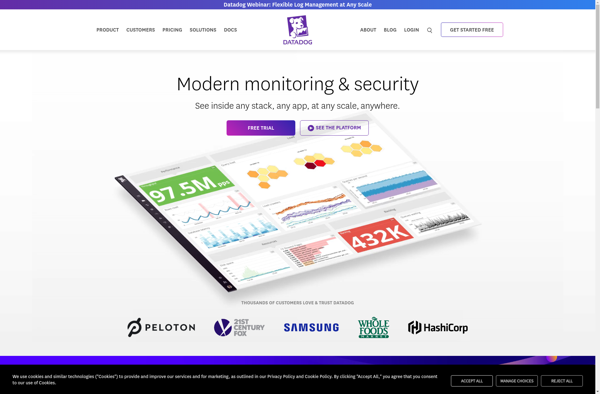
Splunk
Splunk is a software platform that enables users to search, analyze, and visualize the data gathered from the infrastructure, systems, and applications of an organization. It captures, indexes, and correlates real-time data in a searchable repository from which it can generate graphs, reports, alerts, dashboards, and visualizations.Some key features and...
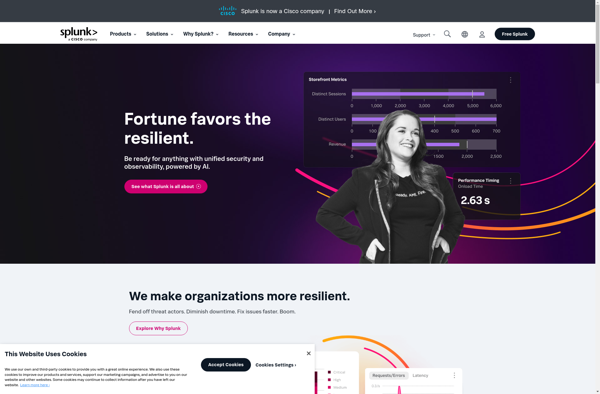
New Relic
New Relic is a comprehensive application performance monitoring and observability platform used by software engineers to monitor, troubleshoot, and optimize their applications and infrastructure. It provides real-time visibility into the performance, health, and usage of applications running in cloud, hybrid, and on-premises environments.Key features of New Relic include:Application monitoring -...
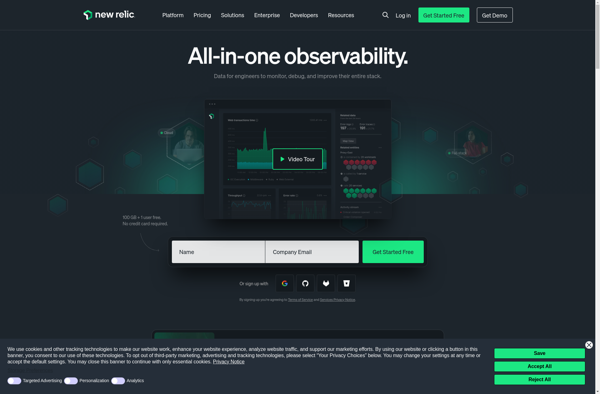
AppDynamics
AppDynamics is an application performance management and IT operations analytics platform that helps monitor, troubleshoot and optimize complex applications and IT environments. Some key capabilities and benefits of AppDynamics include: Deep visibility into application performance, user experience and business transactions - AppDynamics traces every transaction end-to-end to provide code-level diagnostics...
Logz.io
logz.io is a cloud-native log management and analytics platform designed for modern cloud-based architectures. It offers the following key capabilities:Real-time log analysis - logz.io ingests and indexes log data from any source in real-time, allowing you to search and analyze log data on-the-fly.Intelligent alerting - Configure advanced correlation rules to...
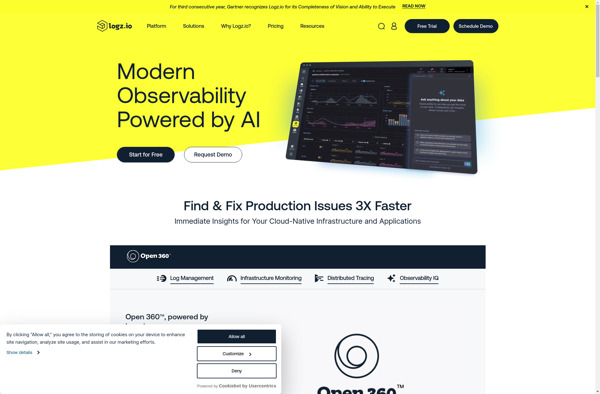
Dynatrace
Dynatrace is an AI-powered observability platform designed for monitoring complex, dynamic multi-cloud environments. It automatically discovers and maps full-stack dependencies to provide an end-to-end visualization of the entire ecosystem.Key capabilities and benefits of Dynatrace include:Automatic and intelligent observability - Performs automatic baselining and anomaly detection using deterministic AI to surface...
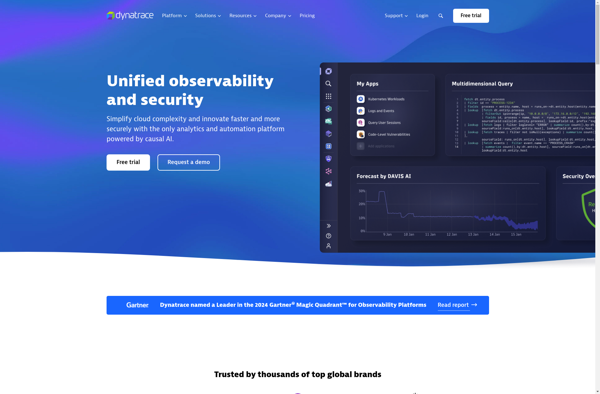
Amazon CloudWatch
Amazon CloudWatch is a monitoring and management service that provides data and actionable insights for AWS resources and applications. CloudWatch delivers metrics, logs, and events to help developers, operations engineers, and IT managers understand how the components of their applications and infrastructure are performing so they can optimize for efficiency,...
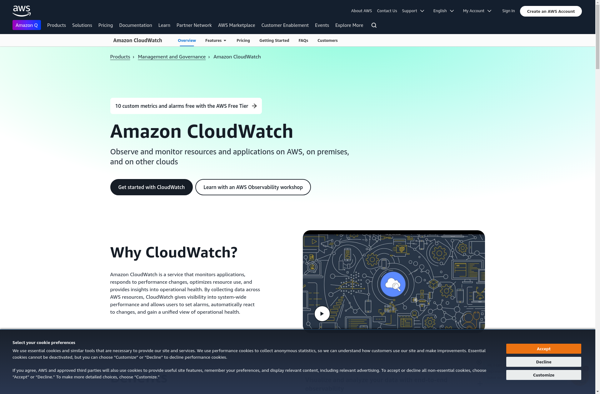
Glimpse
Glimpse is a free, open source raster graphics editor intended as a free software alternative to proprietary software like Adobe Photoshop. It features a number of advanced image manipulation tools that allow users to touch up, edit, transform and modify photographs and images.Some of the key features offered by Glimpse...
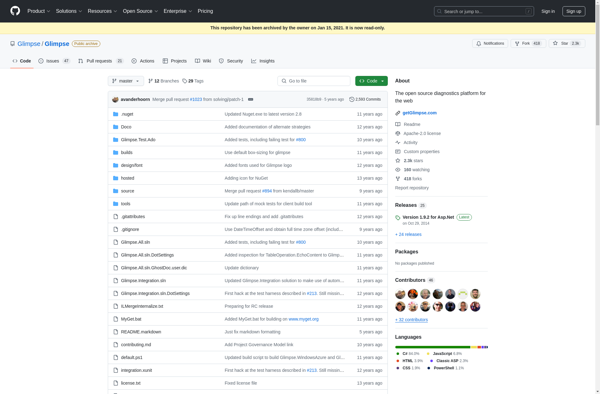
SigNoz
SigNoz is an open-source alternative to commercial Application Performance Monitoring (APM) tools like DataDog, New Relic, and Dynatrace. It is a cloud-native observability platform designed specifically for monitoring modern distributed systems.Some key capabilities and benefits of SigNoz include:Lightweight and optimized for microservices, serverless, and Kubernetes environmentsCollects metrics, traces, and logs...
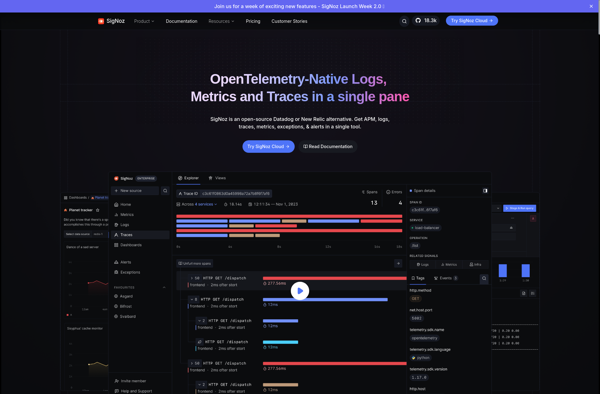
Stackdriver
Stackdriver is a cloud-based monitoring, logging, and diagnostics platform offered by Google Cloud. It provides performance monitoring, uptime checking, dashboards, alerting, log management, and troubleshooting capabilities for cloud services and applications running on Google Cloud Platform, Amazon Web Services, and on-premises environments.Key capabilities and features of Stackdriver include:Monitoring of metrics...
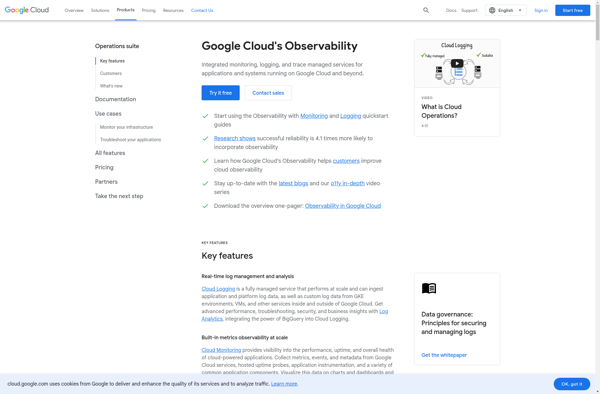
Librato
Librato is a scalable cloud-based monitoring and analytics platform optimized for aggregating and visualizing time-series data from websites, applications, servers and other sources. It provides real-time performance monitoring, allowing you to collect, store and analyze metrics like request rates, error rates, CPU usage and more to understand behavior and quickly...

Wavefront by VMware
Wavefront by VMware is a scalable, high-performance metrics monitoring and analytics platform delivered through an end-to-end SaaS solution. It provides real-time granular visibility across complex, modern cloud environments.Key capabilities and benefits of Wavefront include:Ability to collect and analyze metrics and events data from various sources like containers, microservices, cloud platforms...
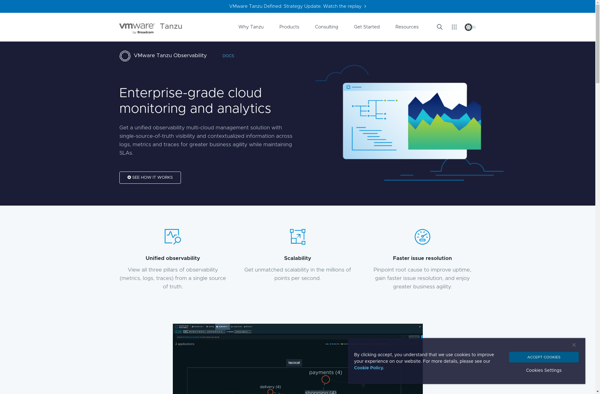
Concurix
Concurix is an open-source automated testing platform designed for software developers. It allows dev teams to systematically test product features and measure performance to improve software quality over time.Key capabilities include:Automated testing of application features to detect regressionsPerformance tracking of features like page load times, API calls, etc.Dashboards and alerts...