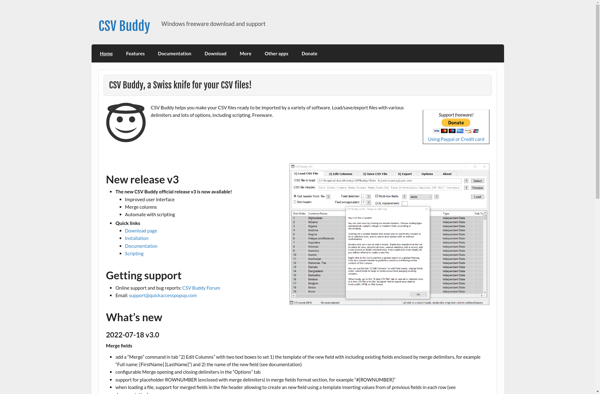Table Editor
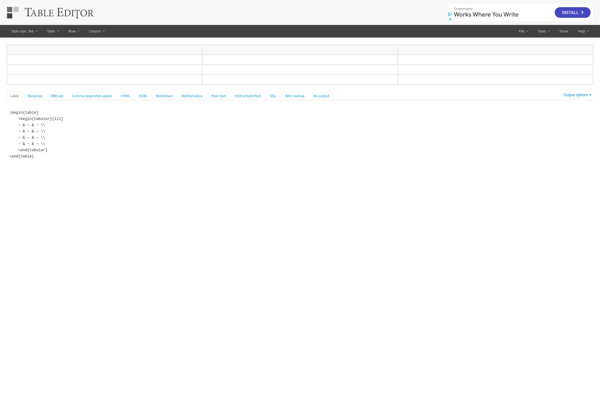
Table Editor: Create & Edit Tables Easily
Table Editor is a software tool that allows users to easily create, edit, format, and manipulate tables. It has features to add, delete, merge, split, rearrange, and style table cells. Table Editor integrates with word processors and other programs to provide enhanced table formatting options.
What is Table Editor?
Table Editor is a feature-rich software application designed specifically for working with tables within documents, spreadsheets, presentations, web pages, and more. It provides users with an intuitive interface and advanced capabilities to create, modify, rearrange, style, and format tables with ease.
Key features of Table Editor include:
- Add, delete, merge, split, distribute, and rearrange table rows and columns
- Apply custom borders, background colors, text styles to table cells
- Import data from CSV files into a new table
- Export tables in multiple file formats like DOC, XLS, PDF etc.
- Table styling presets and design templates
- Formula support for calculations within tables
- Align text, merge cells, customize cell padding and spacing
- Integrates with Microsoft Office, Google Docs, web apps to enhance native table tools
With its user-friendly interface and robust features for creating and modifying tables, Table Editor increases productivity across various applications and file formats. It saves time and effort while working with tabular data in documents, making it a valuable addition for any professional or student working extensively with tables.
Table Editor Features
Features
- Add, delete, merge, split table cells
- Rearrange rows and columns
- Format cell borders, background, alignment
- Convert text to tables
- Import from Excel, CSV
- Export to Excel, PDF, image formats
Pricing
- One-time purchase
Pros
Cons
Official Links
Reviews & Ratings
Login to ReviewThe Best Table Editor Alternatives
Top Office & Productivity and Document Editing and other similar apps like Table Editor
Here are some alternatives to Table Editor:
Suggest an alternative ❐CSV Quick Viewer
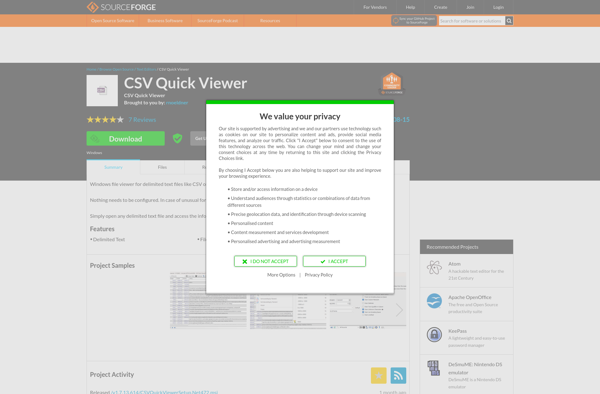
CSV Query
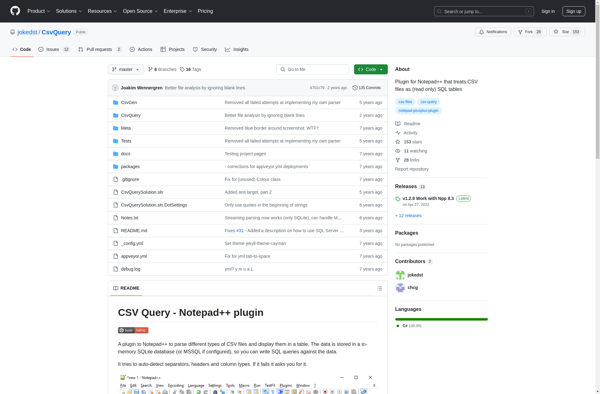
Table Tool
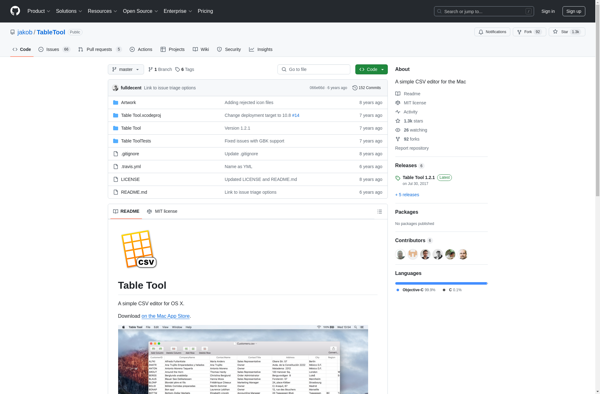
CSVboard
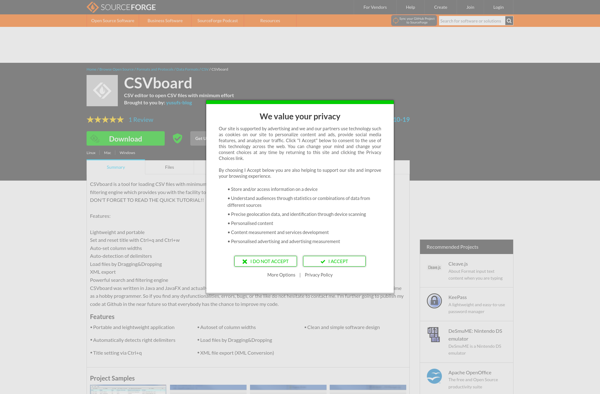
CSV Buddy